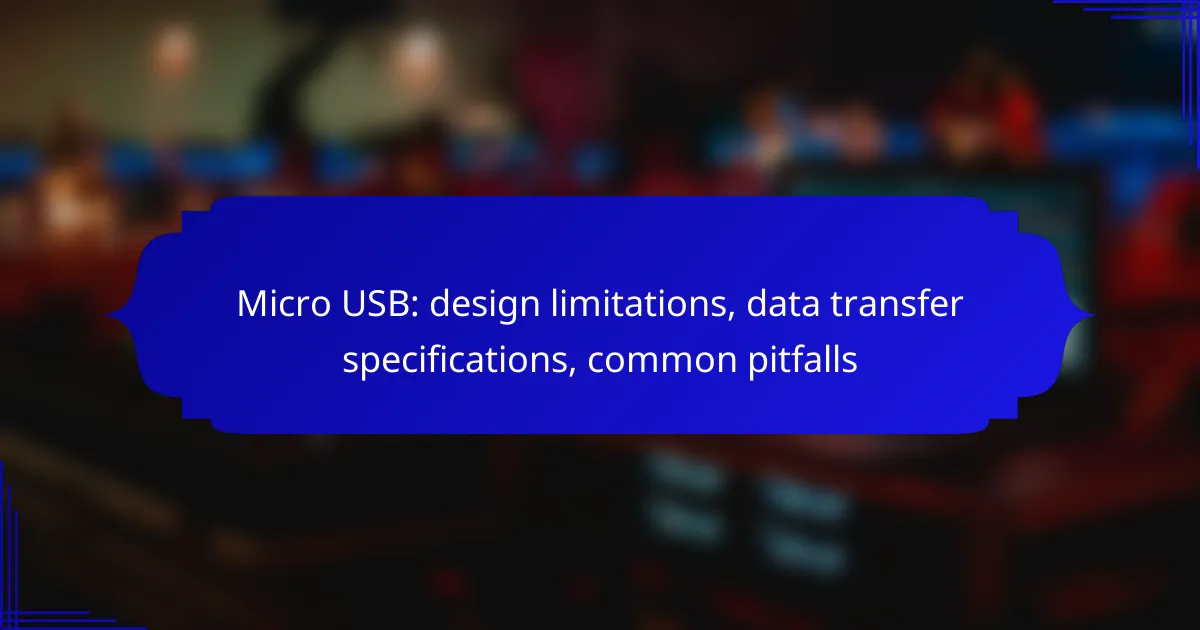Micro USB connectors, while widely used, come with several design limitations that impact their durability and compatibility with modern standards. Data transfer through Micro USB relies on a series of pins, facilitating efficient communication between devices, but users often encounter pitfalls such as using incorrect cables or overheating issues. Awareness of these challenges can help users optimize their experience and avoid potential damage to their devices.
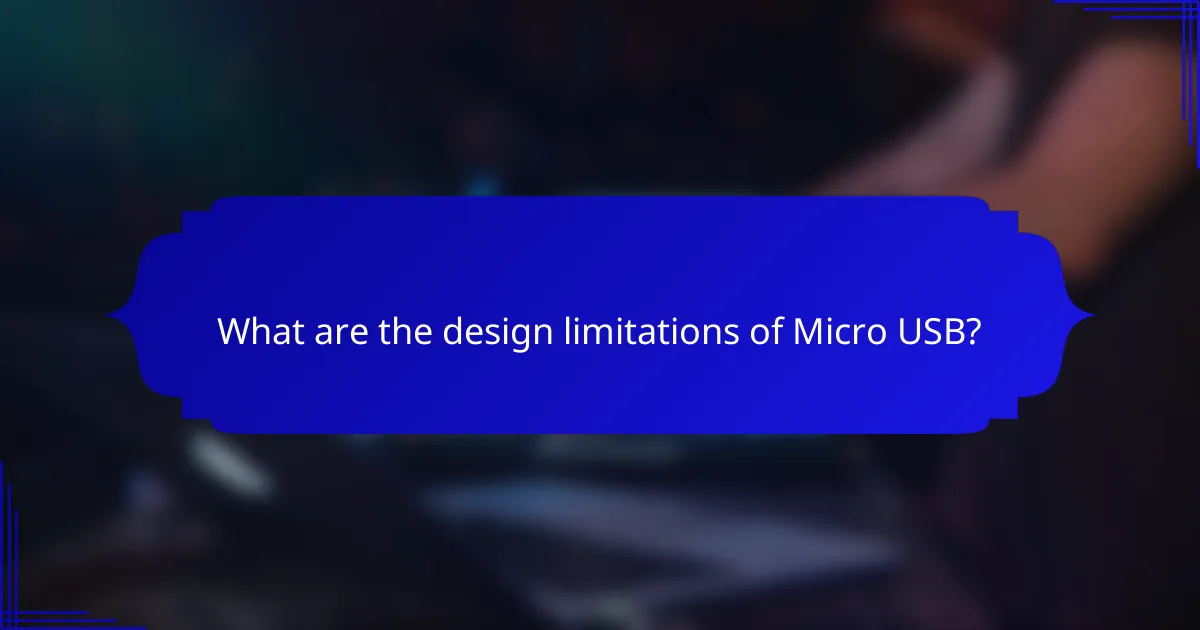
What are the design limitations of Micro USB?
Micro USB connectors have several design limitations that affect their usability and longevity. These constraints include physical size, durability under frequent use, and compatibility with newer charging and data transfer standards.
Physical connector size constraints
The Micro USB connector is compact, which allows for slim device designs but also introduces size-related limitations. Its small dimensions can make it challenging to handle, especially for users with larger fingers or in low-light conditions.
Additionally, the tight fit of the connector can lead to wear and tear over time, potentially causing connection issues. Users should be cautious when inserting and removing the connector to minimize damage.
Durability issues with frequent use
Micro USB connectors are not as durable as some newer alternatives, such as USB-C. Frequent plugging and unplugging can lead to physical degradation of the connector and port, resulting in unreliable connections.
To extend the lifespan of Micro USB connectors, users should avoid excessive bending of the cable and ensure that the connector is aligned properly before insertion. Regularly inspecting the connector for signs of wear can help preemptively identify issues.
Compatibility challenges with newer standards
Micro USB is increasingly becoming obsolete as devices adopt newer standards like USB-C, which offers faster data transfer and charging capabilities. This shift can create compatibility issues, as many modern devices no longer support Micro USB.
Users should be aware that while adapters are available, they may not provide the same performance as native USB-C connections. Investing in newer cables and devices that utilize USB-C can enhance functionality and future-proof technology needs.
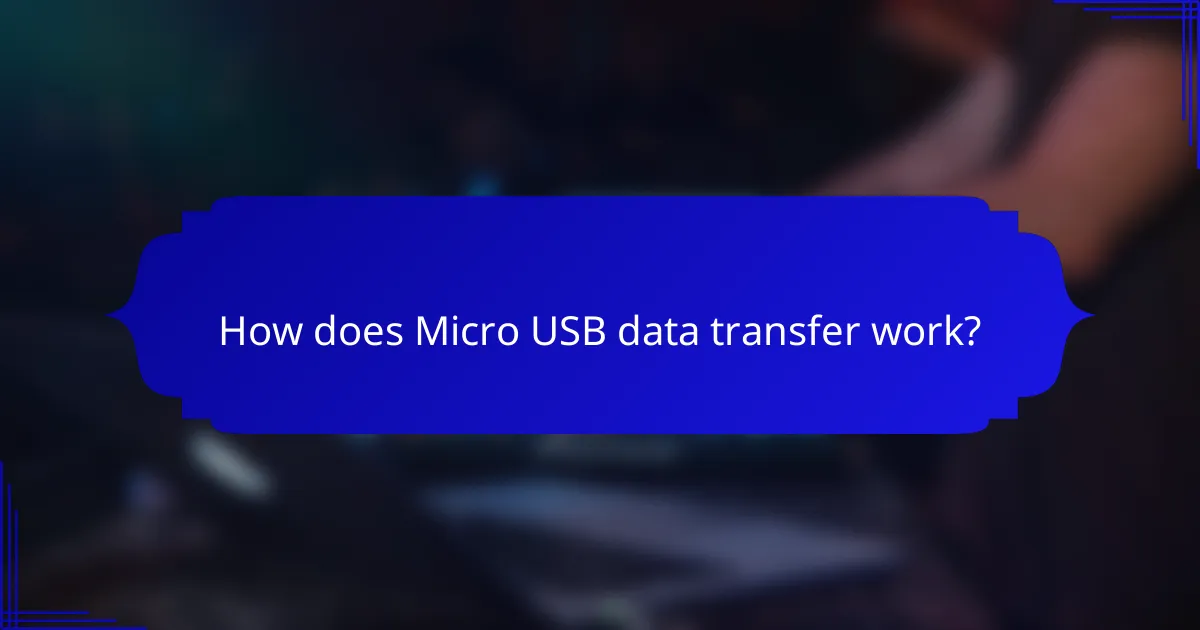
How does Micro USB data transfer work?
Micro USB data transfer operates through a series of pins that connect devices, allowing for the exchange of information. This connection supports various protocols, enabling data to be sent and received efficiently between compatible devices.
Data transfer rates of Micro USB 2.0
Micro USB 2.0 typically supports data transfer rates up to 480 Mbps, which is suitable for most everyday applications like charging and file transfers. However, actual speeds may vary based on cable quality, device compatibility, and the specific data being transferred.
When using Micro USB 2.0, it’s essential to use high-quality cables to avoid bottlenecks. Poor-quality cables can lead to slower transfer speeds and potential data corruption, especially with larger files.
Differences between Micro USB and USB-C
Micro USB and USB-C differ significantly in design and functionality. While Micro USB has a specific orientation and is limited to USB 2.0 speeds, USB-C offers a reversible connector and supports higher data transfer rates, often exceeding 10 Gbps with USB 3.1 and beyond.
Additionally, USB-C can deliver power and data simultaneously, making it more versatile for modern devices. This capability allows for faster charging and the ability to connect to a wider range of peripherals, enhancing overall user experience.
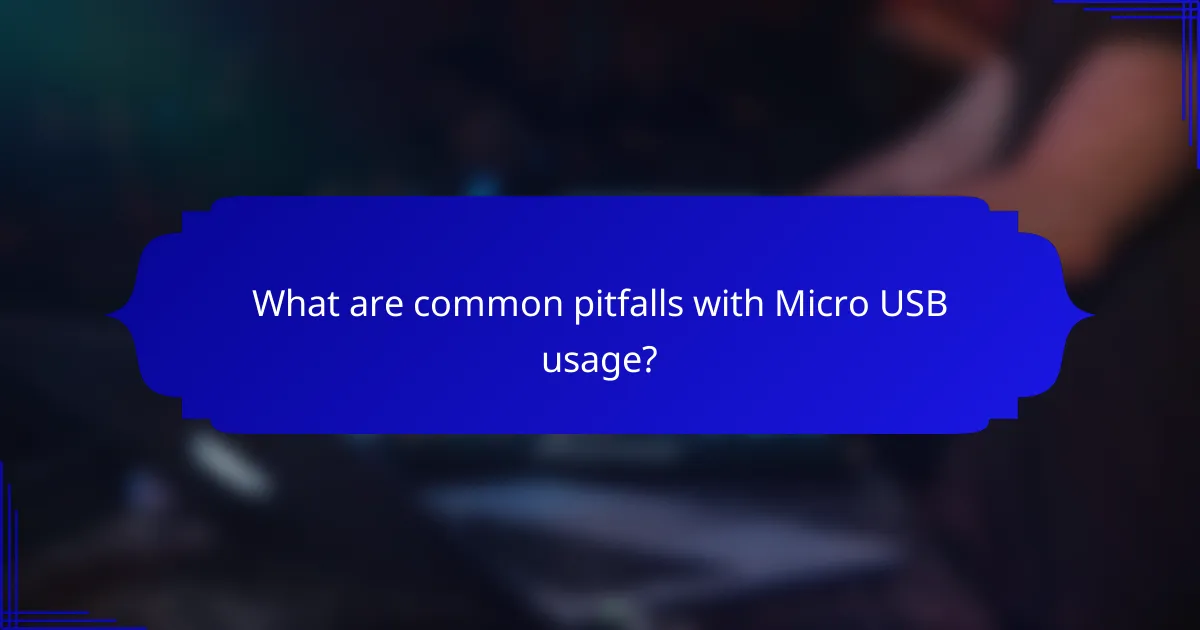
What are common pitfalls with Micro USB usage?
Common pitfalls with Micro USB usage include using incorrect cables that can lead to device damage and experiencing overheating during data transfers. Understanding these issues can help users avoid costly mistakes and ensure reliable performance.
Incorrect cable usage leading to damage
Using the wrong type of Micro USB cable can cause significant damage to devices. For example, using a cable designed for charging only instead of one that supports data transfer can result in malfunction or even hardware failure.
Always check the specifications of the cable before use. Look for cables that explicitly state compatibility with both charging and data transfer to prevent potential issues.
Overheating during data transfer
Overheating can occur during data transfers, especially when using low-quality cables or adapters. This can lead to performance issues or even permanent damage to the device’s battery or internal components.
To minimize the risk of overheating, use high-quality, certified cables and avoid transferring large files for extended periods. If a device feels excessively hot, disconnect it immediately and allow it to cool down before resuming use.
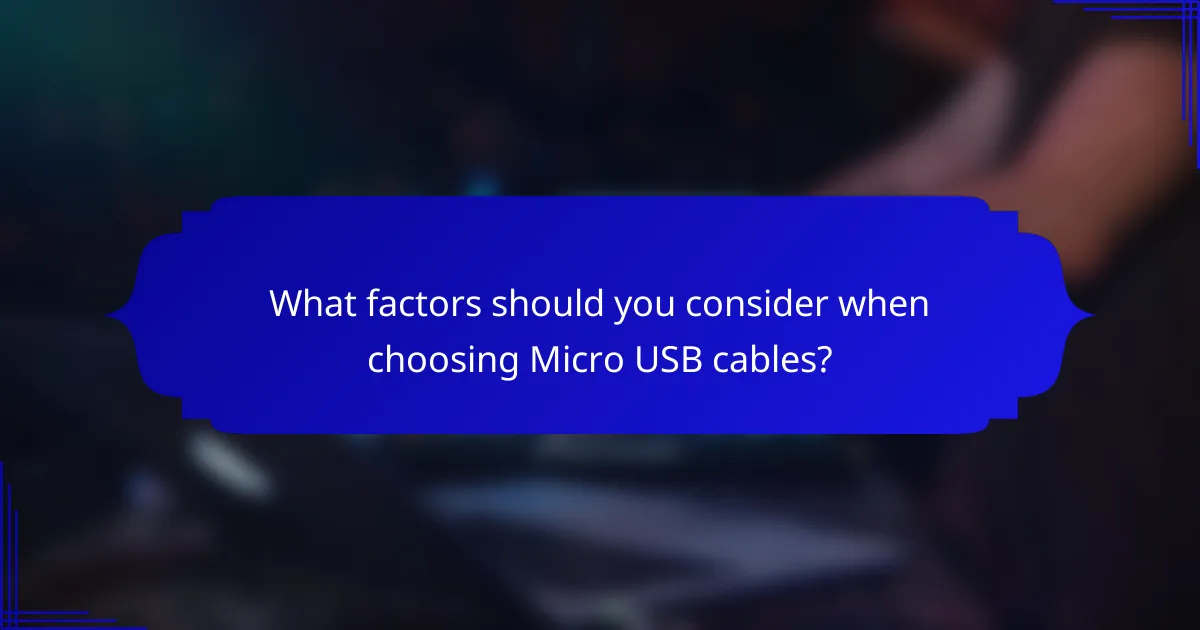
What factors should you consider when choosing Micro USB cables?
When selecting Micro USB cables, focus on brand reliability, cable length, and flexibility. These factors significantly impact performance, durability, and user experience.
Brand reliability and quality
Choosing a reputable brand is crucial for ensuring the quality of Micro USB cables. Established manufacturers often adhere to higher production standards, which can lead to better durability and performance.
Look for cables that are certified by relevant standards, such as USB-IF, which indicates compliance with safety and performance benchmarks. Avoid generic or unbranded options, as they may not deliver consistent results.
Length and flexibility of the cable
The length of a Micro USB cable can affect both convenience and performance. Standard lengths range from 0.5 meters to 3 meters, with longer cables potentially leading to signal degradation. Choose a length that suits your setup without compromising data transfer quality.
Flexibility is another important consideration. A more flexible cable is less likely to break or fray, especially if it will be frequently moved or bent. Look for cables with reinforced connectors and a durable outer sheath to enhance longevity.
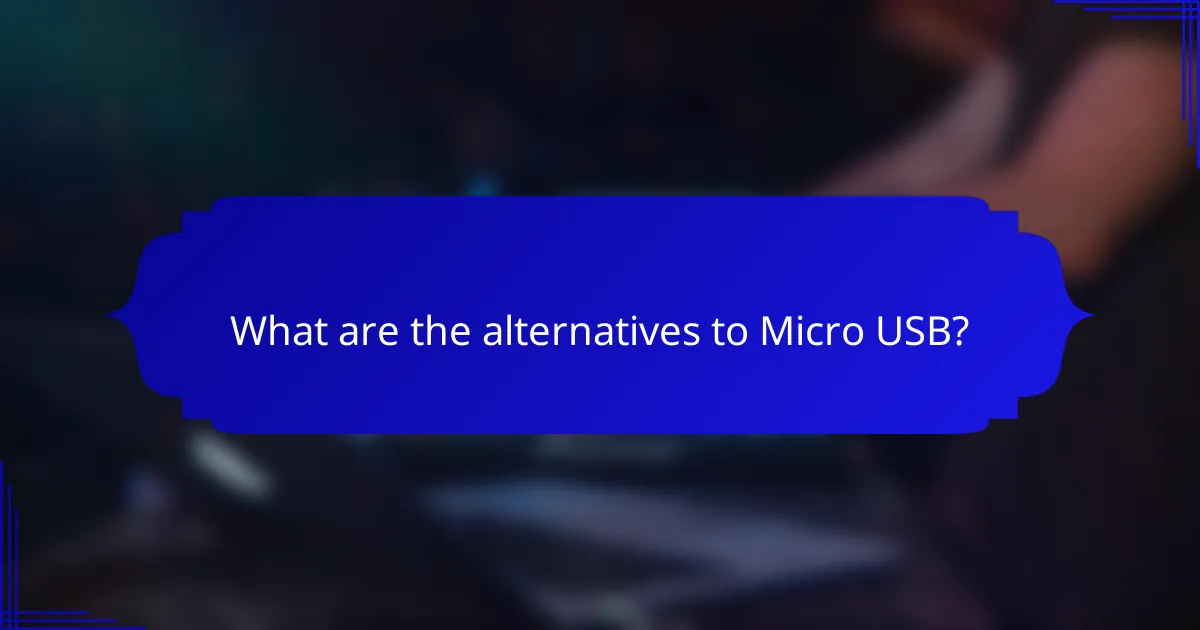
What are the alternatives to Micro USB?
Alternatives to Micro USB include USB-C and Apple’s Lightning connector, both offering improved performance and versatility. These connectors address many of the limitations associated with Micro USB, such as data transfer speeds and ease of use.
USB-C advantages over Micro USB
USB-C connectors provide several advantages over Micro USB, including faster data transfer rates and higher power delivery capabilities. While Micro USB typically supports speeds up to 480 Mbps, USB-C can handle speeds ranging from 5 Gbps to 40 Gbps, depending on the version.
Additionally, USB-C is reversible, making it easier to plug in without worrying about orientation. This feature reduces wear on the port and enhances user convenience, especially in low-light conditions.
Lightning connector for Apple devices
The Lightning connector is specifically designed for Apple devices, offering a compact and efficient alternative to Micro USB. It supports fast charging and data transfer speeds comparable to USB-C, making it suitable for modern smartphones and tablets.
One key advantage of the Lightning connector is its compatibility with a wide range of Apple products, from iPhones to iPads. However, it is proprietary, which means it is not universally compatible with non-Apple devices, limiting its versatility compared to USB-C.

What is the future of Micro USB technology?
The future of Micro USB technology appears limited as the industry shifts towards more advanced standards like USB-C. While Micro USB will continue to be used in some devices, its prevalence is declining due to the superior capabilities and versatility of USB-C connectors.
Transition trends towards USB-C
USB-C is rapidly becoming the standard for data transfer and charging across various devices, including smartphones, laptops, and peripherals. This transition is driven by USB-C’s higher data transfer rates, reversible design, and ability to deliver greater power, making it more efficient than Micro USB.
Many manufacturers are phasing out Micro USB ports in favor of USB-C, which supports faster charging and data transfer speeds of up to 10 Gbps or more. As a result, consumers are encouraged to invest in USB-C compatible devices and accessories to future-proof their technology.
Potential for Micro USB in niche markets
Despite the shift towards USB-C, Micro USB still has a place in certain niche markets. Devices such as budget smartphones, older electronics, and some IoT devices may continue to utilize Micro USB due to cost considerations and compatibility with existing accessories.
Additionally, Micro USB remains popular in specific applications like power banks and low-cost gadgets where advanced features are not a priority. Users should be aware, however, that as support for Micro USB diminishes, sourcing compatible accessories may become increasingly challenging.