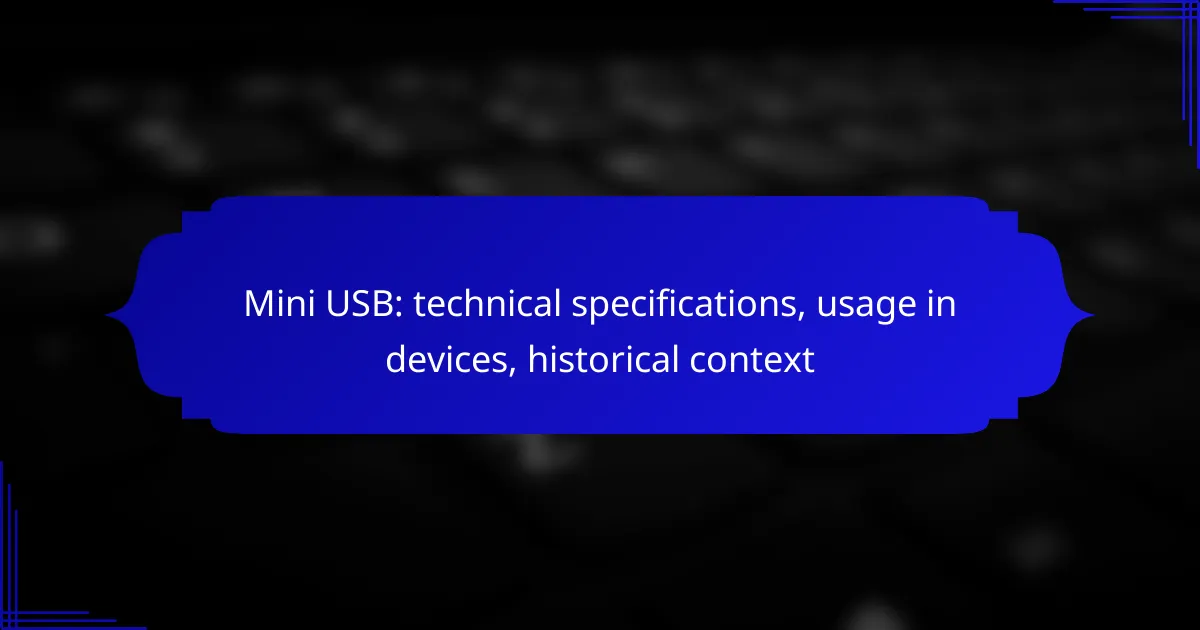Mini USB is a compact connector standard that emerged in the early 2000s, designed for connecting smaller electronic devices such as cameras and portable media players. It offers specific technical specifications, including various connector types, data transfer rates, and power delivery capabilities, making it an efficient alternative to standard USB connectors. Its popularity stems from its ability to facilitate both data transfer and power supply in a space-saving format.
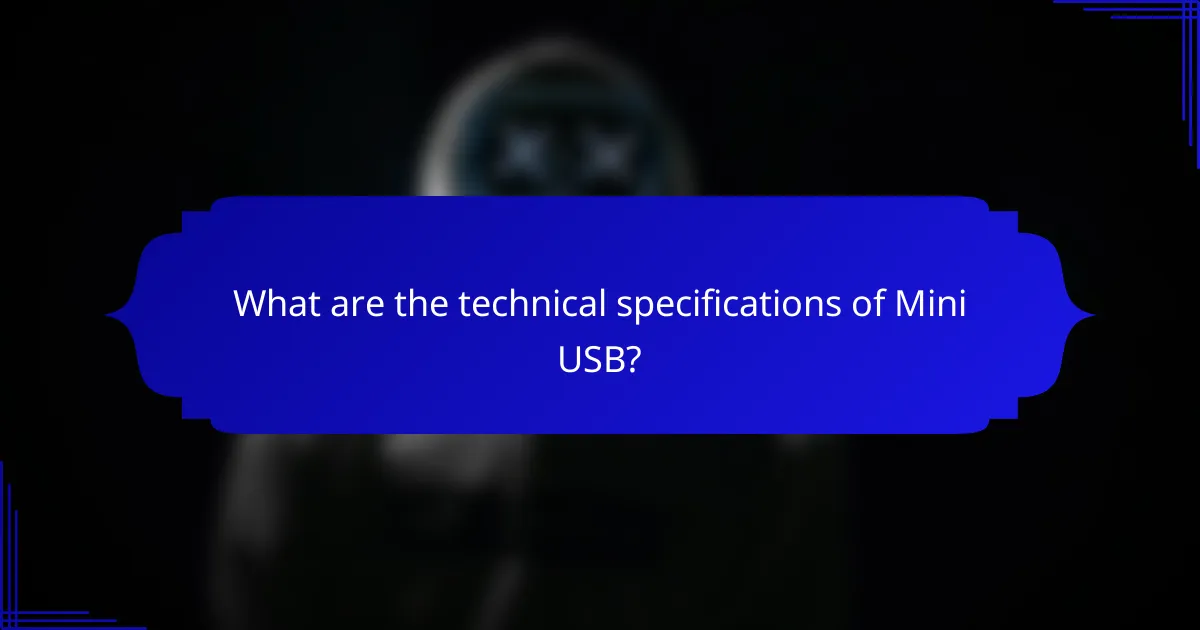
What are the technical specifications of Mini USB?
Mini USB is a compact connector standard primarily used for connecting devices like cameras and portable media players. It features specific technical specifications that define its physical and functional characteristics, including connector types, data transfer rates, power delivery capabilities, and physical dimensions.
Connector types
Mini USB connectors come in three main types: Mini-A, Mini-B, and Mini-AB. Mini-A is typically used for host devices, while Mini-B is more common for peripherals. Mini-AB connectors can accept both Mini-A and Mini-B plugs, providing versatility in connections.
Data transfer rates
The Mini USB standard supports data transfer rates of up to 480 Mbps, aligning with USB 2.0 specifications. This speed is adequate for transferring files between devices like digital cameras and computers, though it is slower compared to newer standards like USB 3.0 and USB-C.
Power delivery capabilities
Mini USB can deliver up to 500 mA of current, which is sufficient for charging smaller devices such as MP3 players and digital cameras. However, it lacks the advanced power delivery features found in newer USB standards, limiting its use for high-power devices.
Physical dimensions
The Mini USB connector measures approximately 3.0 mm in height and 7.0 mm in width, making it smaller than the standard USB connector but larger than Micro USB. Its compact size allows for efficient use in portable devices without compromising durability.
Compatibility with devices
Mini USB is compatible with a variety of devices, including older digital cameras, some smartphones, and portable gaming consoles. While it has largely been replaced by Micro USB and USB-C in newer devices, many legacy products still rely on Mini USB for connectivity.
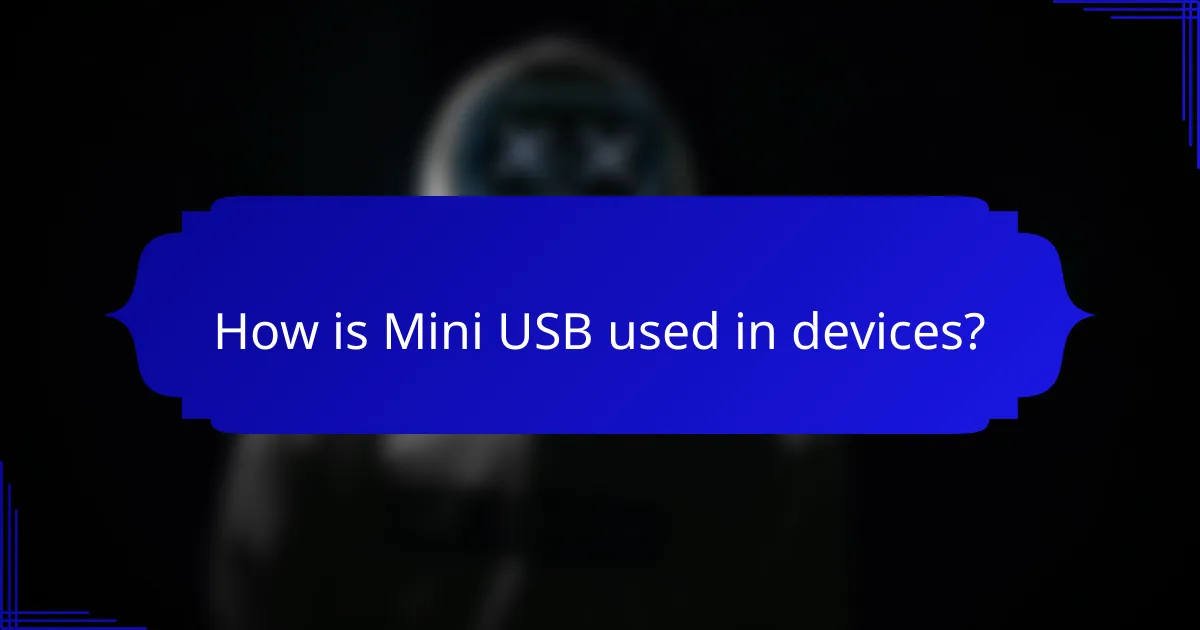
How is Mini USB used in devices?
Mini USB is primarily used for connecting various electronic devices to power sources or for data transfer. It serves as a compact alternative to standard USB connectors, making it suitable for smaller devices.
Common devices utilizing Mini USB
Mini USB connectors are commonly found in devices such as digital cameras, MP3 players, and older smartphones. Many portable gaming consoles and some external hard drives also utilize this type of connection.
While less prevalent today, Mini USB was once a standard for many consumer electronics, providing a reliable interface for charging and data transfer.
Functional applications in electronics
In electronics, Mini USB is used for both power supply and data communication. It supports USB 2.0 standards, allowing for data transfer speeds typically up to 480 Mbps, which is sufficient for many applications.
Devices equipped with Mini USB ports can easily connect to computers or chargers, making it a versatile option for users needing quick access to power or data synchronization.
Advantages over other USB types
One of the main advantages of Mini USB over other USB types is its compact size, which is ideal for portable devices. This smaller form factor allows manufacturers to save space without sacrificing functionality.
Additionally, Mini USB connectors are generally more robust than Micro USB connectors, providing better durability in devices that may be frequently connected and disconnected. This makes them a preferred choice for devices that require a reliable connection.
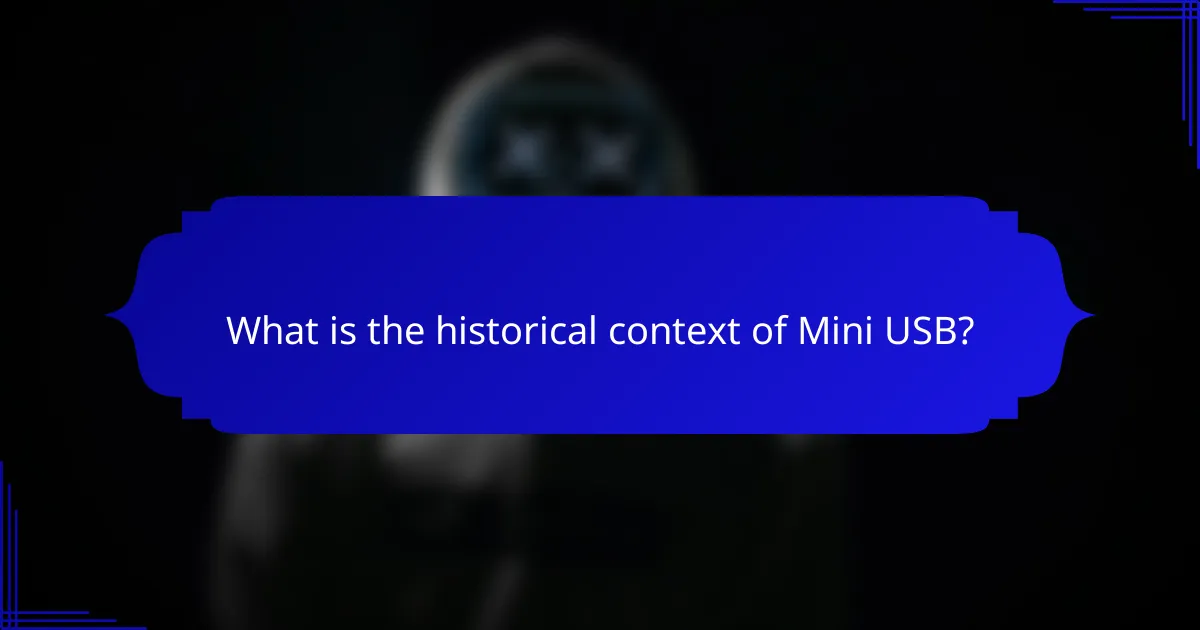
What is the historical context of Mini USB?
Mini USB was developed in the early 2000s as a smaller alternative to the standard USB connector, primarily aimed at portable devices. It quickly gained popularity for its compact size and efficiency in transferring data and power, especially in devices like digital cameras and MP3 players.
Development timeline of Mini USB
The Mini USB specification was introduced in 2000, with the aim of providing a more compact connector for mobile devices. By 2002, it became widely adopted in various consumer electronics, leading to a surge in its usage across multiple device categories. However, by the late 2000s, Mini USB began to be overshadowed by newer standards.
Key manufacturers and contributions
Major technology companies such as Sony, Canon, and Nokia were instrumental in popularizing Mini USB by integrating it into their products. These manufacturers recognized the need for smaller connectors in portable devices, which helped standardize Mini USB across the industry. Their contributions ensured that Mini USB became a common feature in many consumer electronics during its peak.
Transition to newer USB standards
As technology advanced, Mini USB started to decline in favor of Micro USB and later USB-C, which offered improved data transfer speeds and versatility. The transition was driven by the demand for faster charging and data capabilities in smartphones and tablets. By the mid-2010s, Micro USB had largely replaced Mini USB in most new devices, marking a significant shift in connector standards.
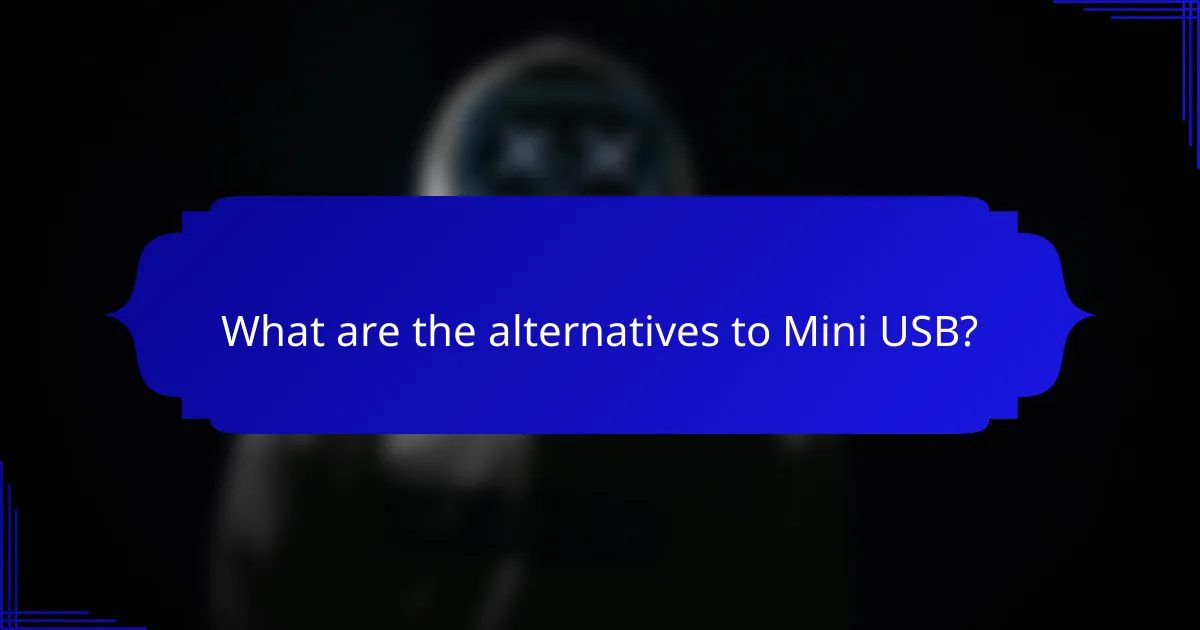
What are the alternatives to Mini USB?
Alternatives to Mini USB include Micro USB, USB-C, and various legacy USB types. Each option offers different features and compatibility, making them suitable for various devices and applications.
Micro USB comparison
Micro USB is a smaller connector than Mini USB and has largely replaced it in many devices, especially smartphones and tablets. It supports USB 2.0 speeds and is widely used in consumer electronics, making it a practical choice for users looking for compatibility.
While Micro USB connectors are more compact, they can be less durable than Mini USB due to their thinner design. Users should consider the potential for wear and tear, especially with frequent plugging and unplugging.
USB-C advantages
USB-C is the latest standard, offering several advantages over both Mini and Micro USB. It features a reversible design, allowing users to plug it in either way, and supports higher data transfer speeds and power delivery capabilities.
Devices using USB-C can benefit from faster charging and the ability to connect to a wider range of peripherals. This versatility makes USB-C increasingly popular in modern laptops, smartphones, and tablets.
Legacy USB types
Legacy USB types, such as USB-A and USB-B, are still in use but are becoming less common in portable devices. USB-A is typically found on host devices like computers, while USB-B is often used for printers and other peripherals.
While these legacy types are reliable, they lack the compactness and advanced features of newer standards. Users should be aware of compatibility issues when connecting older devices to modern ones, as adapters may be necessary.
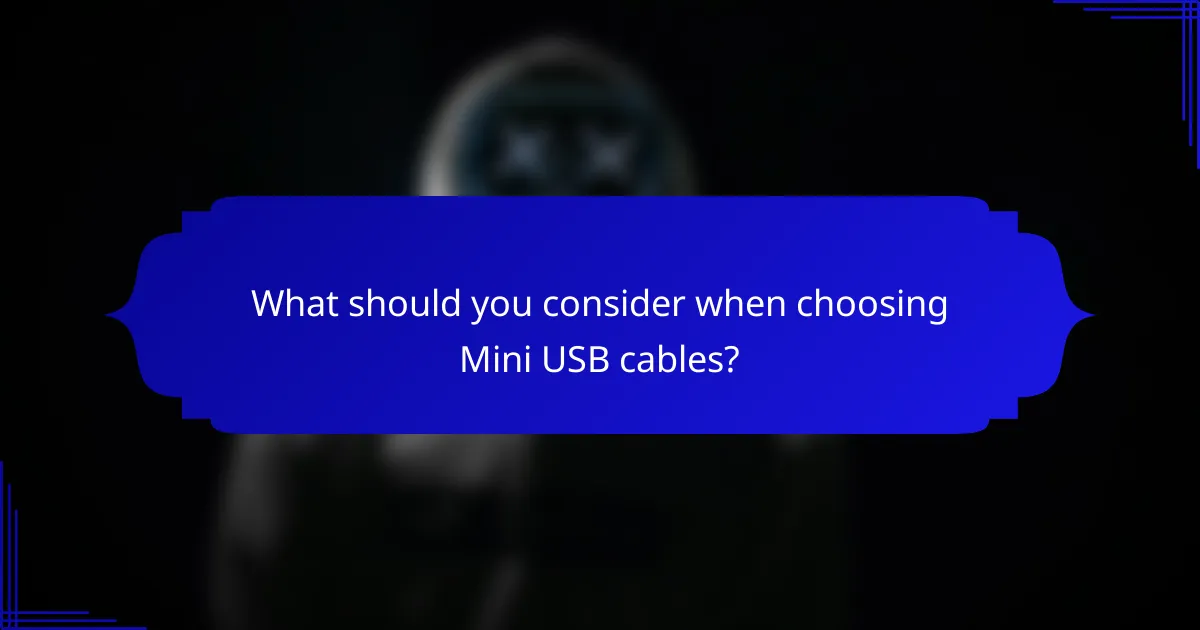
What should you consider when choosing Mini USB cables?
When selecting Mini USB cables, consider factors such as length, durability, brand reliability, and price. These elements will help ensure you choose a cable that meets your device’s needs and provides a dependable connection.
Length and durability
The length of Mini USB cables typically ranges from 0.5 meters to 3 meters. Shorter cables are ideal for portable use, while longer ones offer flexibility in setup. Durability is crucial; look for cables with reinforced connectors and robust insulation to withstand wear and tear.
For frequent travel, consider cables that are tangle-free or have a braided design. This can enhance longevity and ease of use, preventing damage from bending or twisting.
Brand recommendations
Some reputable brands for Mini USB cables include Anker, Belkin, and AmazonBasics. These brands are known for their quality and reliability, often providing warranties that assure durability.
When choosing a brand, check user reviews and ratings to gauge performance and customer satisfaction. This can help you avoid lesser-known brands that may compromise on quality.
Price ranges
Mini USB cables generally cost between $5 and $15, depending on length and brand. Basic models are often available at lower prices, while premium options with enhanced durability may be on the higher end.
Be cautious of extremely low-priced cables, as they may lack the necessary quality and safety features. Investing a bit more can lead to better performance and longer lifespan.