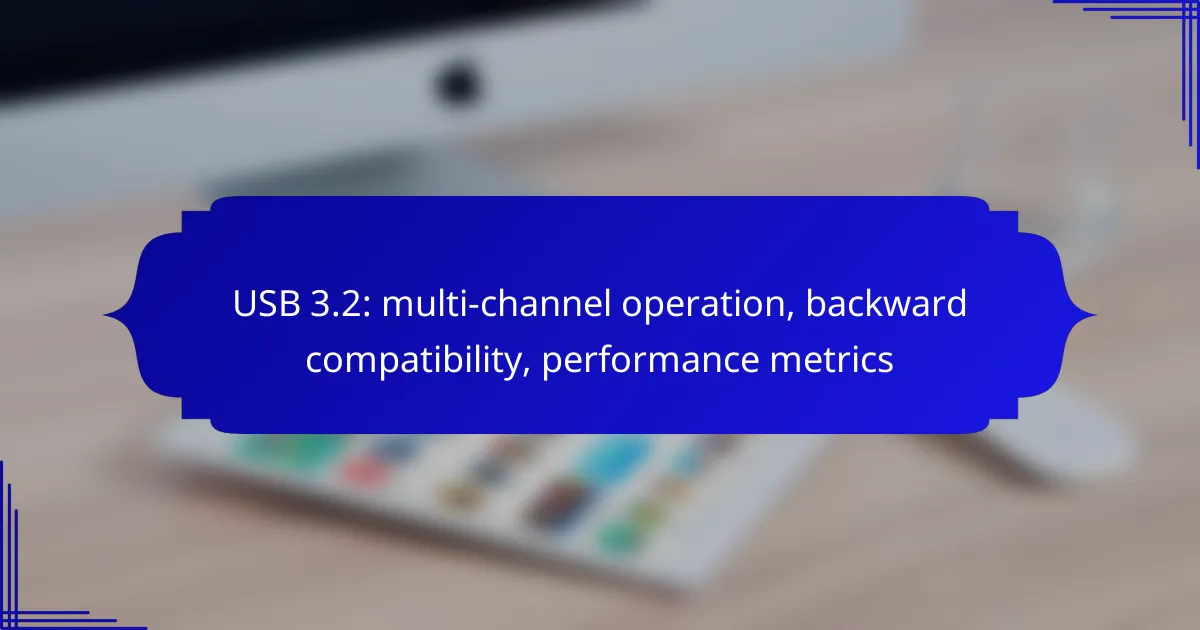USB 3.2 introduces advanced performance metrics, featuring high data transfer speeds and improved power delivery, making it ideal for applications such as high-resolution video streaming. Its multi-channel operation allows for simultaneous data transmission across multiple lanes, significantly boosting performance when multiple devices are connected. Additionally, USB 3.2 maintains backward compatibility with earlier USB standards, ensuring that older devices can still connect and function, albeit at reduced speeds.
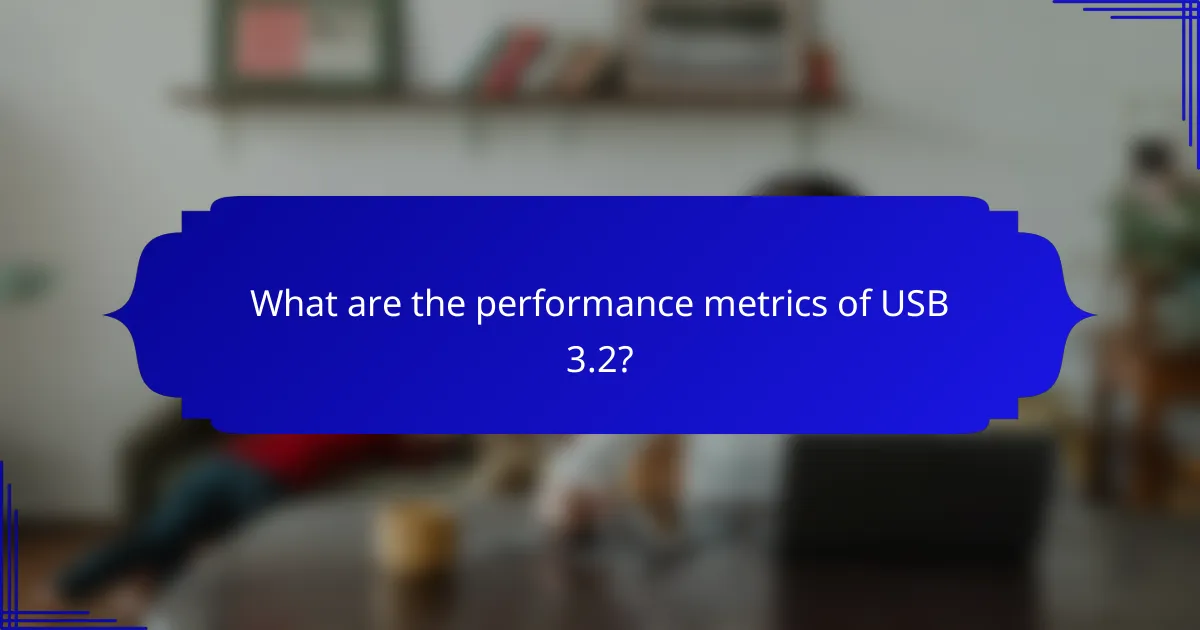
What are the performance metrics of USB 3.2?
USB 3.2 offers significant performance metrics, including high data transfer speeds, enhanced power delivery, and reduced latency. These improvements make it suitable for demanding applications like high-resolution video streaming and fast data backups.
Data transfer speed up to 20 Gbps
USB 3.2 can achieve data transfer speeds of up to 20 Gbps, which is double the maximum speed of its predecessor, USB 3.1. This high throughput is particularly beneficial for transferring large files quickly, such as 4K videos or extensive data backups.
To utilize these speeds, both the host device and the peripheral must support USB 3.2 standards. Devices using multi-channel operation can further enhance performance by utilizing multiple lanes for data transfer, effectively maximizing bandwidth.
Power delivery capabilities
USB 3.2 also enhances power delivery capabilities, allowing devices to receive up to 100 watts of power. This is particularly useful for charging laptops and powering peripherals without needing separate power supplies.
When using USB Power Delivery (USB PD), devices can negotiate power requirements, ensuring efficient charging. This feature is advantageous for users who want to minimize cable clutter and streamline their workspace.
Latency improvements
Latency in USB 3.2 has been significantly reduced compared to earlier versions, making data transmission more responsive. This improvement is crucial for applications requiring real-time data processing, such as gaming or video conferencing.
While exact latency figures can vary based on the specific implementation and usage scenario, users can generally expect lower response times, enhancing overall user experience. Ensuring that both the host and device are optimized for USB 3.2 can further minimize latency issues.
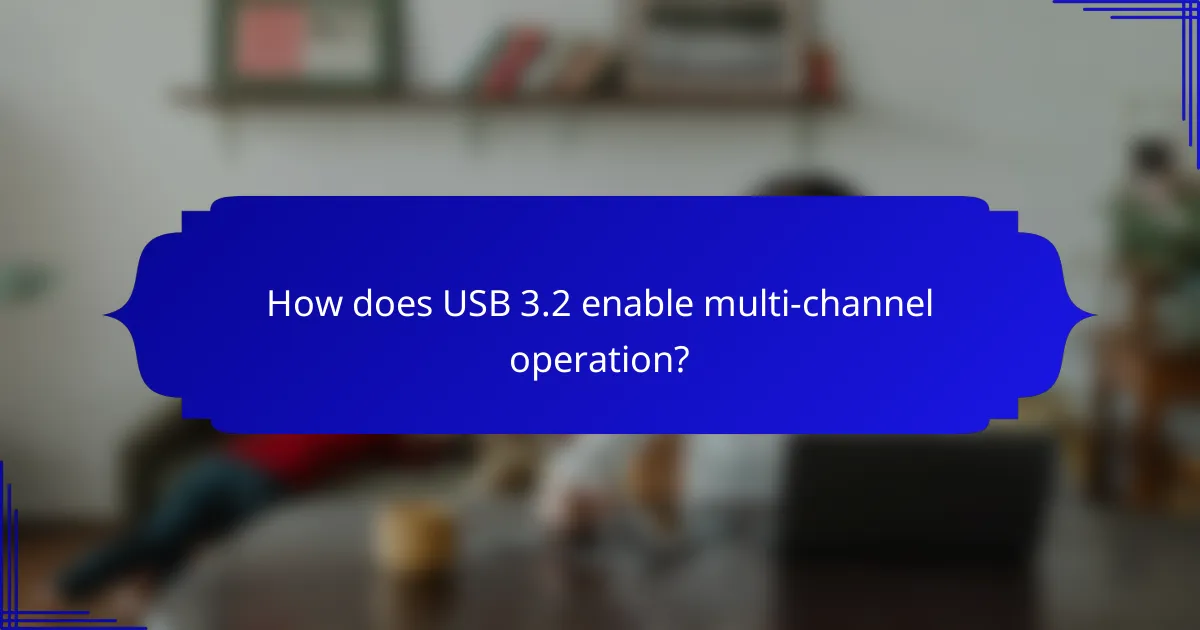
How does USB 3.2 enable multi-channel operation?
USB 3.2 facilitates multi-channel operation by utilizing multiple lanes for data transmission, allowing for higher data transfer rates. This capability significantly enhances performance, especially when multiple devices are connected simultaneously.
Dual-lane data transmission
USB 3.2 employs dual-lane data transmission, which means it can send and receive data across two separate channels simultaneously. This effectively doubles the data throughput compared to previous USB standards that operated on a single lane.
For instance, while USB 3.1 typically supports speeds up to 10 Gbps, USB 3.2 can achieve speeds of up to 20 Gbps by utilizing both lanes. This feature is particularly beneficial for applications requiring high data rates, such as video editing or large file transfers.
Increased bandwidth allocation
With multi-channel operation, USB 3.2 allows for increased bandwidth allocation among connected devices. This means that when multiple devices are in use, each can receive a fair share of the available bandwidth, reducing bottlenecks.
For example, if a user connects an external hard drive and a 4K monitor, USB 3.2 can allocate bandwidth efficiently to ensure smooth operation for both devices. This capability is crucial for maintaining performance in environments with multiple high-demand peripherals.
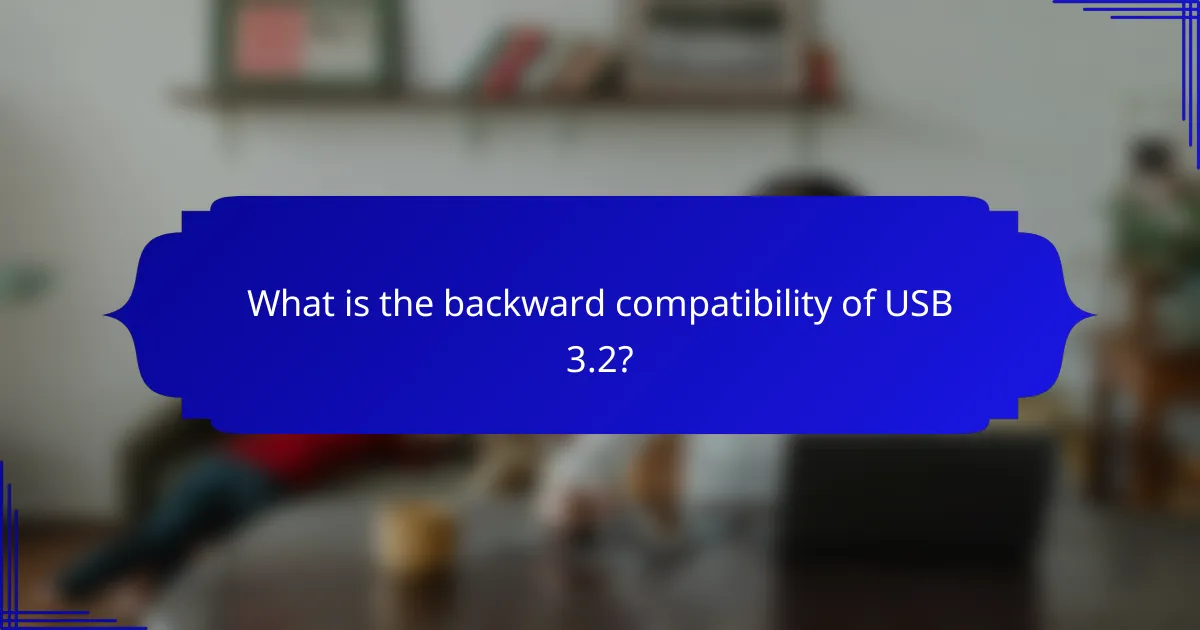
What is the backward compatibility of USB 3.2?
USB 3.2 is designed to be backward compatible with previous USB standards, including USB 3.1 and USB 2.0. This means that devices using older USB versions can still connect and function with USB 3.2 ports, although they will operate at the lower speeds of the older standards.
Compatibility with USB 3.1 and USB 2.0
USB 3.2 maintains compatibility with both USB 3.1 and USB 2.0. When a USB 3.2 device is connected to a USB 3.1 port, it will operate at USB 3.1 speeds, which can reach up to 10 Gbps. Similarly, connecting to a USB 2.0 port will limit the speed to 480 Mbps.
This backward compatibility ensures that users can upgrade their devices without needing to replace all their existing peripherals. However, to achieve optimal performance, it is advisable to use USB 3.2 devices with USB 3.2 ports whenever possible.
Device interoperability
Device interoperability is a key feature of USB 3.2, allowing a wide range of devices to work together seamlessly. For instance, a USB 3.2 flash drive can be used with older USB ports, making it versatile for various applications.
However, users should be aware that while devices may connect, the performance will be limited by the lowest USB version in the connection. Therefore, to fully utilize the capabilities of USB 3.2, both the host and the device should support this standard.

What devices support USB 3.2 in major markets?
USB 3.2 is supported by a variety of devices across major markets, enhancing data transfer speeds and connectivity options. Key categories include laptops, external hard drives, and smartphones, which leverage this technology for improved performance and compatibility.
Laptops with USB 3.2 ports
Many modern laptops come equipped with USB 3.2 ports, enabling faster data transfer rates compared to previous versions. Brands like Dell, HP, and Lenovo offer models that support this standard, often found in their higher-end and gaming laptops.
When choosing a laptop, look for specifications that explicitly mention USB 3.2 Gen 1 or Gen 2, as these indicate the version and performance capabilities. This can significantly impact tasks such as file transfers and peripheral connectivity.
External hard drives with USB 3.2
External hard drives utilizing USB 3.2 provide enhanced speed and efficiency for data storage and retrieval. Popular brands like Seagate and Western Digital offer drives that support this standard, allowing for transfer speeds that can reach several gigabits per second.
When selecting an external hard drive, consider the capacity and the type of USB 3.2 support. Drives with USB 3.2 Gen 2 will typically offer better performance than those with Gen 1, making them ideal for users who frequently transfer large files.
Smartphones featuring USB 3.2
Several smartphones now feature USB 3.2 ports, which facilitate faster charging and data transfer. Brands such as Samsung and OnePlus have integrated this technology into their flagship models, enhancing user experience significantly.
When evaluating smartphones, check for USB 3.2 support in the specifications, as it can improve compatibility with accessories and external devices. This is particularly beneficial for users who rely on their phones for photography and video editing, as it allows for quicker file transfers to and from computers.
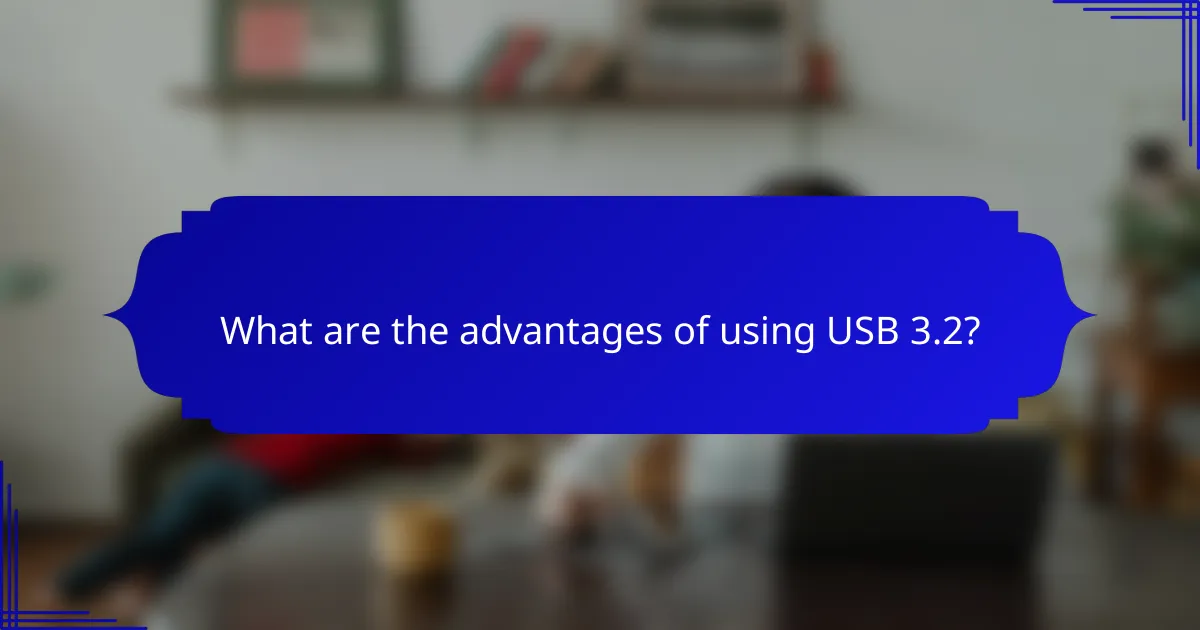
What are the advantages of using USB 3.2?
USB 3.2 offers several advantages, including increased data transfer speeds, better power management, and improved connectivity with devices. These features make it a compelling choice for users looking to enhance their technology experience.
Faster data transfer rates
USB 3.2 significantly boosts data transfer rates, reaching up to 20 Gbps under optimal conditions. This speed is achieved through multi-channel operation, allowing multiple data streams to run simultaneously, which is particularly beneficial for transferring large files or streaming high-definition content.
When comparing USB 3.2 to its predecessors, users can expect at least double the performance of USB 3.1. This improvement is especially noticeable when using compatible devices, making it ideal for tasks like video editing or large data backups.
Enhanced power management
USB 3.2 incorporates advanced power management features that optimize energy consumption. This includes the ability to deliver more power to devices when needed while reducing power when idle, which can extend battery life for portable devices.
For example, USB 3.2 can provide up to 100 watts of power, making it suitable for charging laptops and other high-demand electronics. Users should ensure their cables and devices support this feature to fully benefit from enhanced power management.
Improved device connectivity
USB 3.2 enhances device connectivity by maintaining backward compatibility with earlier USB standards. This means users can connect older devices without sacrificing performance, making it easier to upgrade systems without replacing all peripherals.
Additionally, USB 3.2 supports a wider range of devices, including external hard drives, cameras, and docking stations. This versatility allows users to streamline their setups and enjoy faster connections across various devices, enhancing overall productivity.
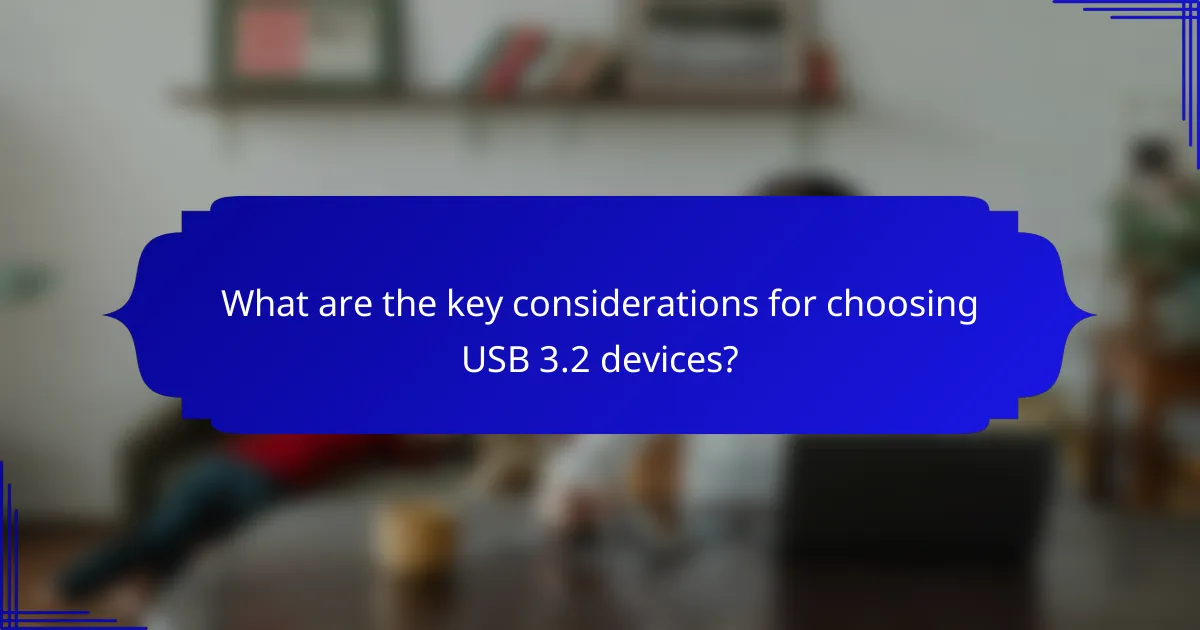
What are the key considerations for choosing USB 3.2 devices?
When selecting USB 3.2 devices, consider compatibility, performance needs, and the cost-benefit ratio. Understanding these factors ensures you choose devices that meet your requirements and work seamlessly with your existing hardware.
Device compatibility
USB 3.2 devices are designed to be backward compatible with earlier USB standards, such as USB 3.1 and USB 2.0. This means you can use newer USB 3.2 peripherals with older ports, although performance may be limited to the lowest standard in the connection.
Check the specifications of your existing devices to ensure they support the USB 3.2 standard. Look for devices labeled as USB 3.2 Gen 1 or Gen 2, as these indicate the speed and capabilities of the connection.
Performance requirements
USB 3.2 offers significant performance improvements, with data transfer rates reaching up to 20 Gbps under optimal conditions. If you frequently transfer large files, such as high-resolution videos or extensive databases, investing in USB 3.2 devices can drastically reduce transfer times.
Consider your specific use cases when evaluating performance. For instance, if you primarily use USB for peripherals like keyboards or mice, the speed of USB 3.2 may not be necessary. However, for external hard drives or high-speed data transfer, USB 3.2 is highly beneficial.
Cost versus benefits
While USB 3.2 devices may come at a premium compared to older standards, the benefits often outweigh the costs for users needing high-speed data transfer. Prices can vary, but expect to pay a bit more for USB 3.2 devices compared to USB 3.1 or USB 2.0 options.
Evaluate your budget against your performance needs. If your work involves frequent large file transfers, the investment in USB 3.2 technology can lead to time savings and increased productivity, making it a worthwhile expenditure.

What emerging trends are shaping USB technology?
Emerging trends in USB technology focus on enhanced performance, multi-channel operation, and backward compatibility. These advancements aim to improve data transfer speeds and device connectivity, making USB a more versatile interface for various applications.
Multi-channel operation
Multi-channel operation allows USB 3.2 to utilize multiple data lanes simultaneously, significantly increasing data transfer rates. This means that devices can send and receive data over several channels at once, which can lead to speeds exceeding 20 Gbps under optimal conditions.
For practical use, this feature is particularly beneficial for high-bandwidth applications such as 4K video streaming or large file transfers. Users should ensure their devices and cables support this multi-channel capability to fully leverage the increased performance.
Backward compatibility
USB 3.2 maintains backward compatibility with previous USB standards, ensuring that older devices can still connect and function with newer ports. This compatibility is crucial for users who rely on a mix of old and new technology, as it prevents the need for constant upgrades.
When using USB 3.2 ports, devices will typically operate at the highest speed supported by both the port and the device. Users should be aware that while older devices will work, they will not benefit from the enhanced speeds offered by USB 3.2 unless they are upgraded.
Performance metrics
Performance metrics for USB 3.2 include data transfer speeds, power delivery capabilities, and latency. The standard supports speeds of up to 20 Gbps, which is a significant improvement over previous versions, making it suitable for demanding applications.
In terms of power delivery, USB 3.2 can provide up to 100 watts, allowing for faster charging of devices. Users should consider their specific needs and the capabilities of their devices when assessing performance metrics, as these factors will influence overall efficiency and usability.