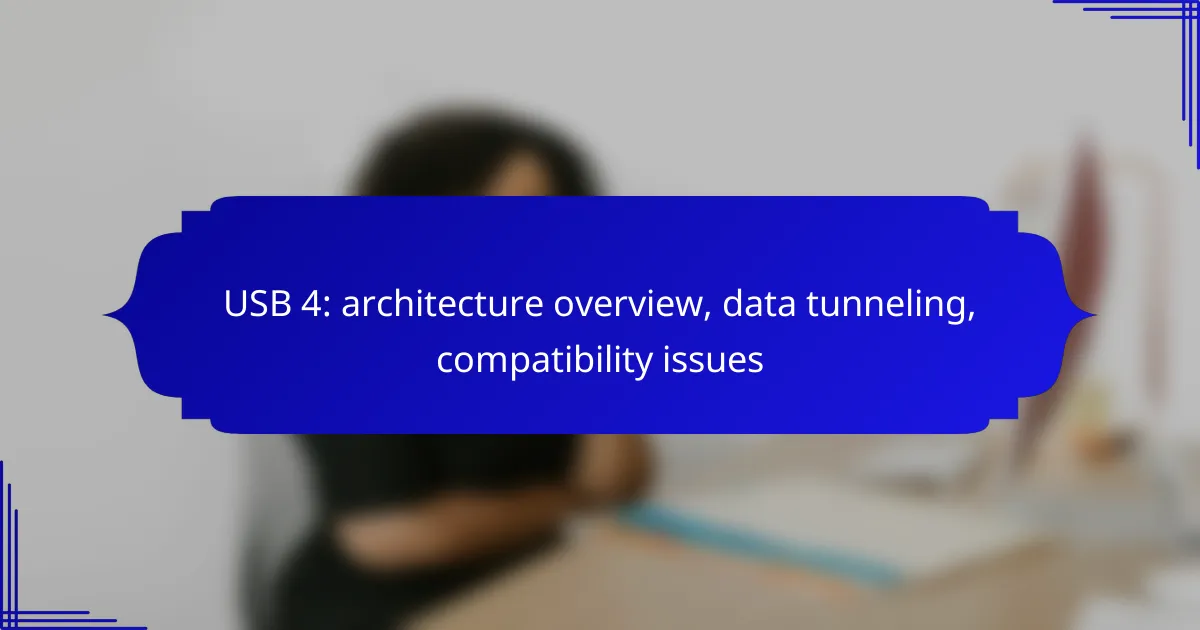USB 4 represents a significant evolution in connectivity, enhancing data transfer speeds and display support while integrating multiple protocols for improved compatibility with previous USB standards. Its architecture allows for advanced data tunneling, enabling simultaneous transmission of multiple data streams over a single connection, which boosts efficiency. However, users may face compatibility issues when connecting older devices or cables, highlighting the importance of understanding its interactions with prior USB standards and Thunderbolt technology.
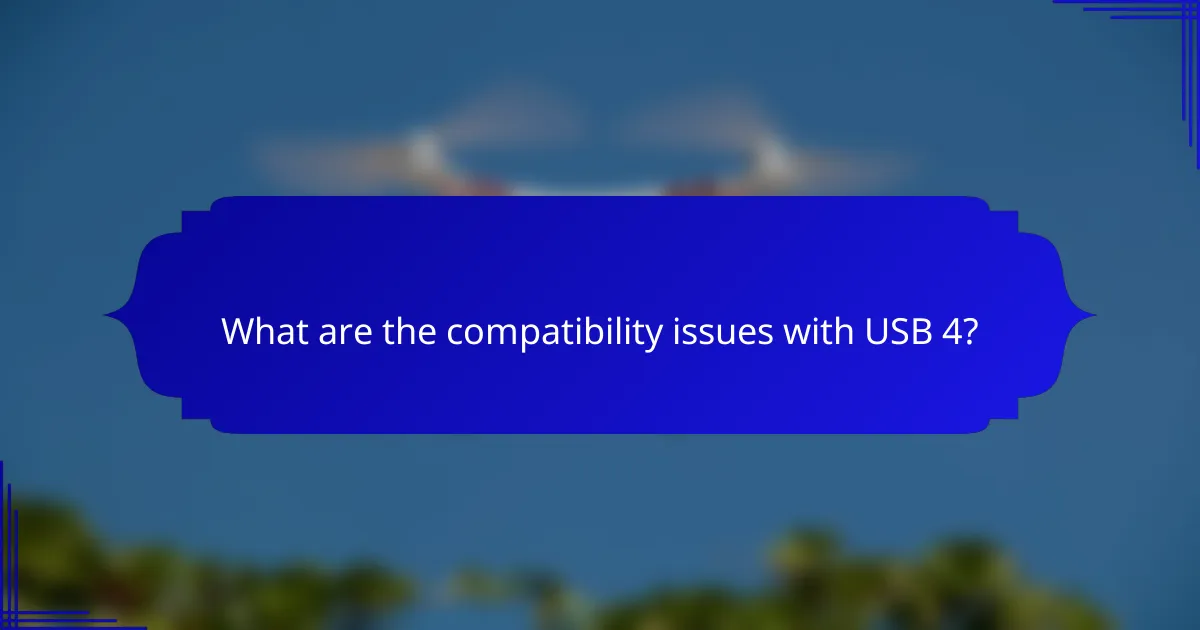
What are the compatibility issues with USB 4?
USB 4 compatibility issues primarily arise from its interactions with previous USB standards and Thunderbolt technology. Users may encounter limitations in device support and performance when connecting older devices or cables.
Backward compatibility with USB 3.2
USB 4 is designed to be backward compatible with USB 3.2, but this compatibility is not universal. While most USB 3.2 devices will work with USB 4 ports, they may not achieve the maximum speeds that USB 4 offers. Users should ensure they use the correct cables to avoid performance bottlenecks.
It is advisable to check the specifications of both the USB 4 port and the USB 3.2 device to confirm compatibility. Some features, like power delivery, may also vary between versions.
Compatibility with Thunderbolt 3
USB 4 is fully compatible with Thunderbolt 3, which allows for high-speed data transfer and video output. However, not all USB 4 devices will support Thunderbolt 3 features, so it is essential to verify the specifications of the devices involved.
Using a Thunderbolt 3 cable with USB 4 devices can provide enhanced performance, but users should be cautious about using standard USB cables, as they may not support the same data rates.
Device support limitations
While USB 4 aims to unify various connectivity standards, some older devices may not be supported at all. For example, devices that rely on USB 2.0 or earlier may require adapters or may not function properly with USB 4 ports.
Users should consider the age and specifications of their devices when upgrading to USB 4. Checking manufacturer guidelines can help avoid compatibility pitfalls and ensure optimal performance across devices.
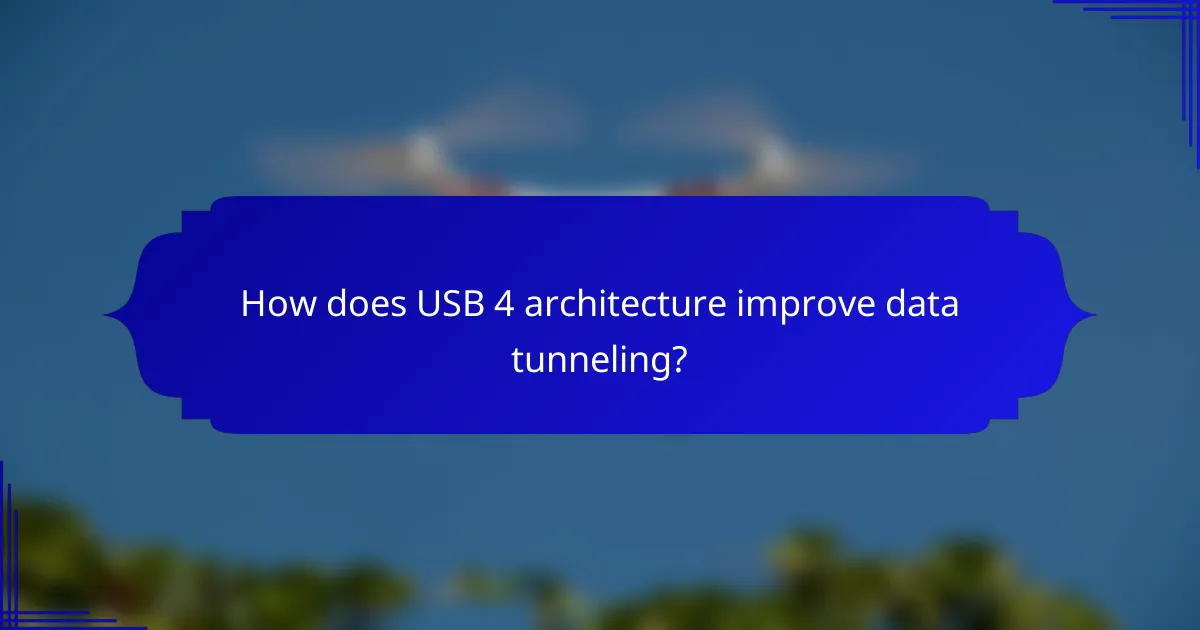
How does USB 4 architecture improve data tunneling?
USB 4 architecture enhances data tunneling by allowing multiple data streams to be transmitted simultaneously over a single connection, significantly increasing efficiency. This improvement is achieved through advanced protocols and dynamic resource management, which optimize the use of available bandwidth.
Enhanced data transfer rates
USB 4 supports data transfer rates of up to 40 Gbps, effectively doubling the maximum speed of its predecessor, USB 3.2. This capability allows for faster file transfers, making it ideal for high-resolution video streaming and large data backups.
To take full advantage of these speeds, both the device and the cable must support USB 4 specifications. Users should look for certified cables that can handle these higher rates to ensure optimal performance.
Multi-protocol support
USB 4 is designed to support multiple protocols, including Thunderbolt 3, which allows for a wider range of devices to connect seamlessly. This means that users can connect everything from external drives to displays without needing different ports or adapters.
This versatility is particularly beneficial for users who rely on various peripherals, as it simplifies connectivity and reduces cable clutter. However, it is essential to verify compatibility with specific devices to avoid connection issues.
Dynamic bandwidth allocation
Dynamic bandwidth allocation in USB 4 allows devices to negotiate the amount of bandwidth they require in real-time. This feature ensures that high-priority tasks, such as video streaming, receive the necessary resources without interruption.
Users can benefit from this feature by connecting multiple devices simultaneously, as the system intelligently manages bandwidth distribution. However, it is advisable to monitor performance when multiple high-demand devices are connected to avoid potential slowdowns.
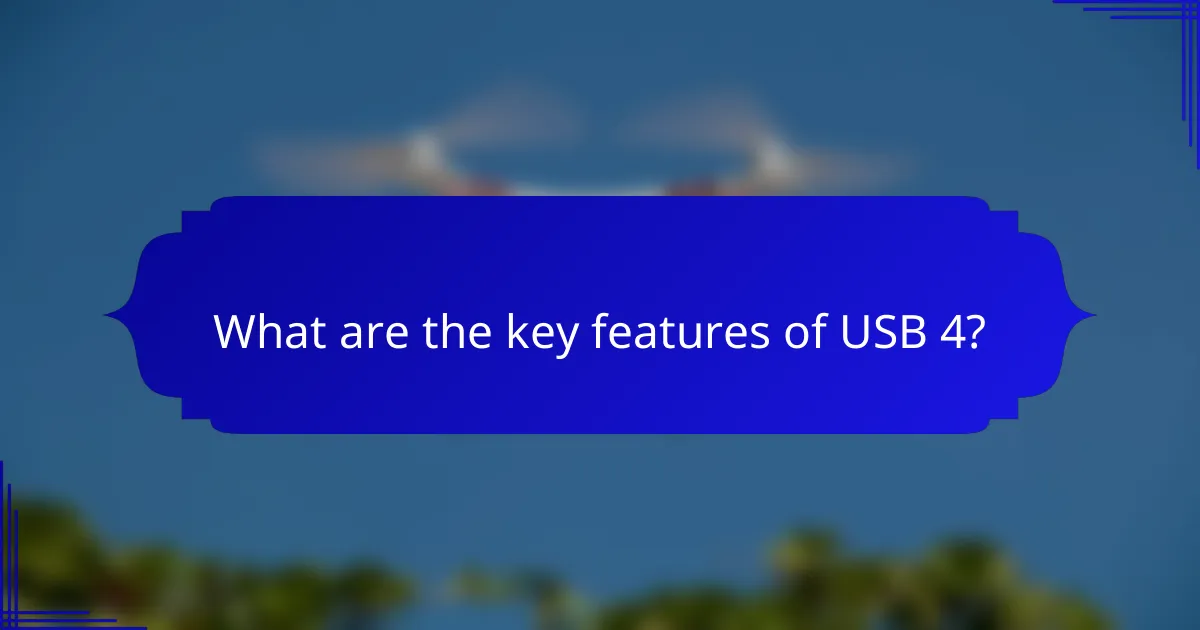
What are the key features of USB 4?
USB 4 introduces significant advancements in data transfer, display support, and power delivery. It enhances performance by integrating multiple protocols and improving compatibility with previous USB standards.
Data transfer speeds up to 40 Gbps
USB 4 supports data transfer speeds of up to 40 Gbps, which is double the maximum speed of USB 3.2. This high bandwidth allows for faster file transfers and improved performance for data-intensive applications, such as video editing and gaming.
To achieve these speeds, USB 4 utilizes a technology called tunneling, which allows multiple data protocols to operate simultaneously. This means that users can transfer data while also powering devices or transmitting video signals without experiencing a drop in performance.
Support for DisplayPort 2.0
USB 4 includes support for DisplayPort 2.0, enabling higher resolutions and refresh rates for external displays. This feature is particularly beneficial for gamers and professionals who require high-quality visuals for their work.
With DisplayPort 2.0, USB 4 can support resolutions up to 8K at 60 Hz or multiple 4K displays simultaneously. This capability makes USB 4 a versatile choice for connecting monitors, projectors, and other display devices.
Power delivery capabilities
USB 4 enhances power delivery capabilities, allowing devices to receive up to 100 watts of power. This is particularly useful for charging laptops, tablets, and other power-hungry devices quickly and efficiently.
When using USB 4, ensure that your cables and devices are compatible with the power delivery specifications to maximize charging speed. This feature simplifies the need for multiple chargers and cables, making it easier to manage your devices.
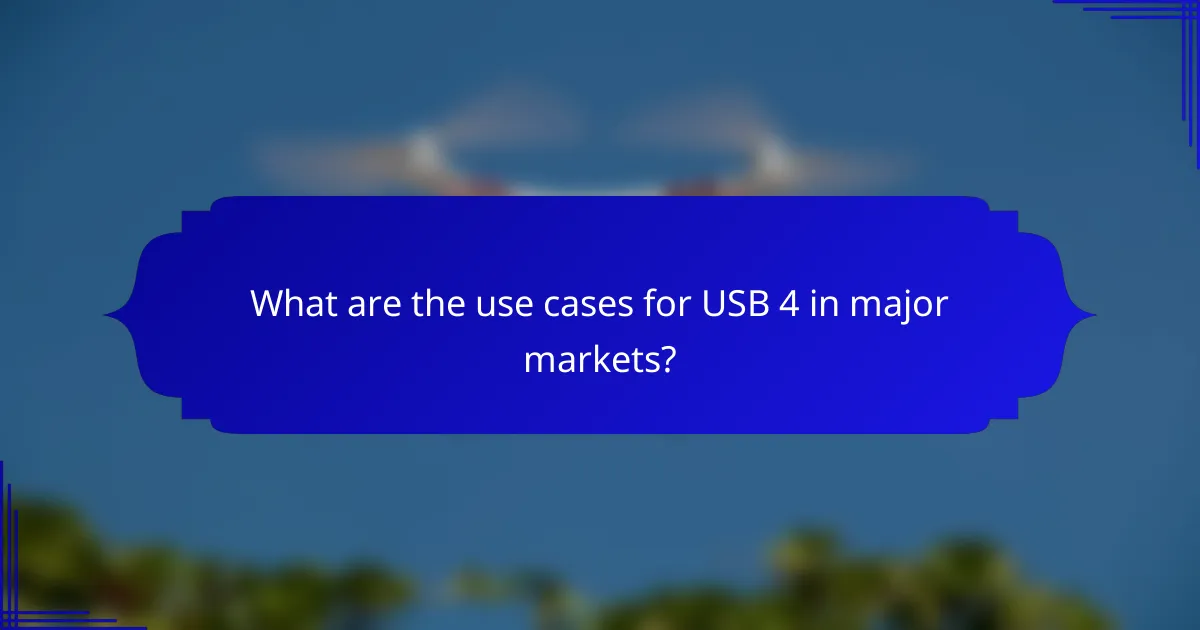
What are the use cases for USB 4 in major markets?
USB 4 is designed to enhance connectivity across various devices, making it particularly useful in markets that require high-speed data transfer and versatile connections. Its capabilities are especially beneficial in sectors such as entertainment, gaming, and professional computing.
High-resolution video streaming
USB 4 supports high-resolution video streaming, allowing for seamless transmission of 4K and even 8K video content. This is crucial for professionals in the film and gaming industries who require high fidelity and minimal latency.
For optimal performance, ensure that both the source and display devices support USB 4. Using compatible cables can also help maintain the quality of the video signal, reducing the risk of artifacts or lag during playback.
External GPU connections
USB 4 enables efficient connections to external GPUs, which can significantly boost graphics performance for laptops and compact PCs. This is particularly advantageous for gamers and graphic designers who need enhanced rendering capabilities without upgrading their entire system.
When setting up an external GPU, check that your laptop or device supports USB 4 and that the GPU enclosure is compatible. This ensures you maximize the potential of the external graphics card, providing a smoother experience in demanding applications.
Data-intensive applications
USB 4 is ideal for data-intensive applications, such as large file transfers and backups, due to its high bandwidth capabilities. Users can expect transfer speeds that can reach up to 40 Gbps, making it suitable for tasks like video editing or large database management.
To take full advantage of USB 4’s speed, use high-quality cables and ensure that your devices are equipped with USB 4 ports. This reduces bottlenecks and enhances overall efficiency, especially when dealing with substantial data sets or high-resolution files.
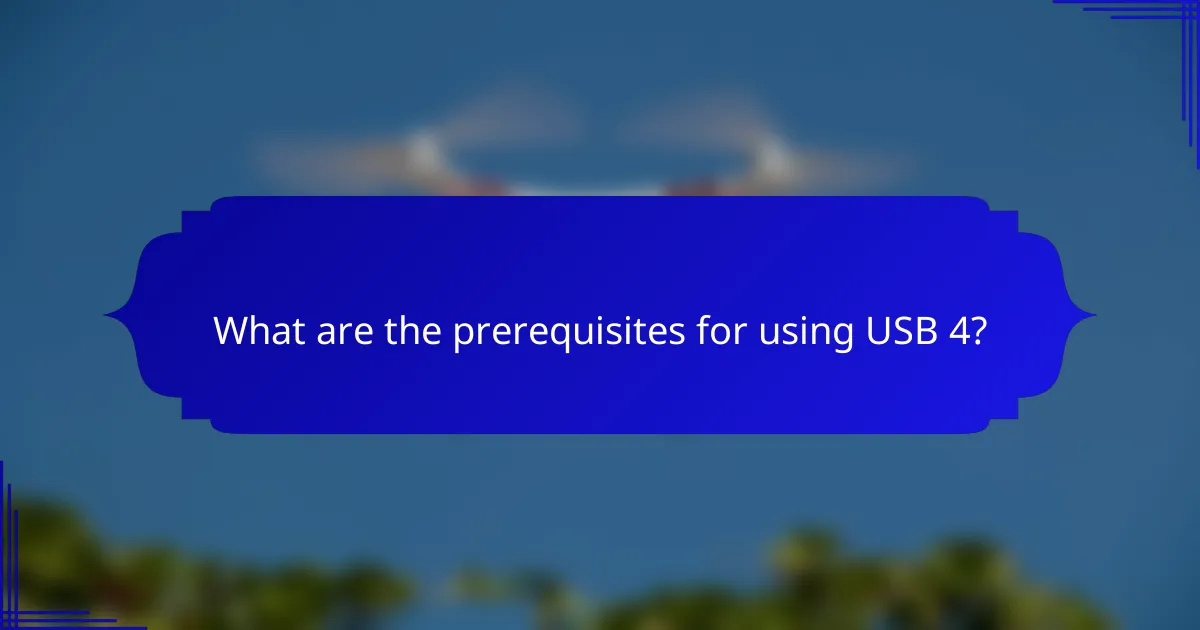
What are the prerequisites for using USB 4?
To use USB 4, you need compatible hardware and updated firmware. Ensuring that your devices meet these requirements will enable you to take full advantage of USB 4’s capabilities.
Compatible hardware requirements
USB 4 requires devices to have specific hardware capabilities to function correctly. This includes a USB-C connector and support for the USB 4 protocol, which is often found in newer laptops, desktops, and peripherals.
When considering upgrades, check for devices that explicitly state USB 4 compatibility. Many devices released in the last few years may support USB 3.2 or Thunderbolt 3, but only those labeled as USB 4 will fully utilize the new features.
Firmware updates for devices
Firmware updates are essential for ensuring that existing hardware can support USB 4 features. Manufacturers often release updates that enhance compatibility and performance, so regularly check for updates on your devices.
Before upgrading to USB 4, verify that your device’s firmware is up to date. This can typically be done through the manufacturer’s website or software utility, ensuring that you avoid potential compatibility issues.
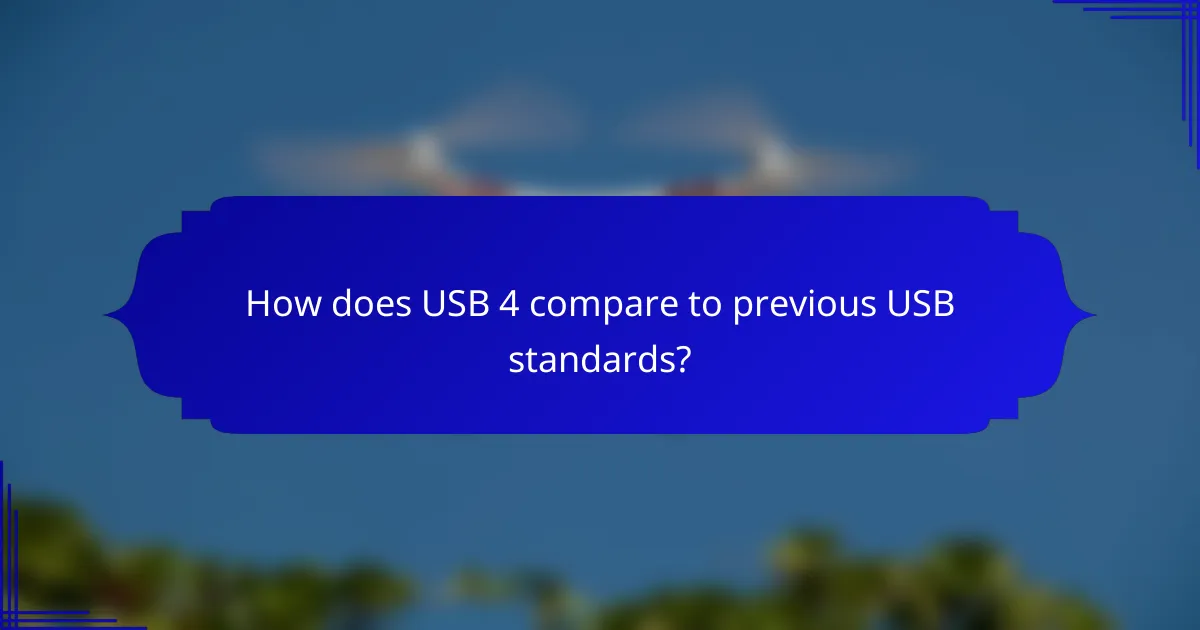
How does USB 4 compare to previous USB standards?
USB 4 significantly enhances data transfer speeds and capabilities compared to earlier USB standards, particularly USB 3.2 and USB 2.0. It introduces a more efficient architecture that supports data tunneling, allowing multiple protocols to operate simultaneously over a single connection.
Differences from USB 3.2
USB 4 offers a maximum data transfer rate of up to 40 Gbps, which is double that of USB 3.2’s top speed of 20 Gbps. This improvement is achieved through a more advanced data tunneling method that allows for better bandwidth management and resource allocation.
Additionally, USB 4 is backward compatible with USB 3.2, ensuring that users can connect older devices without issues. However, to fully utilize the benefits of USB 4, both the host and the device must support the new standard.
Advantages over USB 2.0
USB 4 provides a substantial leap in performance compared to USB 2.0, which has a maximum speed of 480 Mbps. The increased speed of USB 4 enables faster data transfers, making it ideal for high-bandwidth applications such as video streaming and large file transfers.
Moreover, USB 4 supports power delivery capabilities, allowing for faster charging of devices, which is not available in USB 2.0. This makes USB 4 a more versatile option for modern devices that require both high data rates and efficient power management.