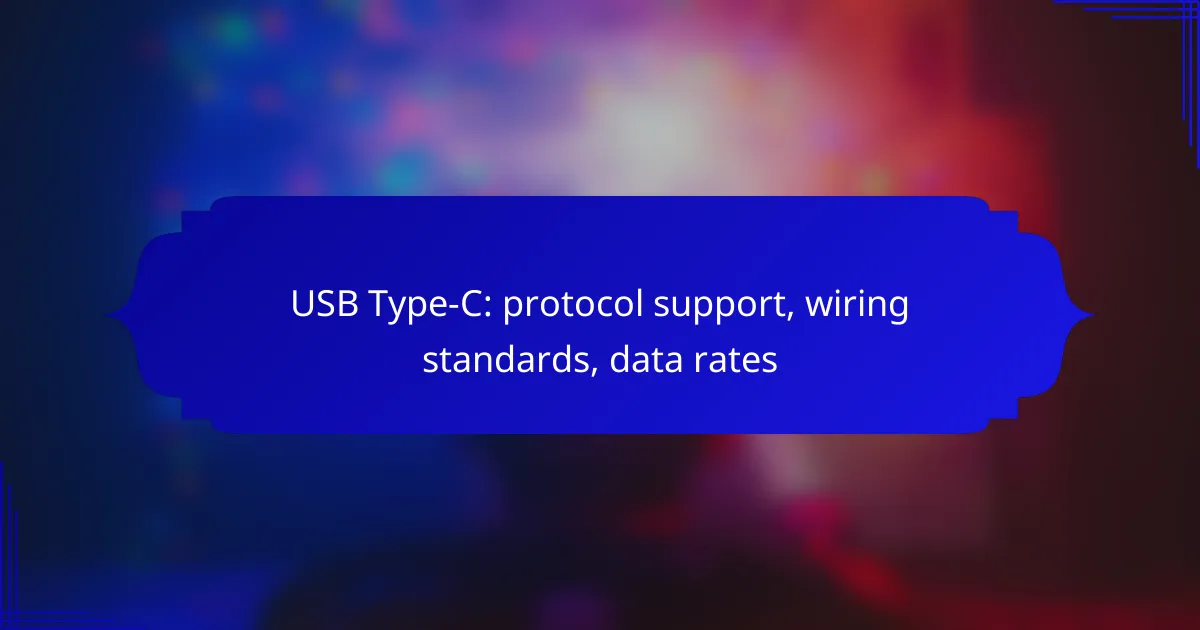USB Type-C is a versatile connection standard that supports multiple protocols, including USB 3.2, USB4, and Thunderbolt, enhancing its functionality for modern devices. Its wiring standard allows for data transfer, power delivery, and video output through a single, reversible cable. The data rates associated with USB Type-C can vary widely depending on the specific protocol, making it essential to understand these rates for optimal device performance and compatibility.
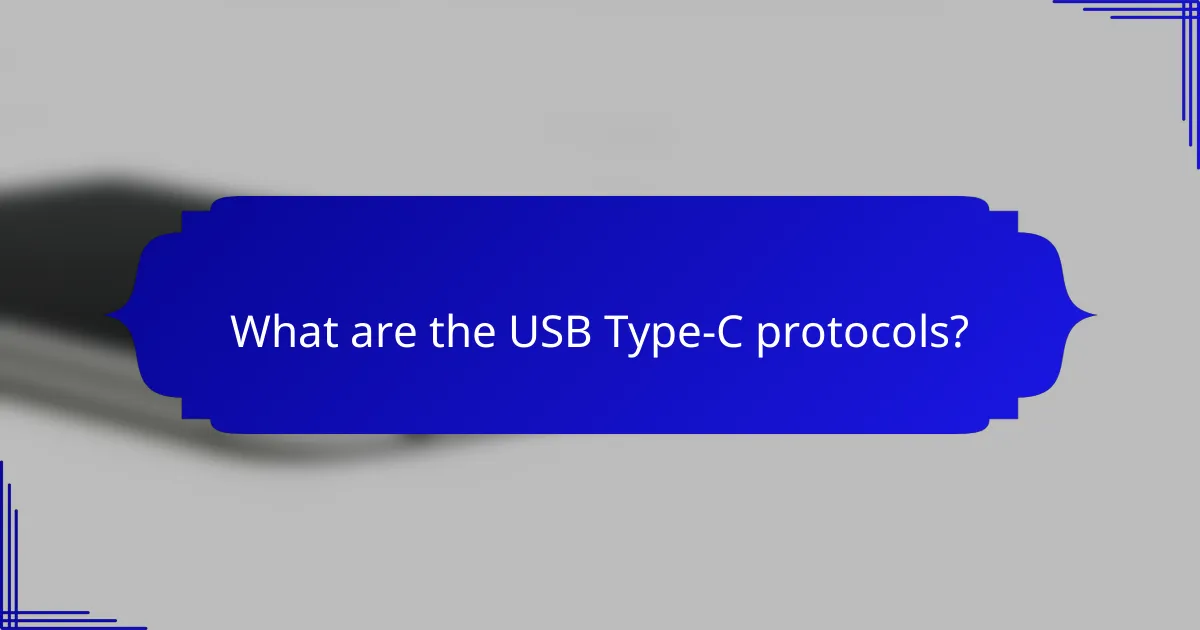
What are the USB Type-C protocols?
USB Type-C supports various protocols that enhance its versatility, including USB 3.2, USB4, and Thunderbolt standards. These protocols dictate data transfer speeds, power delivery capabilities, and overall functionality, making USB Type-C a popular choice for modern devices.
USB 3.2
USB 3.2 is a significant advancement in USB technology, offering data transfer rates of up to 20 Gbps. It utilizes multiple lanes for data transmission, allowing for improved performance compared to its predecessors.
When using USB 3.2, ensure that both the cable and the connected devices support this standard to achieve optimal speeds. Devices that support USB 3.2 are often backward compatible with older USB versions, providing flexibility in usage.
USB4
USB4 is the latest iteration of USB technology, capable of delivering data rates up to 40 Gbps. It integrates Thunderbolt 3 compatibility, allowing for a broader range of devices to connect seamlessly.
USB4 simplifies the connection process by using a single cable for data, video, and power delivery. This makes it an excellent choice for high-performance applications, such as external graphics cards and high-resolution displays.
Thunderbolt 3
Thunderbolt 3 offers data transfer speeds of up to 40 Gbps and supports daisy-chaining multiple devices. It combines data, video, and power delivery into a single USB Type-C port, enhancing connectivity options.
When selecting Thunderbolt 3 devices, look for the Thunderbolt logo to ensure compatibility. This protocol is particularly beneficial for professionals working with large files or high-resolution media.
Thunderbolt 4
Thunderbolt 4 builds on the capabilities of Thunderbolt 3, maintaining the 40 Gbps data transfer rate while adding stricter requirements for compatibility and performance. It ensures that all Thunderbolt 4 devices support features like power delivery and daisy-chaining.
For users, Thunderbolt 4 guarantees a more consistent experience across devices, making it a reliable choice for high-performance setups. Always check for Thunderbolt 4 certification to ensure you are getting the full benefits of this protocol.
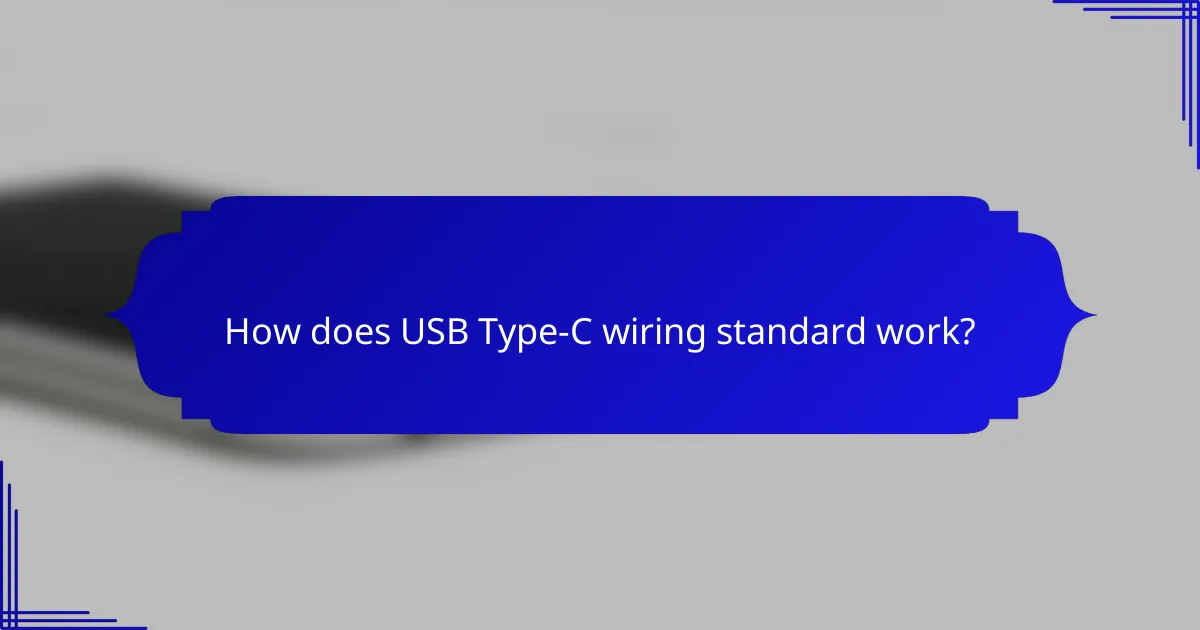
How does USB Type-C wiring standard work?
The USB Type-C wiring standard facilitates a versatile connection for data transfer, power delivery, and video output through a single cable. It employs a symmetrical design, allowing for reversible plug orientation and supporting various protocols through its wiring configuration.
Wiring configuration
The USB Type-C wiring configuration consists of 24 pins, which can be used for different functions depending on the device’s requirements. This includes data transfer, power delivery, and alternate modes for video output. The configuration allows for high-speed data rates and efficient power management.
Devices can utilize different wiring configurations to support USB 2.0, USB 3.2, or Thunderbolt protocols, depending on the specific implementation. This flexibility is essential for ensuring compatibility across various devices and applications.
Pin assignments
The pin assignments in a USB Type-C connector are divided into two rows, with each pin serving a specific function. Key pins include VBUS for power delivery, GND for ground, and D+/D- for USB 2.0 data transfer. Additionally, there are SuperSpeed pins for higher data rates and configuration pins for alternate modes.
Understanding pin assignments is crucial for manufacturers and developers to ensure proper functionality in their devices. Miswiring can lead to device malfunctions or damage, so adherence to the USB Implementers Forum (USB-IF) specifications is essential.
Power delivery specifications
The USB Type-C standard supports power delivery (PD) specifications that allow for higher power levels, up to 100 watts in some cases. This capability enables charging of larger devices, such as laptops, and supports various voltage levels, typically ranging from 5V to 20V.
When implementing power delivery, it’s important to ensure that both the cable and the connected devices support the same PD specifications to avoid issues. Using compliant cables and chargers is crucial for safe and efficient power transfer, reducing the risk of overheating or damage.
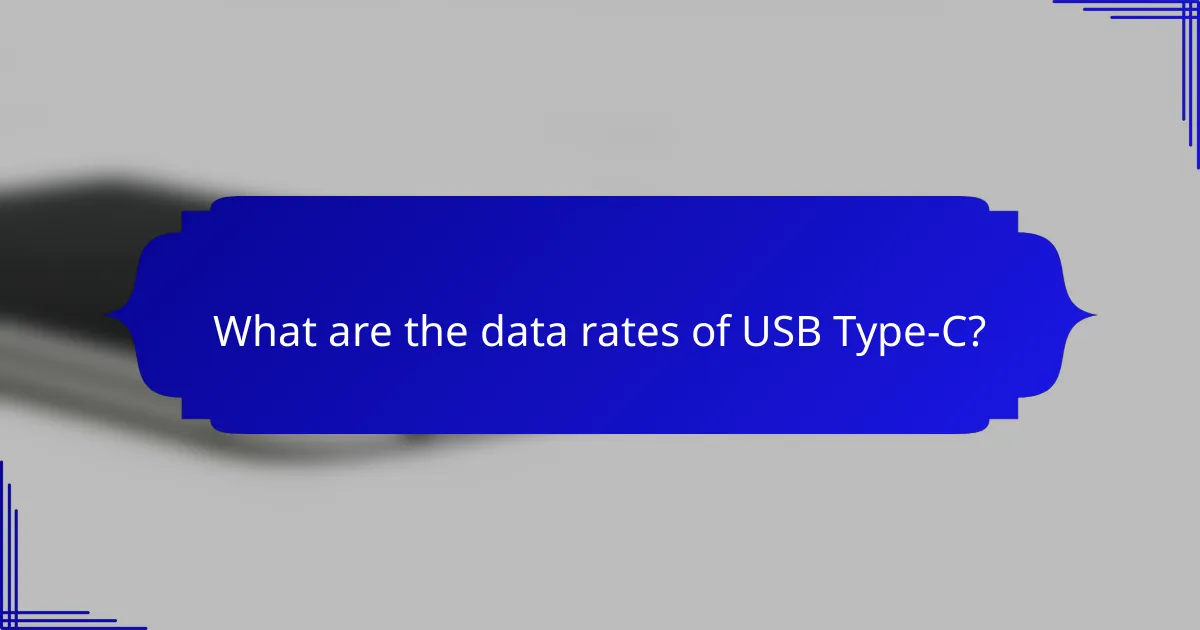
What are the data rates of USB Type-C?
The data rates of USB Type-C vary significantly depending on the protocol being used. Understanding these rates is crucial for optimizing device performance and ensuring compatibility with various peripherals.
USB 2.0 data rate
USB 2.0 supports a maximum data rate of 480 Mbps. This standard is commonly used for devices like keyboards, mice, and some older external storage solutions.
While USB 2.0 is widely compatible, its speed may not be sufficient for high-bandwidth applications such as video streaming or large file transfers. Consider upgrading to a higher standard if you frequently transfer large amounts of data.
USB 3.1 data rate
USB 3.1 offers two versions: Gen 1 and Gen 2, with data rates of 5 Gbps and 10 Gbps, respectively. This makes it suitable for more demanding tasks like HD video transfer and faster external hard drives.
Devices using USB 3.1 can significantly reduce transfer times compared to USB 2.0. If you are using devices that support this standard, ensure you have compatible cables to take full advantage of the increased speeds.
USB 3.2 data rate
USB 3.2 enhances data transfer capabilities with multiple configurations, allowing for speeds up to 20 Gbps when using dual-lane connections. This is particularly beneficial for high-resolution video and large data backups.
To utilize USB 3.2’s full potential, both the cable and the connected devices must support this standard. Always check compatibility to avoid bottlenecks in performance.
USB4 data rate
USB4 can achieve data rates of up to 40 Gbps, making it one of the fastest USB standards available. This protocol also supports Thunderbolt 3, allowing for versatile connectivity options.
USB4 is ideal for users who require high-speed data transfer for tasks like 4K video editing or extensive data analysis. Ensure your devices and cables are USB4 compliant to maximize performance and functionality.
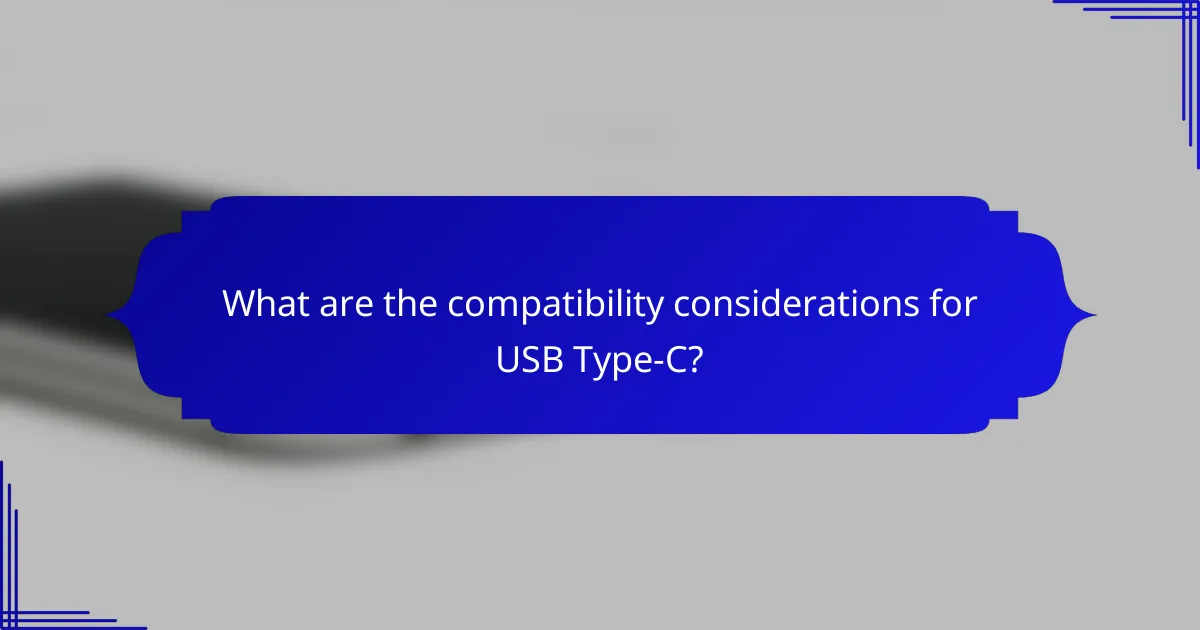
What are the compatibility considerations for USB Type-C?
USB Type-C offers a versatile connection but has specific compatibility considerations. Users must understand backward compatibility and device support to ensure seamless connectivity across various devices.
Backward compatibility
USB Type-C is designed to be backward compatible with earlier USB standards, such as USB 3.0 and USB 2.0. This means that you can use a USB Type-C to USB-A adapter to connect older devices, but the data transfer rates will be limited to the older standard’s capabilities.
When using adapters, ensure they are certified to avoid potential issues. For example, a USB Type-C to USB-A adapter should support the required power and data specifications to function correctly.
Device support
Device support for USB Type-C varies widely across manufacturers and product lines. Many modern smartphones, laptops, and peripherals now feature USB Type-C ports, but older devices may not support this standard. Check device specifications to confirm compatibility.
Additionally, some devices may support only specific USB protocols, such as USB Power Delivery or DisplayPort Alt Mode. Always verify the supported protocols to ensure that your devices can communicate effectively and utilize the full capabilities of USB Type-C.
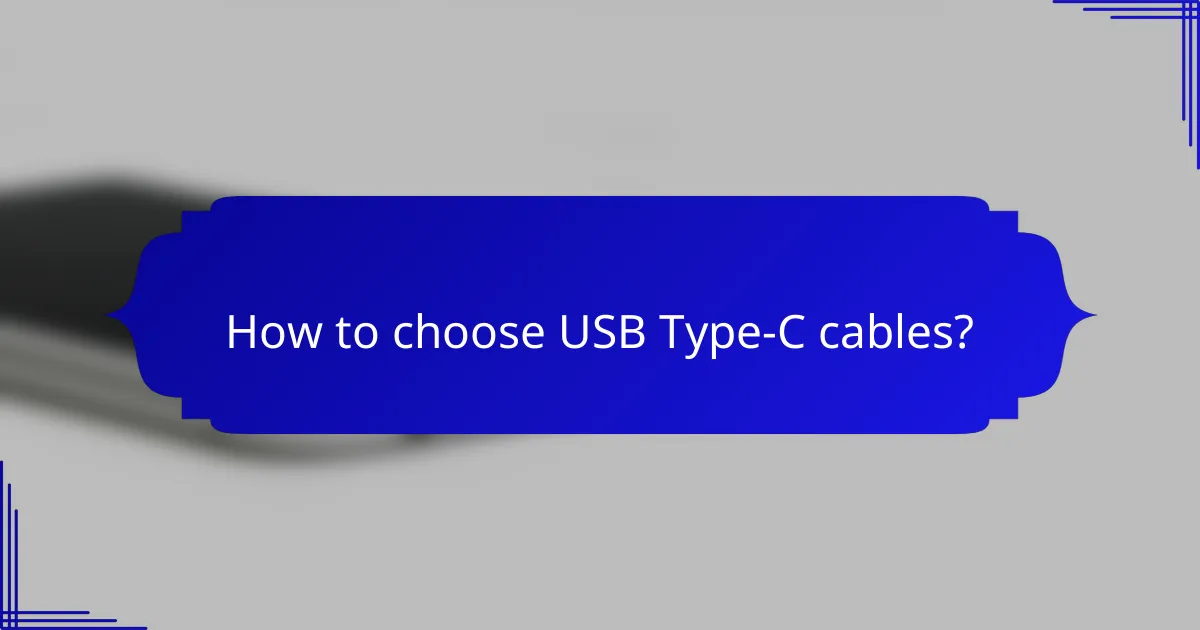
How to choose USB Type-C cables?
When selecting USB Type-C cables, consider factors like length, quality, and compatibility with your devices. Choosing the right cable ensures optimal performance and safety for your electronics.
Length and quality
The length of a USB Type-C cable can affect both data transfer speed and charging efficiency. For most users, a cable length between 1 to 2 meters is practical, as it balances convenience and performance.
Quality is crucial; look for cables that meet USB-IF standards to ensure reliability. Avoid low-cost options that may not support high data rates or power delivery, as they can lead to overheating or device damage.