USB-C power adapters play a crucial role in ensuring stable voltage regulation, which protects devices from damage and enhances charging efficiency. When selecting an adapter, it’s essential to verify compatibility with your device’s voltage and power requirements, as well as to consider the efficiency influenced by the charger’s design and materials. Adhering to USB Power Delivery standards can further guarantee reliable performance across various devices.
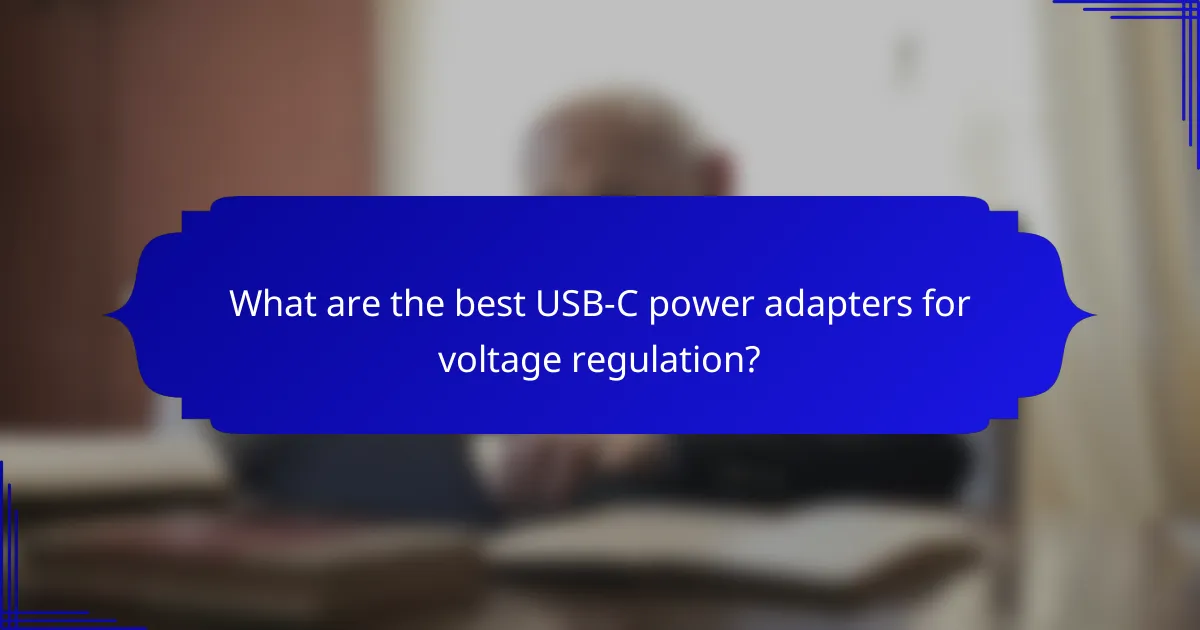
What are the best USB-C power adapters for voltage regulation?
The best USB-C power adapters for voltage regulation ensure stable output voltage across various devices, preventing damage and optimizing charging efficiency. Look for models that comply with USB Power Delivery (PD) standards for reliable performance.
Anker PowerPort III Nano
The Anker PowerPort III Nano is a compact charger that offers efficient voltage regulation, making it suitable for smartphones and smaller devices. It delivers up to 20W of power, ensuring quick and safe charging without overheating.
This adapter features PowerIQ technology, which intelligently adjusts the output to match the device’s needs. Its small size makes it highly portable, ideal for travel or everyday use.
Apple 20W USB-C Power Adapter
The Apple 20W USB-C Power Adapter is designed specifically for Apple devices, providing optimal voltage regulation for iPhones and iPads. It supports USB Power Delivery, allowing for fast charging while maintaining device safety.
This adapter is straightforward to use and works well with a variety of USB-C cables. It’s a reliable choice for users looking for compatibility and efficiency within the Apple ecosystem.
RAVPower 61W USB-C Charger
The RAVPower 61W USB-C Charger is a versatile option that can power larger devices like laptops while ensuring proper voltage regulation. It utilizes advanced charging technology to deliver the right amount of power for different devices, making it a great all-in-one solution.
This charger includes multiple safety features, such as over-voltage protection and temperature control, enhancing its reliability. It’s suitable for both home and office use, providing a balance of power and efficiency.
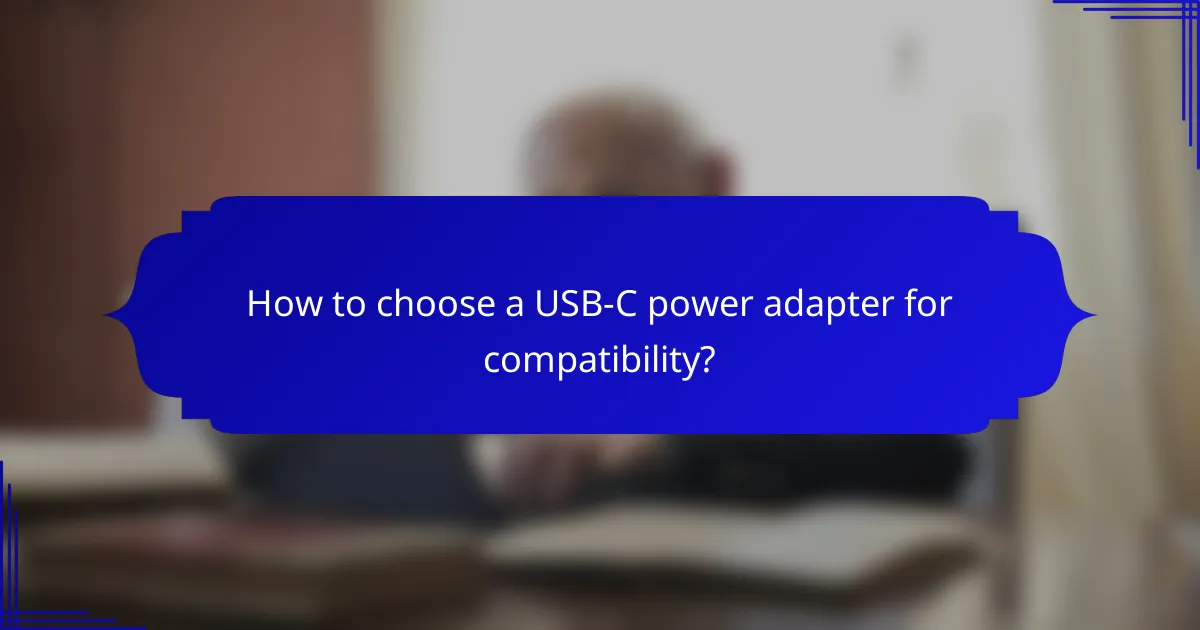
How to choose a USB-C power adapter for compatibility?
To choose a USB-C power adapter for compatibility, ensure it meets the voltage and power requirements of your device. This involves checking both the adapter’s output specifications and the device’s input needs.
Check device specifications
Start by reviewing the specifications of your device, which typically include the required voltage and wattage. Most laptops and smartphones specify a range of acceptable input voltages, commonly between 5V to 20V, and wattages from 18W to 100W or more.
Using an adapter that matches or exceeds these specifications is crucial. For instance, a device that requires 60W should not be paired with an adapter rated below that, as it may lead to slow charging or device malfunction.
Look for USB Power Delivery support
USB Power Delivery (PD) is a standard that allows for higher power levels and faster charging. When selecting a USB-C power adapter, ensure it supports USB PD, which typically enables power delivery up to 100W.
Adapters with USB PD are versatile and can adjust their output based on the connected device’s needs. This means a single adapter can efficiently charge various devices, from smartphones to laptops, without compatibility issues.
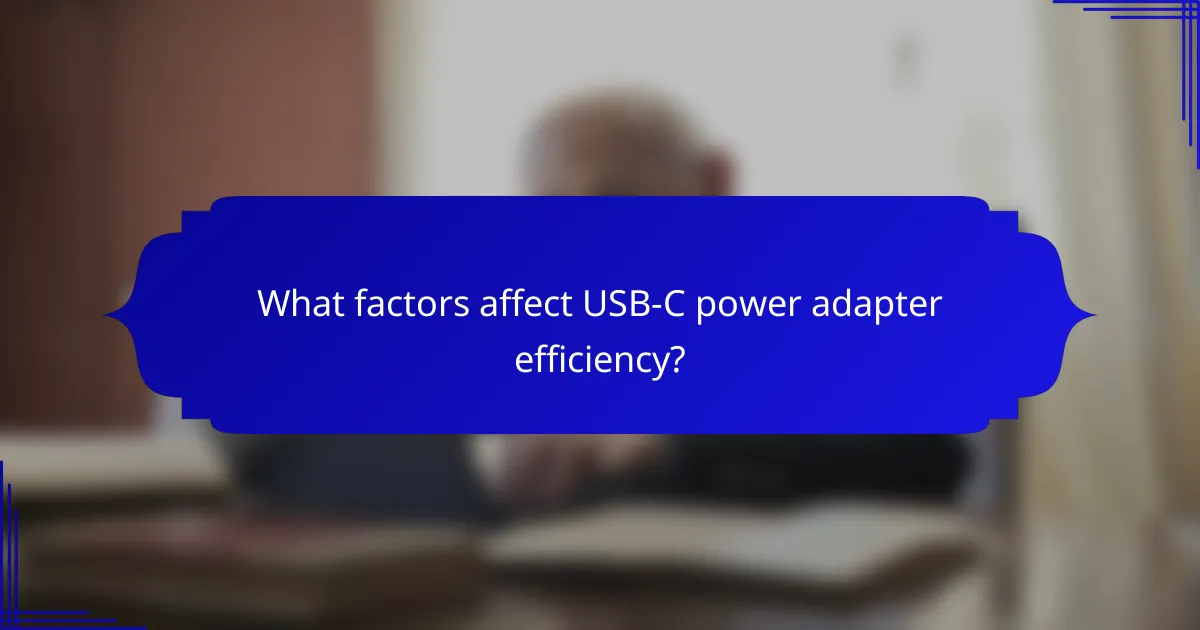
What factors affect USB-C power adapter efficiency?
USB-C power adapter efficiency is influenced by charger design, materials used, and power output ratings. Understanding these factors can help users select more effective and compatible chargers for their devices.
Charger design and materials
The design and materials of a USB-C power adapter play a crucial role in its efficiency. High-quality components, such as premium capacitors and inductors, can minimize energy loss during power conversion. Additionally, a well-designed thermal management system helps maintain optimal operating temperatures, further enhancing efficiency.
For example, adapters with compact designs often utilize advanced materials that reduce heat generation, allowing them to operate more efficiently than bulkier models. When choosing a charger, look for those that are certified by recognized standards, as these often indicate better design and material quality.
Power output ratings
Power output ratings determine how much energy a USB-C power adapter can deliver to a device. Adapters typically range from 5W for smaller devices to 100W for laptops, with higher wattage generally allowing for faster charging. However, using an adapter with a higher output than the device requires does not necessarily mean faster charging, as devices will only draw the power they need.
It’s essential to match the power output of the adapter with the device’s requirements to ensure efficiency. For instance, a smartphone may charge efficiently with a 20W adapter, while a laptop may require a 60W or higher adapter for optimal performance. Always check the device specifications to avoid compatibility issues and maximize charging efficiency.
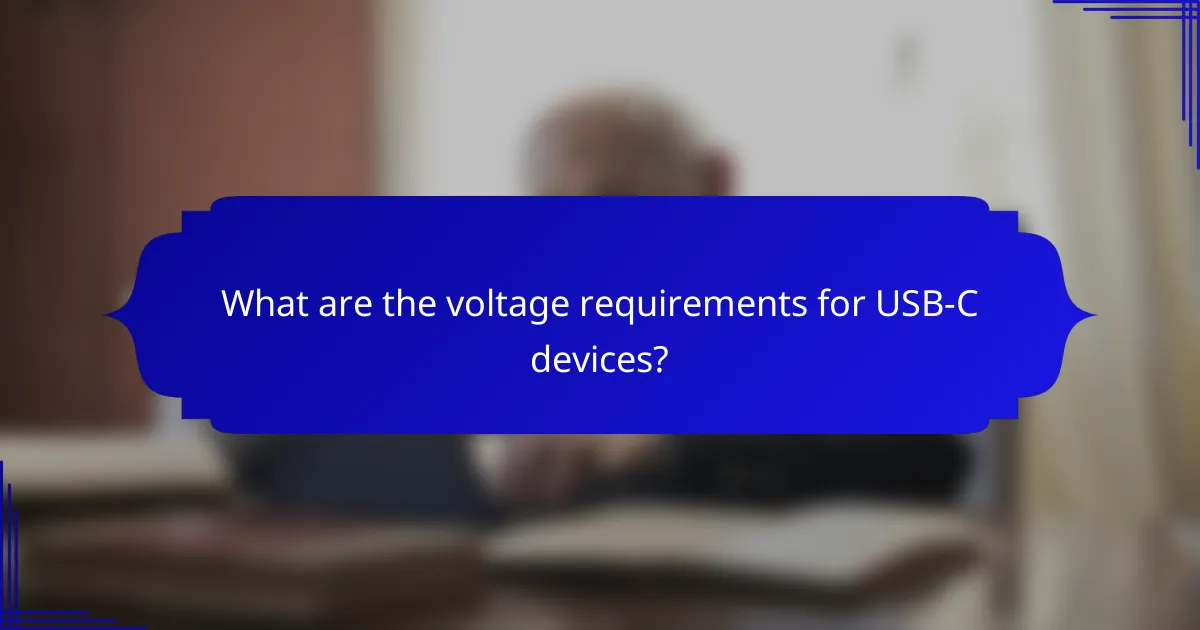
What are the voltage requirements for USB-C devices?
USB-C devices typically require voltage levels between 5V and 20V, depending on the specific device and its power needs. Understanding these voltage requirements is crucial for ensuring compatibility with power adapters and maintaining device efficiency.
Standard voltage levels
The USB Power Delivery (USB PD) standard outlines several voltage levels for USB-C devices, including 5V, 9V, 12V, 15V, and 20V. Most common devices, such as smartphones and tablets, usually operate at 5V or 9V, while laptops may require higher voltages like 15V or 20V for optimal performance.
Power adapters that support USB PD can negotiate the appropriate voltage level with the connected device, ensuring efficient charging without overloading. This negotiation process helps protect both the adapter and the device from potential damage.
Device-specific voltage needs
Different devices have unique voltage requirements based on their design and functionality. For example, a smartphone may only need 5V for charging, while a gaming laptop could require 20V to function effectively. Always check the manufacturer’s specifications to determine the correct voltage for your device.
Using an adapter that does not match the device’s voltage needs can lead to slow charging or, in some cases, damage. It’s advisable to use certified adapters that comply with USB PD standards to ensure safety and efficiency.
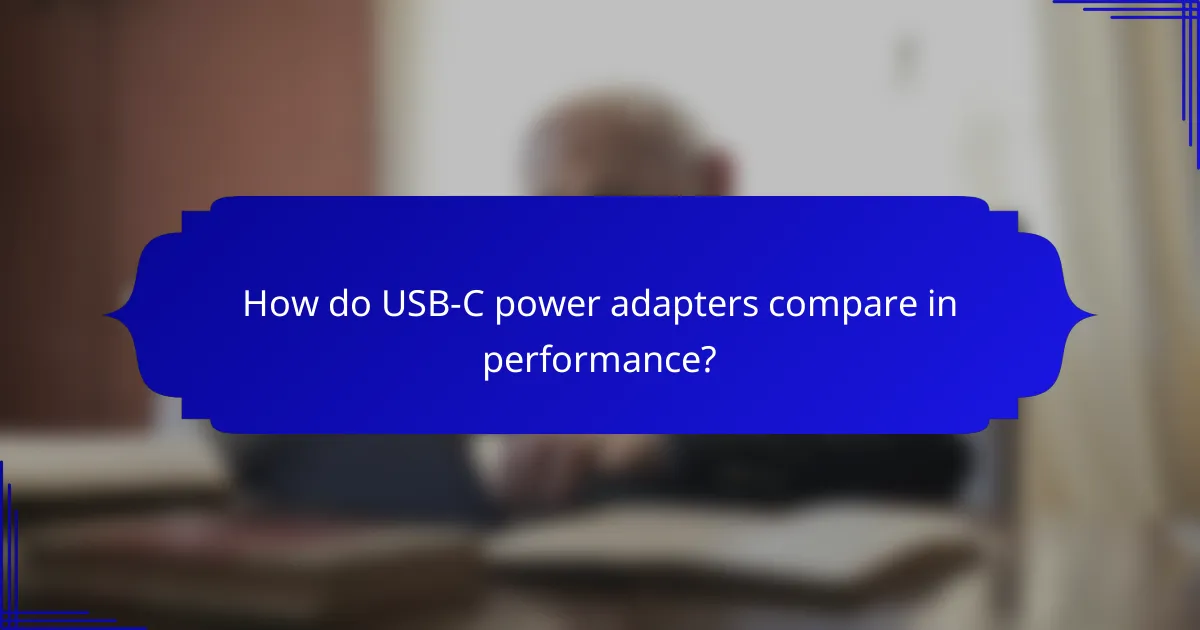
How do USB-C power adapters compare in performance?
USB-C power adapters vary significantly in performance based on voltage regulation, compatibility, and efficiency. Understanding these differences can help users select the right adapter for their devices, ensuring optimal charging speeds and safety.
Anker vs. Aukey
Anker and Aukey are two popular brands known for their USB-C power adapters, each offering a range of products with varying performance levels. Anker typically emphasizes high efficiency and advanced safety features, often providing fast charging capabilities that can deliver up to 100W for compatible devices.
Aukey, on the other hand, often focuses on affordability while still delivering reliable performance. Their adapters may support Power Delivery (PD) standards, but users should check specific models for maximum output, which can range from 18W to 60W. When choosing between the two, consider your device’s power needs and whether you prioritize brand reputation or cost-effectiveness.
Apple vs. Samsung
Apple and Samsung both produce USB-C power adapters that cater to their respective ecosystems, with performance tailored to their devices. Apple’s adapters are designed to work seamlessly with iPhones, iPads, and MacBooks, often supporting fast charging at 20W or higher, depending on the model.
Samsung’s USB-C power adapters are optimized for Galaxy devices and other compatible products, typically offering similar fast charging capabilities. Users should ensure they select an adapter that matches their device’s charging specifications to avoid inefficiencies. Both brands adhere to USB PD standards, making them reliable choices for users within their ecosystems.

What are the safety features of USB-C power adapters?
USB-C power adapters are designed with several safety features to protect both the device being charged and the adapter itself. Key safety mechanisms include overcurrent protection and temperature control, which help prevent damage from excessive current flow and overheating.
Overcurrent protection
Overcurrent protection is a critical safety feature that prevents excessive current from flowing through the power adapter. If the current exceeds a certain threshold, the adapter automatically reduces or cuts off the power supply, protecting both the device and the adapter from potential damage.
This feature is particularly important for devices that have varying power requirements. For example, a smartphone may draw less current than a laptop, and overcurrent protection ensures that the adapter adjusts accordingly to avoid overheating or failure.
Temperature control mechanisms
Temperature control mechanisms in USB-C power adapters monitor the internal temperature to prevent overheating. If the temperature rises beyond a safe level, the adapter may reduce power output or shut down completely until it cools down.
These mechanisms are essential for maintaining efficiency and safety during charging. For instance, if an adapter is used in a poorly ventilated area, the temperature control feature helps mitigate risks associated with prolonged use, ensuring safe operation across various environments.

What are the emerging trends in USB-C power adapters?
Emerging trends in USB-C power adapters focus on increased compatibility, improved efficiency, and advanced voltage regulation. As devices become more interconnected, the need for universal charging solutions is driving innovation in power delivery technology.
Voltage Regulation
Voltage regulation in USB-C power adapters is crucial for ensuring devices receive the correct power levels. Many adapters now feature smart technology that adjusts voltage output based on the connected device’s requirements, typically ranging from 5V to 20V. This adaptability helps prevent damage from overvoltage and enhances charging speed.
When selecting a USB-C power adapter, look for models that comply with the USB Power Delivery (USB PD) standard, which supports higher power levels and efficient voltage regulation. This ensures compatibility with a wide range of devices, from smartphones to laptops.
Compatibility
Compatibility is a significant trend in USB-C power adapters, as manufacturers aim to create universal solutions for various devices. Most modern laptops, smartphones, and tablets now support USB-C, allowing a single adapter to charge multiple devices. This reduces clutter and simplifies charging setups.
However, not all USB-C adapters are created equal. Ensure that the adapter you choose supports the necessary power output for your device. For example, while a 30W adapter may suffice for a smartphone, a laptop may require 60W or more for optimal charging.
Efficiency
Efficiency in USB-C power adapters has improved significantly, with many models now achieving over 90% energy conversion. This means less energy is wasted as heat, making charging faster and more environmentally friendly. Look for adapters that feature energy-saving certifications, such as Energy Star, to ensure high efficiency.
To maximize efficiency, consider using shorter cables and avoiding charging in high-temperature environments. These practices can help maintain optimal performance and prolong the lifespan of both the adapter and the connected devices.
