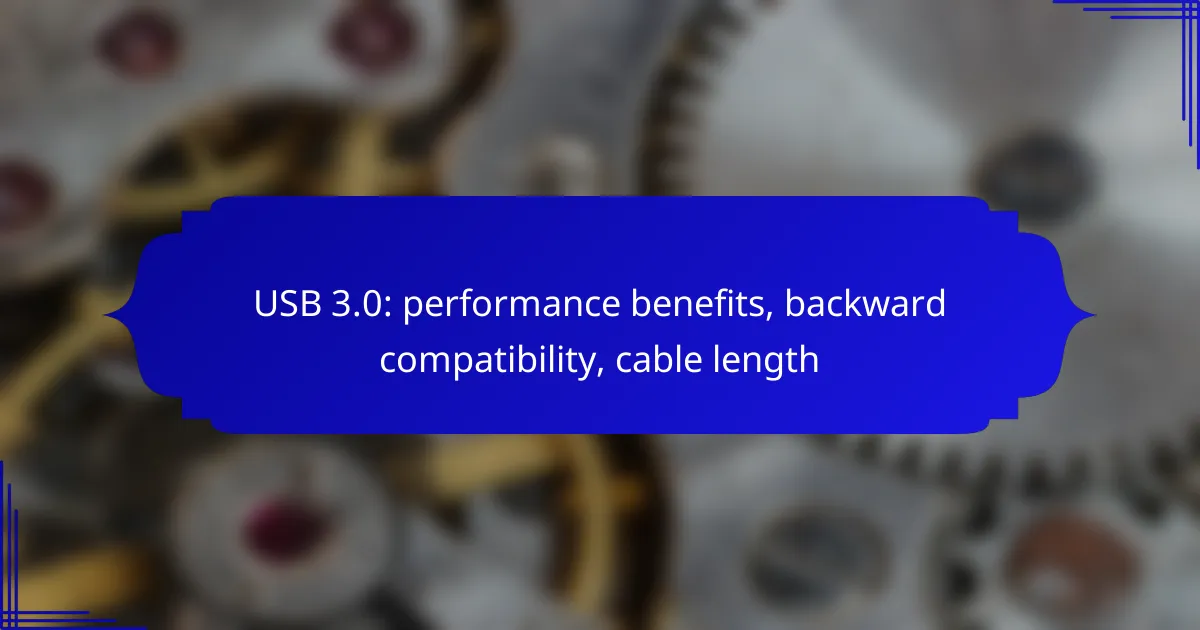USB 3.0 significantly enhances data transfer speeds and power efficiency, making it an ideal choice for users seeking optimized connections. It also ensures backward compatibility with older USB standards, allowing seamless integration with existing devices. However, to maintain optimal performance, users should be aware that the maximum effective cable length for USB 3.0 is typically 3 meters.
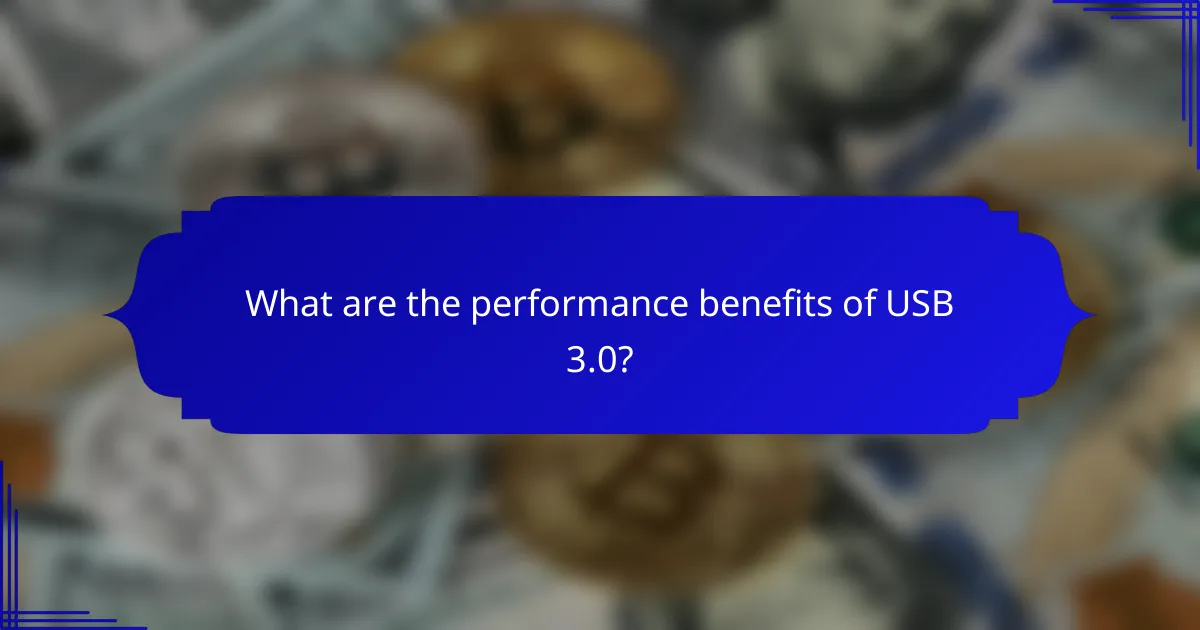
What are the performance benefits of USB 3.0?
USB 3.0 offers significant performance benefits, including faster data transfer speeds, improved power efficiency, and enhanced compatibility with devices. These advantages make it a preferred choice for users looking to optimize their data connections.
Increased data transfer speeds
USB 3.0 can achieve data transfer speeds of up to 5 Gbps, which is approximately ten times faster than its predecessor, USB 2.0. This speed allows for quicker file transfers, making it ideal for large files such as videos and high-resolution images.
To take full advantage of these speeds, both the device and the host must support USB 3.0. When using a USB 3.0 cable with a USB 2.0 device, the transfer speed will default to the slower USB 2.0 rate.
Improved power efficiency
USB 3.0 is designed to be more power-efficient than earlier versions. It can provide more power to connected devices, allowing them to charge faster while consuming less energy during data transfers.
This efficiency is particularly beneficial for portable devices, as it can extend battery life. USB 3.0 can deliver up to 900 mA of power compared to the 500 mA offered by USB 2.0, which means devices can operate more effectively without draining their batteries quickly.
Enhanced device compatibility
USB 3.0 maintains backward compatibility with USB 2.0 and USB 1.1 devices, allowing users to connect older peripherals without issues. This compatibility ensures that users can upgrade their systems without needing to replace all their existing devices.
However, to achieve the best performance, it is advisable to use USB 3.0 devices and cables. When using a USB 3.0 port with a USB 2.0 device, the connection will function, but at the lower speed of USB 2.0.
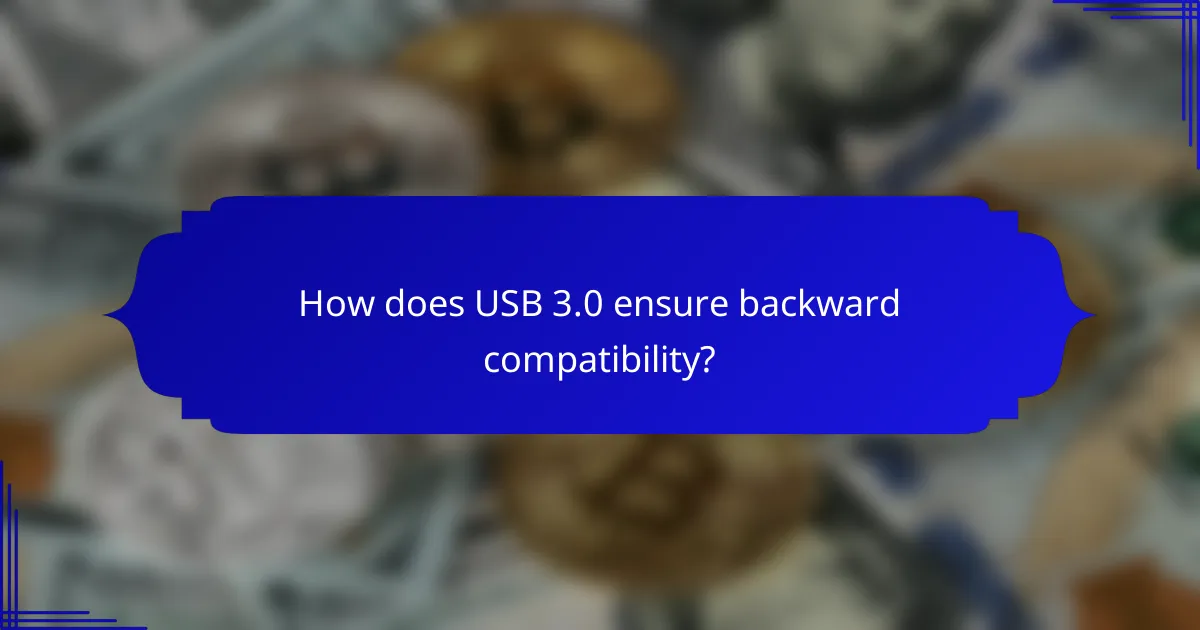
How does USB 3.0 ensure backward compatibility?
USB 3.0 maintains backward compatibility by allowing devices designed for older USB standards, such as USB 2.0 and USB 1.1, to connect and function properly. This means users can upgrade to USB 3.0 without losing access to their existing peripherals.
Compatible with USB 2.0 and USB 1.1
USB 3.0 ports and connectors are designed to accommodate USB 2.0 and USB 1.1 devices. This compatibility allows users to plug in older devices without needing adapters or special cables, ensuring seamless integration into existing setups.
For example, if you connect a USB 2.0 flash drive to a USB 3.0 port, it will work just as it did before, albeit at the lower USB 2.0 speeds. This feature is particularly useful for users who have a mix of old and new devices.
Automatic negotiation of speeds
When a USB 3.0 device is connected to an older USB port, the technology automatically negotiates the highest speed supported by both devices. This means that if a USB 3.0 device is plugged into a USB 2.0 port, it will operate at USB 2.0 speeds, ensuring functionality without manual adjustments.
This automatic negotiation helps prevent compatibility issues and allows users to benefit from the speed enhancements of USB 3.0 when using compatible devices. Users should be aware that while USB 3.0 offers significantly faster data transfer rates, the actual speed will depend on the lowest version in use during the connection.
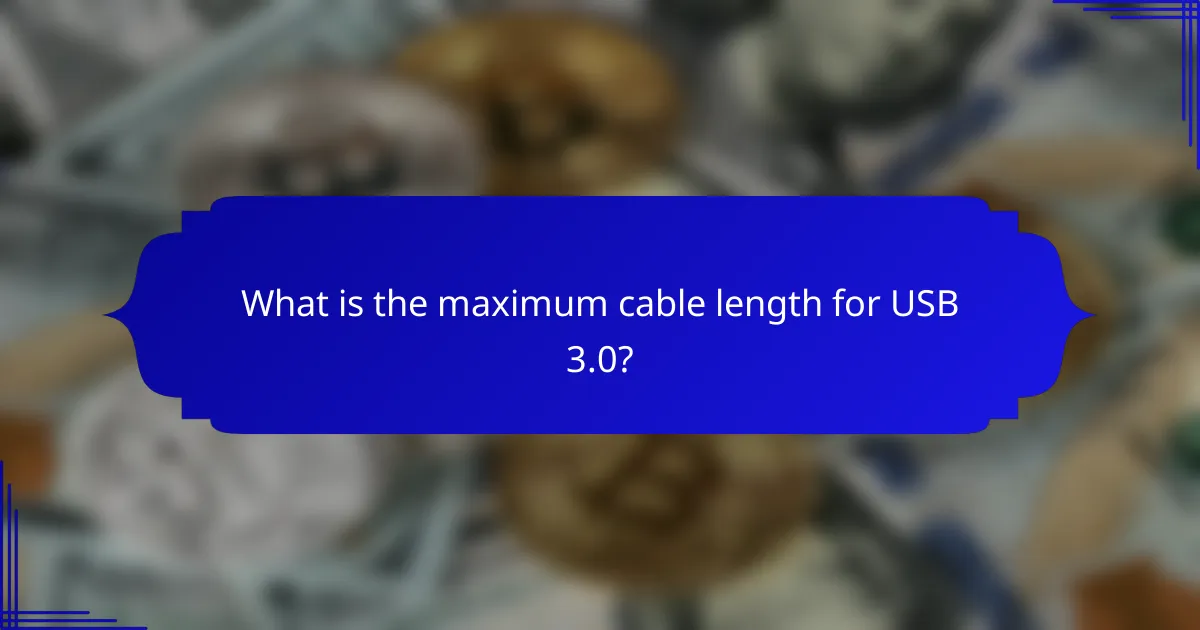
What is the maximum cable length for USB 3.0?
The maximum cable length for USB 3.0 is typically 3 meters. Beyond this length, signal degradation can occur, impacting performance and data transfer reliability.
Standard maximum length of 3 meters
The standard maximum length for USB 3.0 cables is 3 meters (approximately 9.8 feet). This length ensures optimal performance, allowing for data transfer speeds up to 5 Gbps without significant signal loss. When using cables within this range, users can expect reliable connections for devices like external hard drives and printers.
Extended options with active cables
For setups requiring longer distances, active USB 3.0 cables are available, which can extend the range up to 15 meters (around 49 feet) or more. These cables contain built-in signal boosters that maintain data integrity over longer runs. However, they may be more expensive than standard passive cables and require an external power source in some cases.
When considering active cables, ensure compatibility with your devices and check for any additional power requirements. This option is ideal for scenarios like connecting devices across large rooms or in complex setups where standard cables fall short.

What devices support USB 3.0?
USB 3.0 is widely supported by various devices, enhancing data transfer speeds significantly compared to its predecessors. Common devices that utilize USB 3.0 include external hard drives, printers, scanners, smartphones, and tablets.
External hard drives
External hard drives are among the most common devices that support USB 3.0, allowing for faster data transfer rates, typically around 5 Gbps. This speed is particularly beneficial for backing up large files or transferring high-definition videos.
When selecting an external hard drive, ensure it explicitly states USB 3.0 compatibility to take full advantage of the speed improvements. Many models also maintain backward compatibility with USB 2.0, but performance will be limited to the older standard.
Printers and scanners
Many modern printers and scanners are equipped with USB 3.0 ports, which facilitate quicker data transmission, especially for high-resolution images and documents. This can significantly reduce the time needed for tasks such as scanning multiple pages or printing large files.
When purchasing a printer or scanner, check the specifications for USB 3.0 support to ensure optimal performance. While most devices will still work with USB 2.0, the efficiency gains with USB 3.0 can be substantial for frequent users.
Smartphones and tablets
Smartphones and tablets increasingly support USB 3.0, particularly models designed for high-speed data transfer and charging. This allows for faster syncing of files and quicker charging times compared to devices using older USB standards.
When looking for a smartphone or tablet, verify that it includes USB 3.0 capabilities, especially if you often transfer large files or use your device for media consumption. Many newer models come with USB-C ports that support USB 3.0, enhancing versatility and speed.
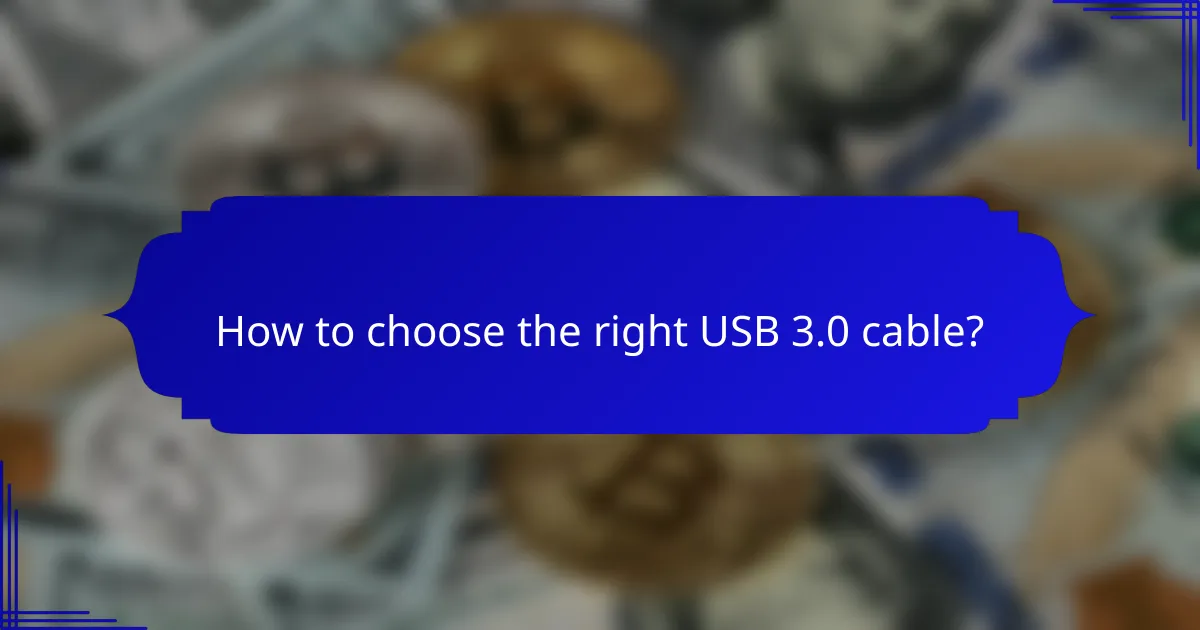
How to choose the right USB 3.0 cable?
Choosing the right USB 3.0 cable involves understanding your data transfer needs and ensuring the cable’s quality. Look for cables that meet your performance requirements while also providing durability and compatibility with your devices.
Consider data transfer needs
Assess your data transfer requirements to select an appropriate USB 3.0 cable. If you frequently transfer large files, opt for cables that support higher speeds, ideally up to 5 Gbps. For everyday tasks like charging or connecting peripherals, standard cables may suffice.
Keep in mind that the length of the cable can affect performance. For optimal speeds, use shorter cables, ideally under 3 meters. Longer cables may experience reduced data transfer rates.
Check for cable quality and shielding
Quality and shielding are crucial for maintaining data integrity and speed. Look for cables with good construction, such as those featuring reinforced connectors and durable materials. Poor-quality cables can lead to data loss or slower transfer rates.
Additionally, consider cables with shielding to protect against electromagnetic interference. This is especially important in environments with many electronic devices, as interference can disrupt data transmission and reduce performance.
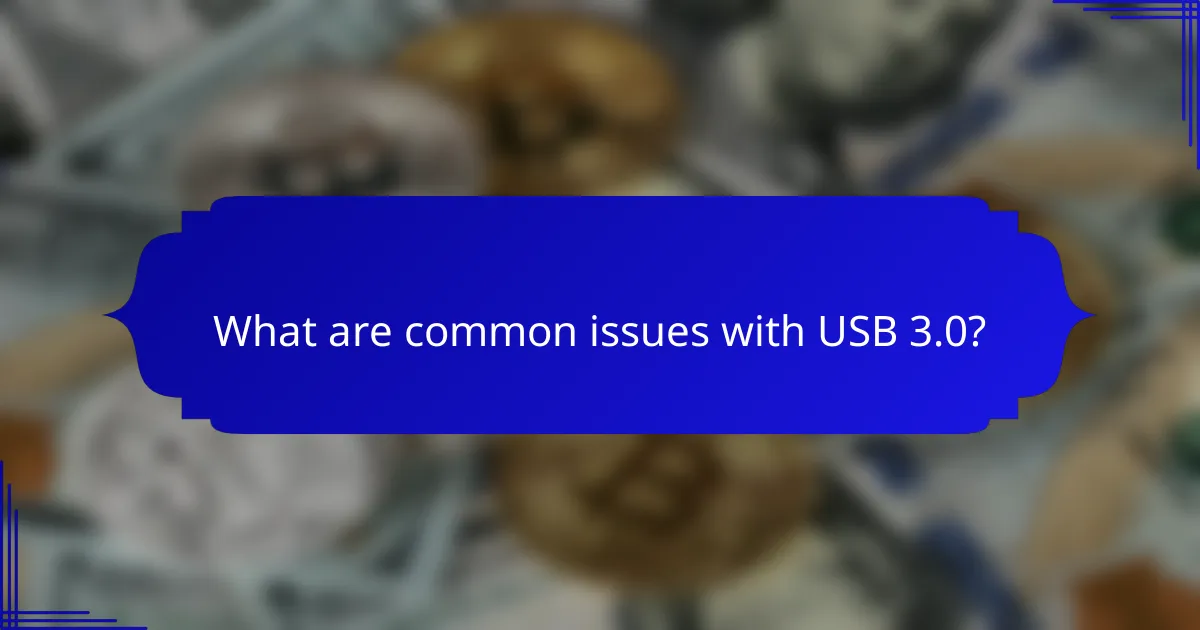
What are common issues with USB 3.0?
Common issues with USB 3.0 include compatibility problems with older devices and potential for cable damage. These factors can affect performance and reliability, making it important to understand the limitations and best practices for using USB 3.0 technology.
Compatibility problems with older devices
USB 3.0 is designed to be backward compatible with USB 2.0, but not all older devices function seamlessly with it. Some older peripherals may not recognize USB 3.0 ports, leading to connection failures or reduced performance.
When using USB 3.0 devices with older hardware, check for firmware updates or compatibility settings. If issues persist, consider using a USB 2.0 hub to ensure proper functionality with legacy devices.
Potential for cable damage
USB 3.0 cables are more complex than their predecessors, and improper handling can lead to damage. Bending, twisting, or pulling on the cables can compromise their integrity, resulting in data transfer issues or complete failure.
To prevent cable damage, avoid tight bends and store cables in a way that minimizes stress. Consider using cable management solutions to keep them organized and protected from physical harm.
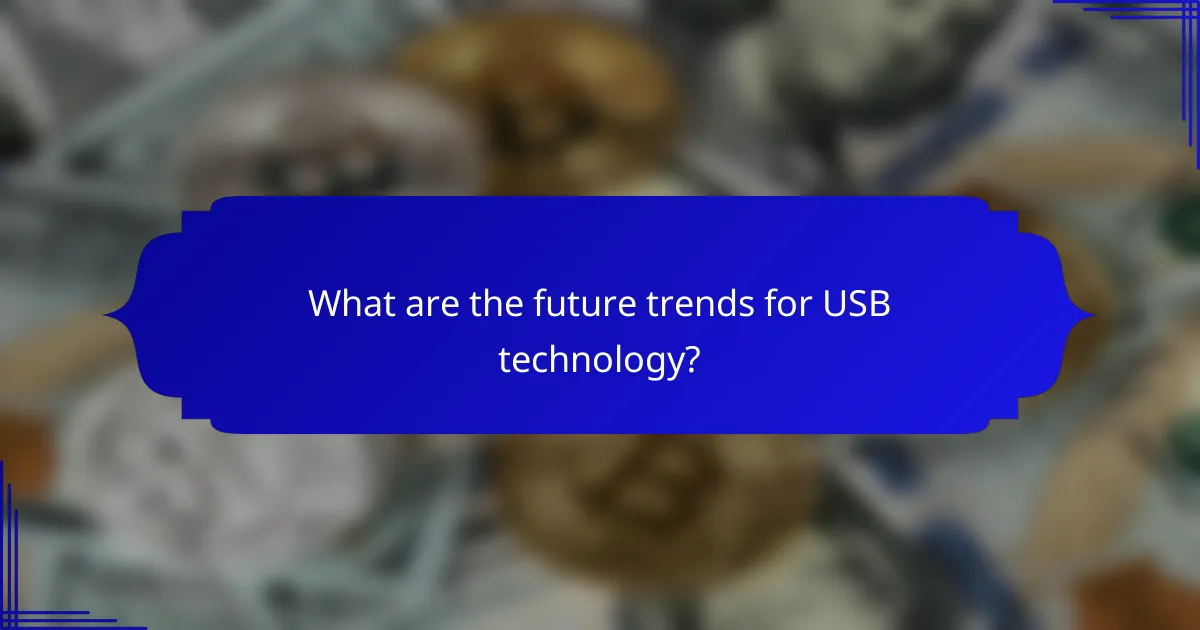
What are the future trends for USB technology?
The future of USB technology is marked by the introduction of USB4, which promises enhanced performance and versatility. As devices increasingly demand faster data transfer rates and improved power delivery, USB technology is evolving to meet these needs.
Emerging USB4 specifications
USB4 specifications are set to significantly improve data transfer speeds, potentially reaching up to 40 Gbps. This advancement is achieved through the use of Thunderbolt 3 technology, allowing for greater bandwidth and more efficient data management.
Additionally, USB4 will support multiple data and display protocols, enabling users to connect various devices seamlessly. This means that peripherals like monitors and external drives can share bandwidth, enhancing overall performance.
Increased adoption in consumer electronics
As USB technology evolves, its adoption in consumer electronics is rapidly increasing. Many new laptops, smartphones, and gaming consoles are now equipped with USB-C ports, which support the latest USB standards.
This trend is driven by the need for faster charging and data transfer capabilities. For instance, devices that utilize USB-C can charge in a fraction of the time compared to older USB versions, making them more appealing to consumers.