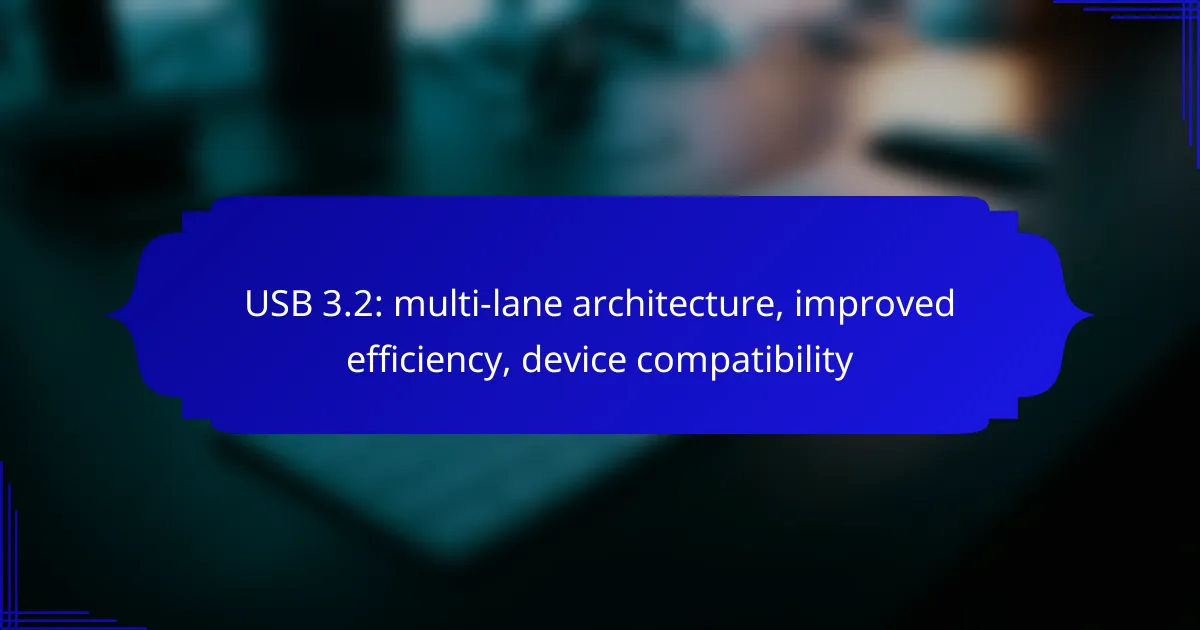USB 3.2 introduces a multi-lane architecture that significantly enhances data transfer efficiency, allowing for faster speeds and reduced power consumption. Its broad compatibility with various devices, including smartphones, laptops, and external drives, ensures that users can fully leverage its advanced capabilities for improved performance.
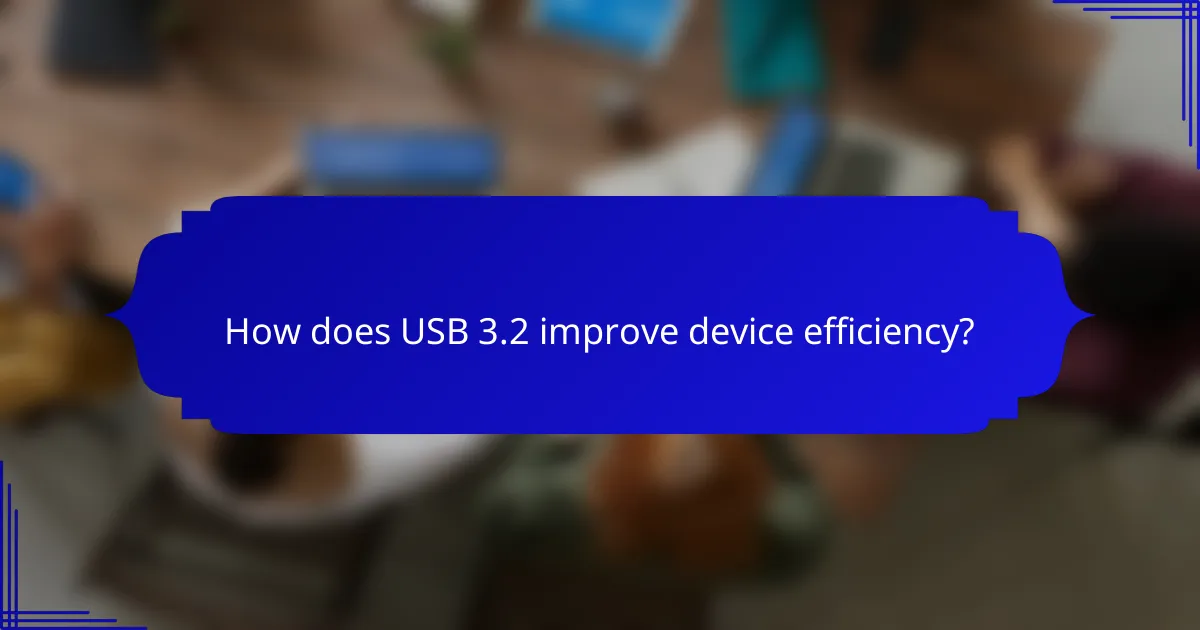
How does USB 3.2 improve device efficiency?
USB 3.2 enhances device efficiency through its advanced architecture, which allows for better data handling and reduced power usage. This results in faster data transfers and improved compatibility across a range of devices.
Multi-lane architecture
The multi-lane architecture of USB 3.2 enables simultaneous data transmission across multiple lanes, effectively doubling the data throughput. This means that devices can send and receive data more efficiently, minimizing bottlenecks during high-demand tasks.
For example, when connecting external drives or high-resolution cameras, the multi-lane setup allows for quicker file transfers and smoother operation. Devices that support this architecture can take full advantage of the increased bandwidth, leading to a more responsive user experience.
Higher data transfer rates
USB 3.2 supports data transfer rates of up to 20 Gbps, which is significantly higher than previous USB standards. This increase in speed is particularly beneficial for tasks that involve large file sizes, such as video editing or data backups.
To maximize these higher transfer rates, ensure that both the host and the connected device support USB 3.2. Using compatible cables is also crucial, as lower-quality cables may not support the full speed, leading to slower performance.
Reduced power consumption
USB 3.2 is designed to be more energy-efficient, which translates to reduced power consumption during operation. This is particularly important for battery-powered devices, as it helps extend their operational time between charges.
Devices that implement USB 3.2 can enter low-power states when not in active use, further conserving energy. Users should look for devices that highlight energy efficiency to benefit from this feature, especially in portable electronics like laptops and smartphones.
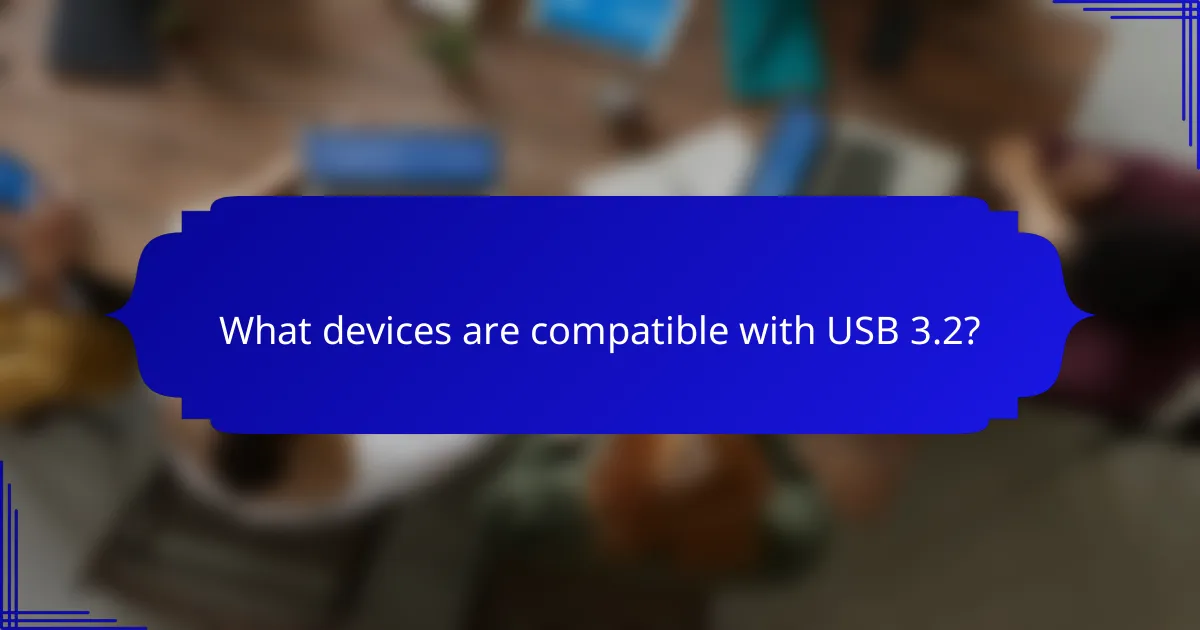
What devices are compatible with USB 3.2?
USB 3.2 is compatible with a wide range of devices, including smartphones, tablets, laptops, desktops, and external storage drives. This compatibility allows users to take advantage of the improved data transfer speeds and efficiency that USB 3.2 offers.
Smartphones and tablets
Many modern smartphones and tablets support USB 3.2, enabling faster charging and data transfer. Devices from major brands like Apple, Samsung, and Google often feature USB Type-C ports that are compatible with USB 3.2 standards.
When selecting a USB 3.2 cable for your smartphone or tablet, ensure it is certified for the specific device to maximize performance. Look for cables that specify support for USB 3.2 to avoid compatibility issues.
Laptops and desktops
Most recent laptops and desktops come equipped with USB 3.2 ports, which facilitate high-speed connections to various peripherals. Brands like Dell, HP, and Lenovo have integrated USB 3.2 into their latest models, enhancing overall system performance.
To fully utilize USB 3.2 capabilities, check that your laptop or desktop’s operating system is updated. This ensures compatibility with the latest drivers and software that optimize USB 3.2 performance.
External storage drives
External storage drives that support USB 3.2 offer significantly faster data transfer rates compared to older USB standards. These drives are ideal for backing up large files or transferring data quickly between devices.
When choosing an external storage drive, look for those labeled as USB 3.2 to ensure you benefit from the improved speeds. Brands like Western Digital and Seagate offer a variety of options that cater to different storage needs and budgets.
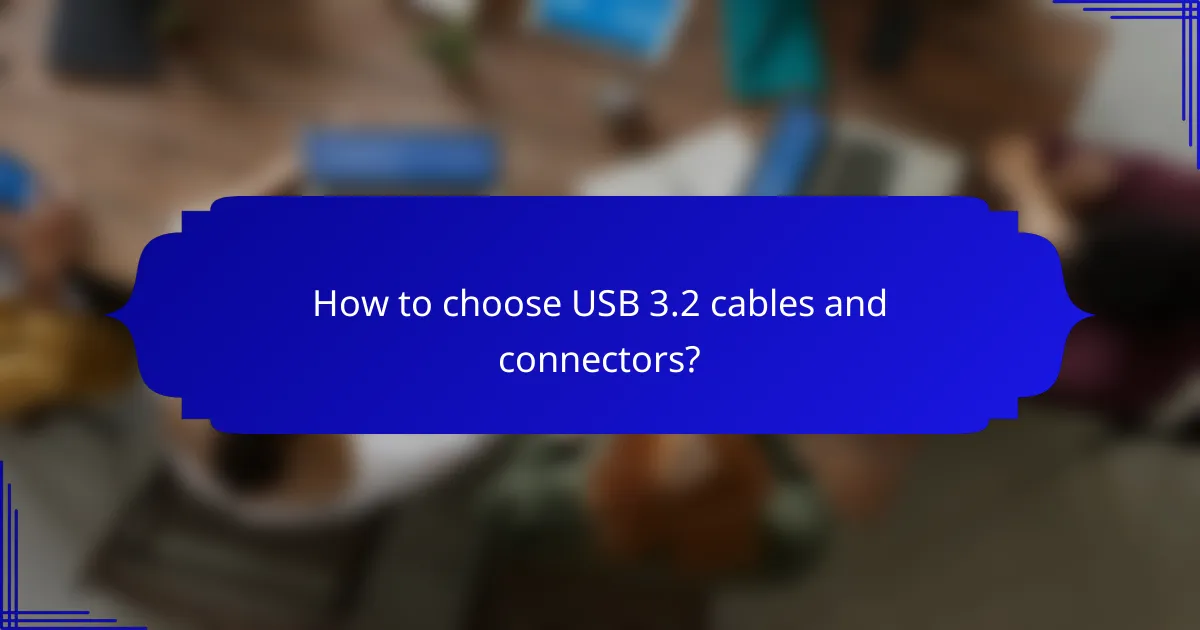
How to choose USB 3.2 cables and connectors?
Choosing USB 3.2 cables and connectors involves understanding compatibility, performance needs, and physical specifications. Prioritize connectors that match your devices and consider cable lengths that suit your setup.
Types of connectors
USB 3.2 supports several connector types, including Type-A, Type-B, and Type-C. Type-C is increasingly popular due to its reversible design and ability to support higher data rates and power delivery.
When selecting connectors, ensure they are compatible with your devices. For example, if your device has a Type-C port, using a Type-A connector will require an adapter, which may affect performance.
Cable length considerations
Cable length can impact data transfer speeds and power delivery. For USB 3.2, it is generally recommended to keep cables under 2 meters to maintain optimal performance. Longer cables may experience signal degradation.
When planning your setup, measure the distance between devices and choose a cable that fits without excess length. This minimizes clutter and potential interference.
Brand recommendations
When selecting USB 3.2 cables and connectors, consider reputable brands known for quality and reliability. Brands like Anker, Belkin, and Cable Matters often provide high-performance options.
Check for user reviews and product specifications to ensure the cables meet USB 3.2 standards. Look for certifications that guarantee compatibility and performance, such as USB-IF certification.
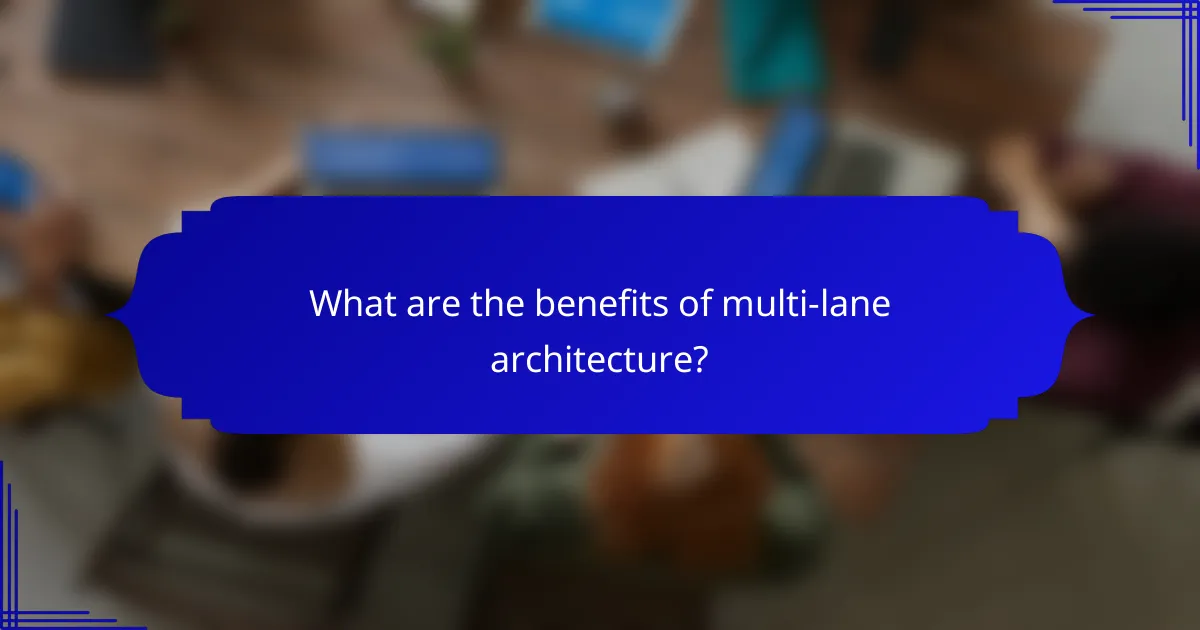
What are the benefits of multi-lane architecture?
Multi-lane architecture in USB 3.2 enhances data transfer efficiency and device compatibility by utilizing multiple lanes for simultaneous data transmission. This design allows for increased throughput and improved performance across a variety of devices.
Increased bandwidth
Multi-lane architecture significantly boosts bandwidth by allowing multiple data lanes to operate concurrently. USB 3.2 can achieve speeds of up to 20 Gbps by utilizing two lanes, effectively doubling the data transfer rate compared to previous USB standards.
This increase in bandwidth is particularly beneficial for high-demand applications such as video editing, gaming, and large file transfers. Users can expect faster data transfers, reducing wait times and improving overall productivity.
Simultaneous data streams
With multi-lane architecture, USB 3.2 supports simultaneous data streams, enabling multiple devices to communicate without interference. This means that users can connect various peripherals, such as external hard drives and printers, and operate them at the same time without a drop in performance.
For example, transferring files from an external SSD while printing a document can occur seamlessly, thanks to the architecture’s ability to manage multiple data paths. This feature is essential for users who rely on multitasking and efficient workflows in their daily tasks.
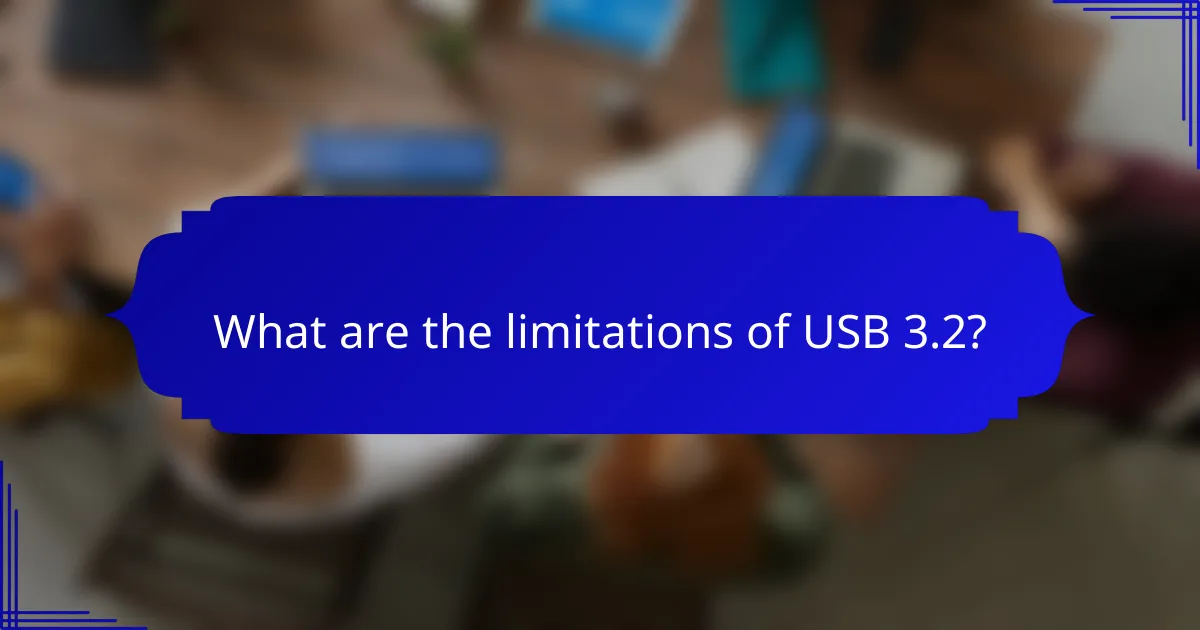
What are the limitations of USB 3.2?
USB 3.2 has several limitations that can affect its performance and usability. These include backward compatibility issues and variability in device support, which can impact how effectively users can leverage its multi-lane architecture.
Backward compatibility issues
While USB 3.2 is designed to be compatible with earlier USB standards, not all devices will function optimally. For example, a USB 3.2 device connected to a USB 2.0 port will operate at the lower USB 2.0 speeds, which can significantly reduce data transfer efficiency.
Users should be aware that some features specific to USB 3.2, such as multi-lane operation, may not be available when connecting to older ports. It’s advisable to check device specifications to ensure full functionality.
Device support variability
Device support for USB 3.2 can vary widely among manufacturers, leading to inconsistent performance. Some devices may not fully utilize the capabilities of USB 3.2, particularly in terms of speed and power delivery.
When purchasing USB 3.2 devices, look for those that explicitly state compatibility with the standard to avoid potential issues. Additionally, consider the types of cables used, as not all cables support the full bandwidth of USB 3.2, which can further limit performance.

How does USB 3.2 compare to previous versions?
USB 3.2 introduces a multi-lane architecture that significantly enhances data transfer speeds compared to earlier versions like USB 3.0 and USB 3.1. This advancement allows for improved efficiency and better compatibility with a wide range of devices.
Multi-lane architecture
The multi-lane architecture of USB 3.2 enables simultaneous data transmission across multiple lanes, effectively doubling the data throughput. While USB 3.0 and USB 3.1 typically operate on a single lane, USB 3.2 can utilize two lanes for data transfer, reaching speeds up to 20 Gbps under optimal conditions.
This design is particularly beneficial for devices that require high bandwidth, such as external SSDs and high-resolution displays. Users can expect faster file transfers and improved performance in data-intensive applications.
Improved efficiency
USB 3.2 enhances efficiency by optimizing how data is managed and transmitted. The protocol reduces overhead and allows for better resource allocation, which can lead to lower power consumption during data transfers.
This efficiency is crucial for battery-powered devices, as it helps extend battery life while maintaining high performance. Users should look for devices labeled with USB 3.2 to take full advantage of these improvements.
Device compatibility
USB 3.2 maintains backward compatibility with previous USB versions, ensuring that older devices can still connect without issues. This means that users can utilize their existing USB 3.0 and USB 3.1 peripherals with USB 3.2 ports, although the transfer speeds will be limited to the capabilities of the older devices.
When upgrading to USB 3.2, it’s advisable to check the specifications of both the host and the connected devices to ensure optimal performance. Using compatible cables is also essential to achieve the desired speeds and functionality.