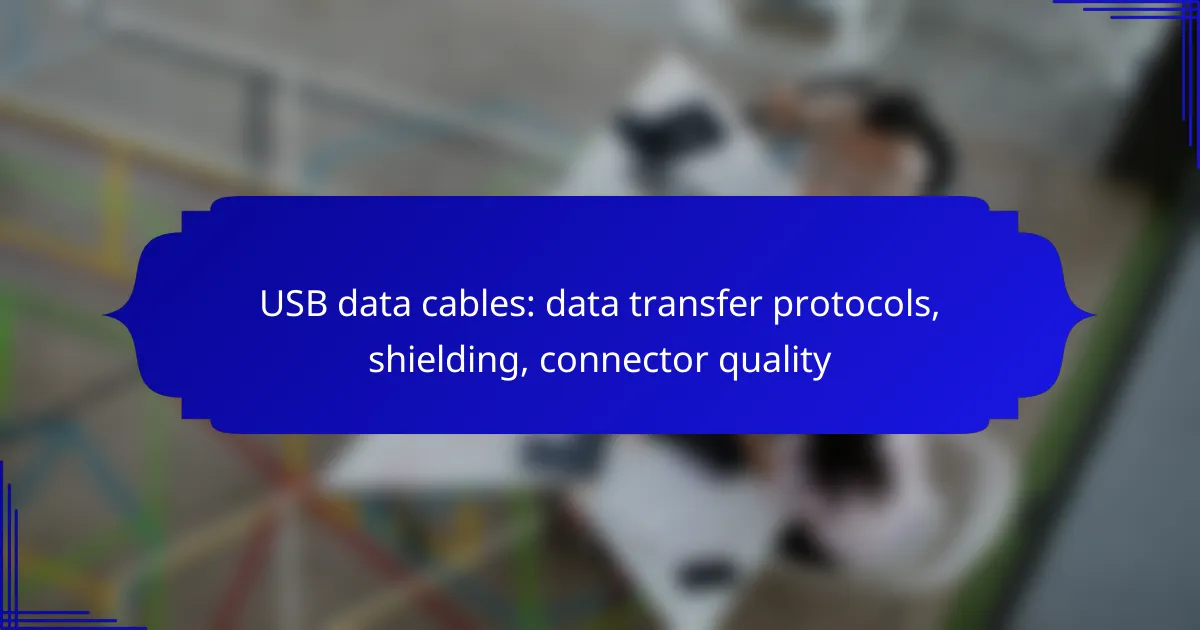USB data cables are essential for efficient data transfer, with their performance largely determined by the data transfer protocols they support, such as USB 3.0 or higher. To ensure optimal speed and reliability, it is important to choose cables with high-quality shielding and connectors that minimize interference and data loss.
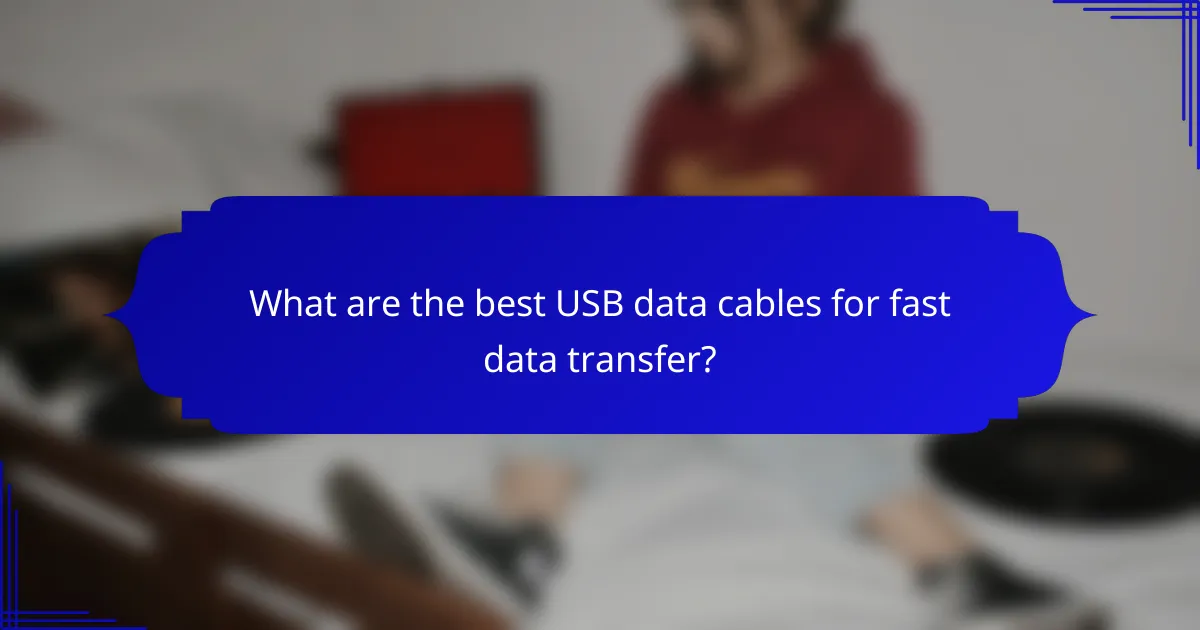
What are the best USB data cables for fast data transfer?
The best USB data cables for fast data transfer typically support USB 3.0 or higher standards, ensuring high-speed performance. Look for cables with robust shielding and quality connectors to minimize data loss and maximize transfer rates.
Anker PowerLine+ USB-C to USB-A
The Anker PowerLine+ USB-C to USB-A cable is known for its durability and fast data transfer capabilities, supporting speeds up to 5 Gbps. Its reinforced design helps prevent fraying, making it a reliable choice for frequent use.
This cable is compatible with a wide range of devices, including smartphones and laptops. When selecting this cable, ensure your devices support USB 3.0 for optimal performance.
Belkin USB-C to USB-C Cable
Belkin’s USB-C to USB-C cable offers excellent data transfer speeds, reaching up to 10 Gbps with USB 3.1 support. It is ideal for connecting modern devices like laptops and tablets that utilize USB-C ports.
This cable features a sturdy construction and is designed to withstand daily wear and tear. Always check for compatibility with your devices to take full advantage of its high-speed capabilities.
AmazonBasics USB 3.0 A-Male to B-Male
The AmazonBasics USB 3.0 A-Male to B-Male cable is a cost-effective option for connecting printers and external hard drives. It supports data transfer speeds up to 5 Gbps, making it suitable for most peripherals.
While it may lack the premium build of other brands, it offers reliable performance for everyday tasks. Ensure your devices have the appropriate USB ports to utilize this cable effectively.
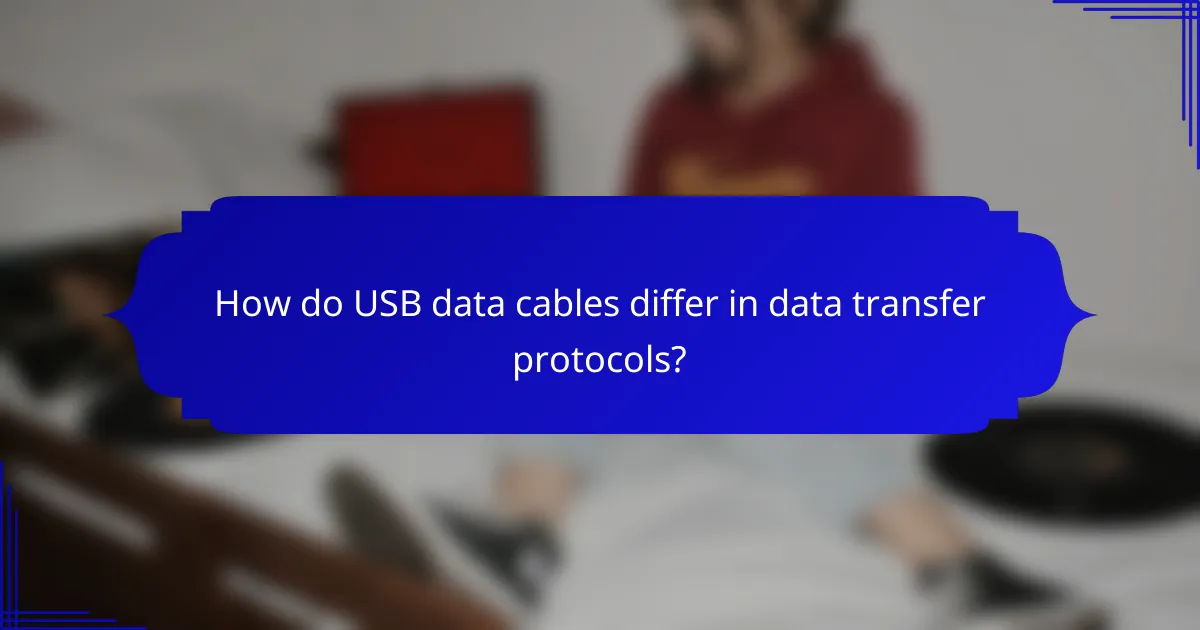
How do USB data cables differ in data transfer protocols?
USB data cables vary significantly in their data transfer protocols, which determine the speed and efficiency of data transmission. Understanding these protocols is essential for selecting the right cable for your devices, as they impact performance and compatibility.
USB 2.0 vs USB 3.0
USB 2.0 supports data transfer speeds of up to 480 Mbps, making it suitable for basic tasks like connecting keyboards and mice. In contrast, USB 3.0 can achieve speeds up to 5 Gbps, which is over ten times faster, allowing for quicker file transfers and better performance with external drives and high-resolution cameras.
When choosing between USB 2.0 and USB 3.0, consider the devices you are connecting. If you frequently transfer large files or use high-bandwidth peripherals, opting for USB 3.0 is advisable. However, USB 2.0 may still suffice for less demanding applications.
USB 3.1 and USB 3.2 enhancements
USB 3.1 introduces further enhancements with speeds of up to 10 Gbps, while USB 3.2 can reach up to 20 Gbps by utilizing multiple lanes for data transfer. These advancements make USB 3.1 and 3.2 ideal for high-performance applications such as 4K video streaming and large data backups.
When selecting cables, ensure compatibility with your devices. USB 3.1 and 3.2 cables often feature improved shielding and connector quality, which can reduce interference and enhance durability. Investing in these cables can lead to better long-term performance, especially in demanding environments.
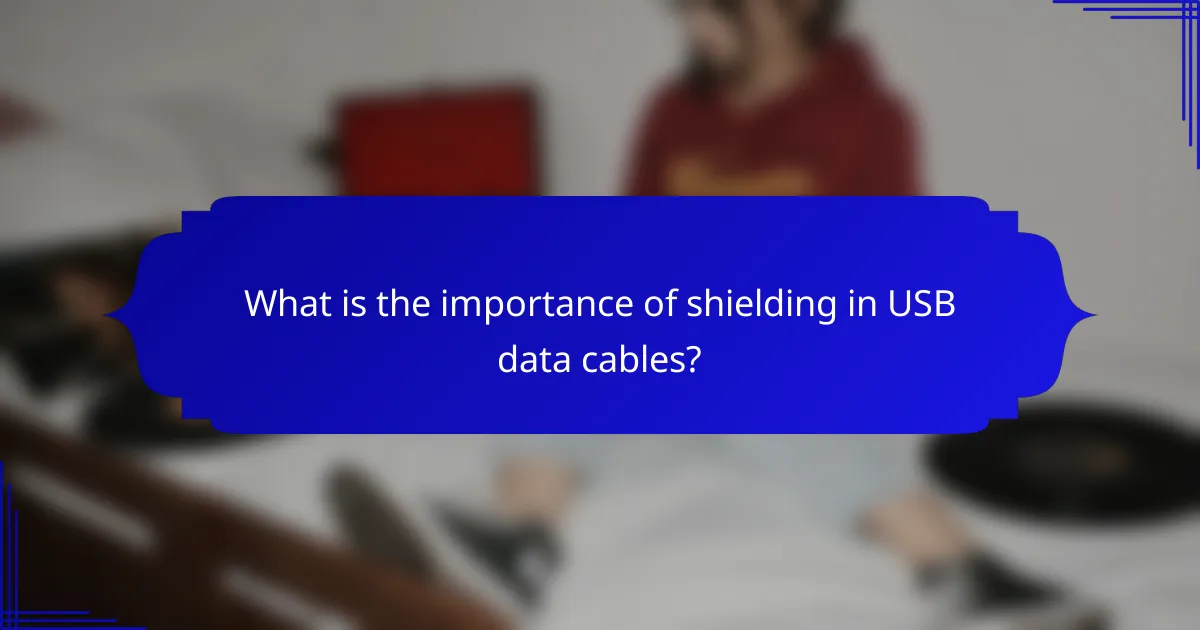
What is the importance of shielding in USB data cables?
Shielding in USB data cables is crucial for protecting data integrity and ensuring reliable communication between devices. It minimizes interference from external sources, which can disrupt data transmission and lead to errors.
Reduces electromagnetic interference
Electromagnetic interference (EMI) can originate from various electronic devices, power lines, and even radio signals. Shielding acts as a barrier, preventing these external signals from corrupting the data being transmitted through the cable. High-quality USB cables often use multiple layers of shielding, such as foil or braided copper, to effectively block EMI.
When selecting a USB cable, look for options with robust shielding, especially in environments with many electronic devices. Cables with insufficient shielding may result in slower transfer speeds or data loss, particularly during high-demand tasks like transferring large files.
Improves data integrity
Data integrity refers to the accuracy and consistency of data during transmission. Shielding helps maintain data integrity by reducing the chances of signal degradation caused by interference. This is particularly important for applications that require precise data transfer, such as video streaming or large file transfers.
To ensure optimal data integrity, choose USB cables that comply with established standards, such as USB 3.0 or USB-C, which often incorporate better shielding techniques. Avoid using low-quality cables that may compromise data integrity, leading to corrupted files or failed transfers.

How does connector quality affect USB data cables?
Connector quality significantly influences the performance and reliability of USB data cables. High-quality connectors ensure better electrical contact, reducing the risk of data loss and enhancing overall durability.
Impact on durability and longevity
Durable connectors are typically made from materials that resist wear and tear, such as gold-plated contacts. These materials help prevent corrosion and ensure a stable connection over time, which is crucial for frequent use.
Low-quality connectors may wear out quickly, leading to intermittent connections or complete failures. Investing in cables with robust connectors can save money in the long run by reducing the need for replacements.
Effect on data transfer speeds
The quality of the connector can directly impact data transfer speeds. Poorly manufactured connectors may introduce resistance or signal degradation, leading to slower transfer rates than expected.
For optimal performance, choose connectors that meet USB standards, such as USB 3.0 or USB 3.1, which support higher speeds. Ensuring a snug fit between the connector and port also helps maintain fast data transfer rates.
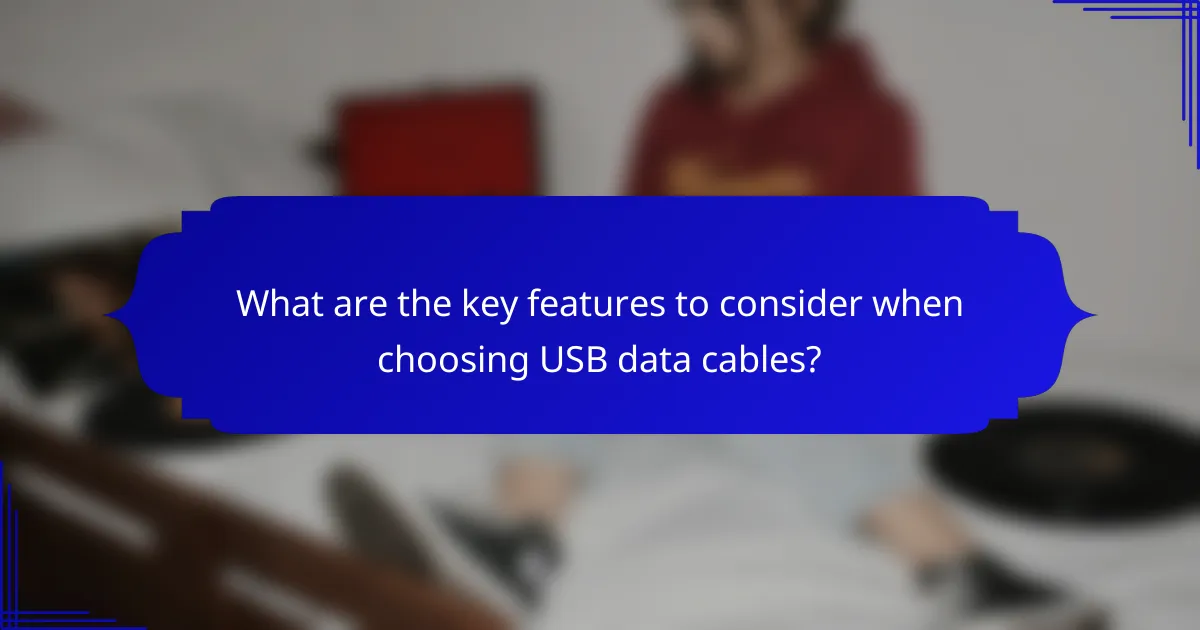
What are the key features to consider when choosing USB data cables?
When selecting USB data cables, focus on data transfer speed, connector types, and cable length. These features significantly impact performance, compatibility, and usability across various devices.
Data transfer speed ratings
Data transfer speed ratings are crucial for determining how quickly information can move between devices. Common USB standards include USB 2.0, which offers speeds up to 480 Mbps, and USB 3.0, which can reach up to 5 Gbps. For the fastest performance, consider USB 3.1 or USB 3.2, which can provide speeds exceeding 10 Gbps.
When choosing a cable, ensure that both the cable and the connected devices support the same USB standard to achieve optimal speeds. Using a lower-rated cable with a high-speed device will limit performance.
Connector types and compatibility
USB cables come with various connector types, including USB-A, USB-B, USB-C, and Micro-USB. USB-C is becoming the standard due to its reversible design and ability to support higher power and data transfer rates. Check your devices to ensure compatibility with the connector type you choose.
Additionally, consider the cable’s compatibility with different devices, such as smartphones, laptops, and peripherals. Using the correct connector type will prevent connection issues and ensure efficient data transfer.
Length and flexibility
The length of a USB cable affects both usability and performance. Standard lengths range from 0.5 meters to 3 meters, with longer cables potentially leading to signal degradation. For most home or office setups, a 1 to 2-meter cable is typically sufficient.
Flexibility is also important, especially if you plan to use the cable in tight spaces or with portable devices. Look for cables that are designed to be durable yet flexible, reducing the risk of damage from bending or twisting.
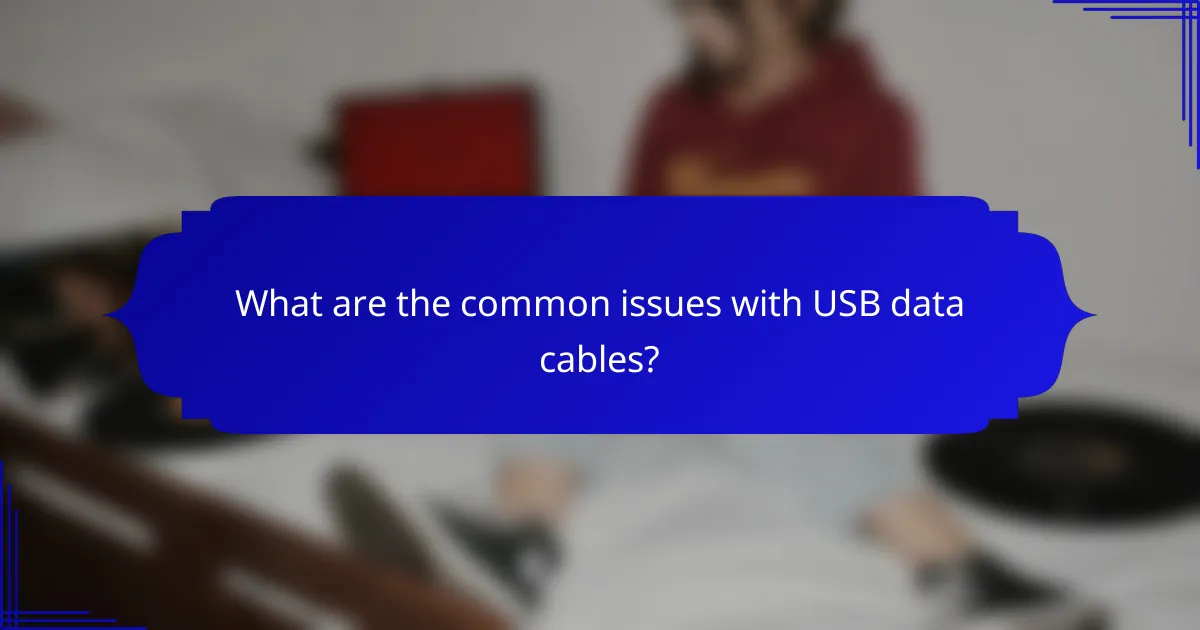
What are the common issues with USB data cables?
Common issues with USB data cables include connection failures and data corruption, which can hinder effective data transfer. Understanding these problems can help users choose better cables and avoid frustrating experiences.
Connection failures
Connection failures occur when a USB cable does not establish a reliable link between devices. This can be caused by poor-quality connectors, damaged ports, or wear and tear on the cable itself.
To minimize connection failures, ensure that the connectors are clean and free from debris. Additionally, opt for cables that meet established standards, such as USB 3.0 or USB-C, which typically offer better durability and performance.
Data corruption
Data corruption happens when information is altered during transfer, leading to incomplete or unusable files. This issue can arise from electromagnetic interference, inadequate shielding, or low-quality materials in the cable.
To reduce the risk of data corruption, choose cables with proper shielding to protect against interference. It’s also wise to avoid using excessively long cables, as longer lengths can increase the likelihood of signal degradation.
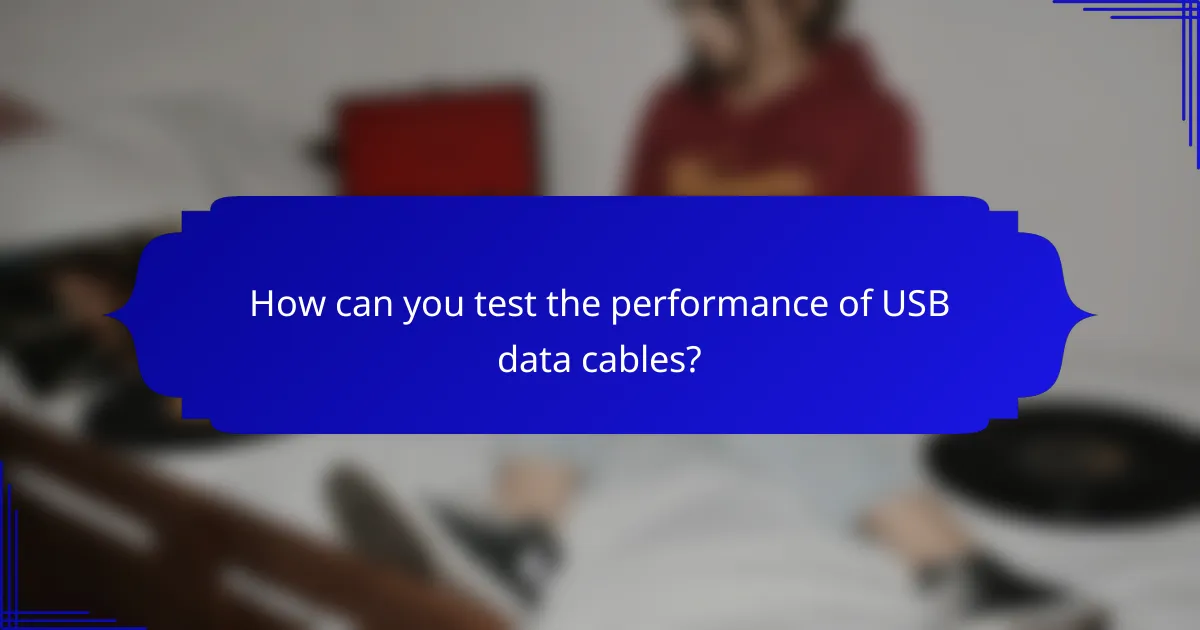
How can you test the performance of USB data cables?
To test the performance of USB data cables, you can use software designed for speed testing and conduct a physical inspection for any visible damage. These methods help determine the cable’s data transfer speed and overall integrity.
Using USB speed test software
USB speed test software measures the data transfer rates of your USB cables by sending and receiving files. Popular tools like CrystalDiskMark or USBDeview can provide insights into read and write speeds, typically measured in megabytes per second (MB/s).
When using speed test software, ensure that both the sending and receiving devices are connected via the USB cable being tested. Look for speeds that align with the cable’s specifications, such as USB 2.0 (up to 480 Mbps) or USB 3.0 (up to 5 Gbps). If the results are significantly lower, the cable may be faulty.
Physical inspection for damage
A physical inspection of the USB cable can reveal issues that affect performance. Check for frayed wires, bent connectors, or any signs of wear and tear. These physical defects can lead to poor data transfer rates or complete failure.
Additionally, examine the connectors for corrosion or dirt, which can impede connectivity. If you notice any damage, consider replacing the cable to ensure optimal performance and reliability during data transfers.
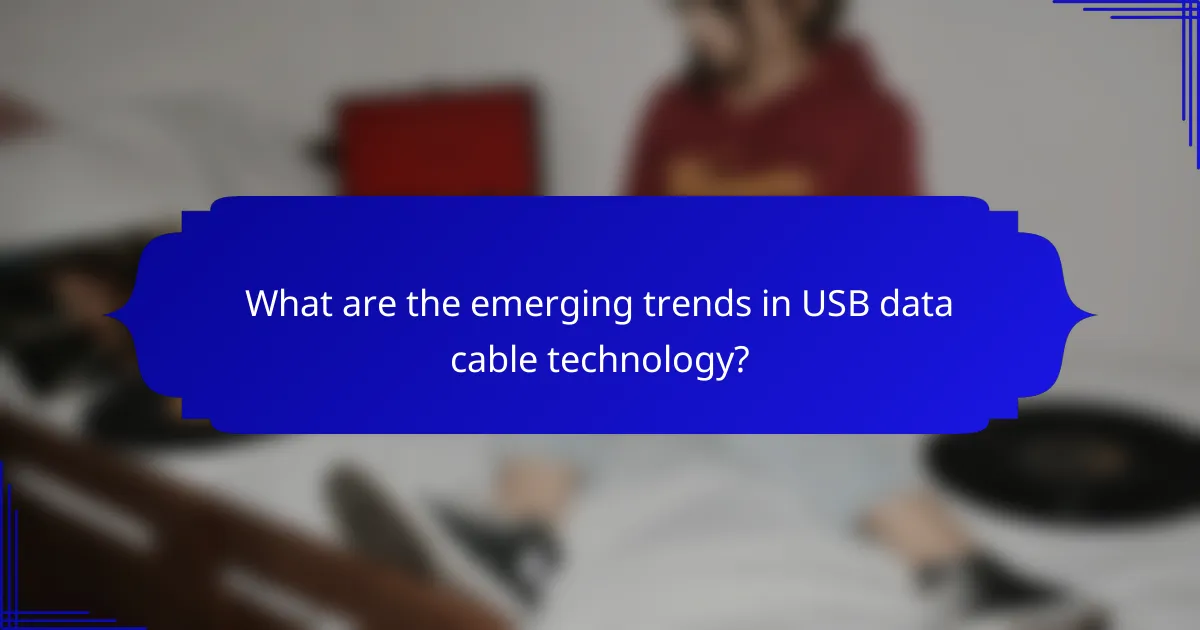
What are the emerging trends in USB data cable technology?
Emerging trends in USB data cable technology focus on faster data transfer rates, improved shielding, and enhanced connector quality. Innovations such as USB4 and USB-C are setting new standards for speed and versatility, while advancements in materials are enhancing durability and performance.
Data transfer protocols
Data transfer protocols for USB cables are evolving to support higher speeds and more efficient data handling. The latest USB4 standard can achieve speeds up to 40 Gbps, significantly improving performance over previous versions. This advancement allows for faster file transfers and better support for high-bandwidth applications like 4K video streaming.
When selecting a USB cable, consider the protocol it supports. For instance, USB 3.2 offers speeds ranging from 5 to 20 Gbps, while USB 2.0 is limited to 480 Mbps. Choosing the right protocol ensures compatibility with your devices and maximizes data transfer efficiency.
Shielding
Shielding is crucial for minimizing interference and maintaining data integrity in USB cables. High-quality cables often feature multiple layers of shielding, including foil and braided materials, which protect against electromagnetic interference (EMI) and radio frequency interference (RFI). This is particularly important in environments with many electronic devices.
When evaluating USB cables, look for those with robust shielding specifications, as they will provide better performance in data transfer and reduce the risk of signal degradation. Cables designed for high-speed applications typically have superior shielding compared to standard options.
Connector quality
Connector quality plays a significant role in the overall performance of USB cables. High-quality connectors ensure a secure fit and reliable data transfer, reducing the risk of disconnection or data loss. Poorly made connectors can lead to increased resistance, which may slow down data transfer rates.
When purchasing USB cables, opt for those with gold-plated connectors, as they offer better conductivity and corrosion resistance. Additionally, check for reinforced connectors that can withstand frequent plugging and unplugging, enhancing the cable’s longevity and reliability.