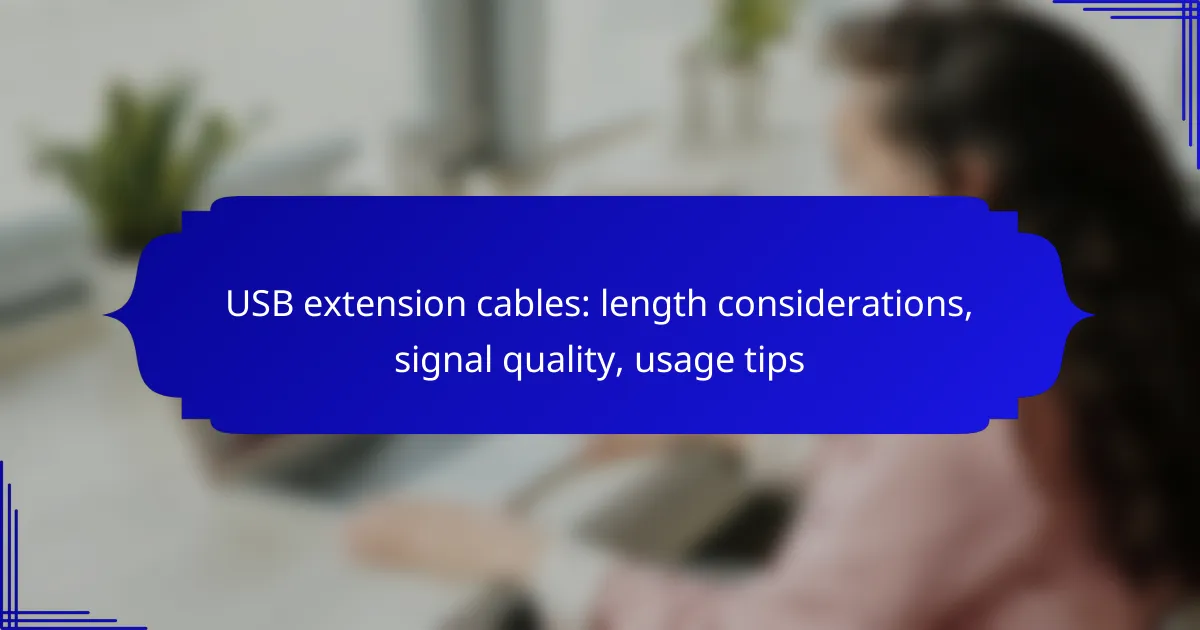When using USB extension cables, the length is crucial for maintaining optimal signal quality. For USB 2.0, cables can extend up to 5 meters, while USB 3.0 should ideally be limited to 3 meters to prevent data loss. Choosing the right length and ensuring high-quality cables are essential for effective performance and longevity.
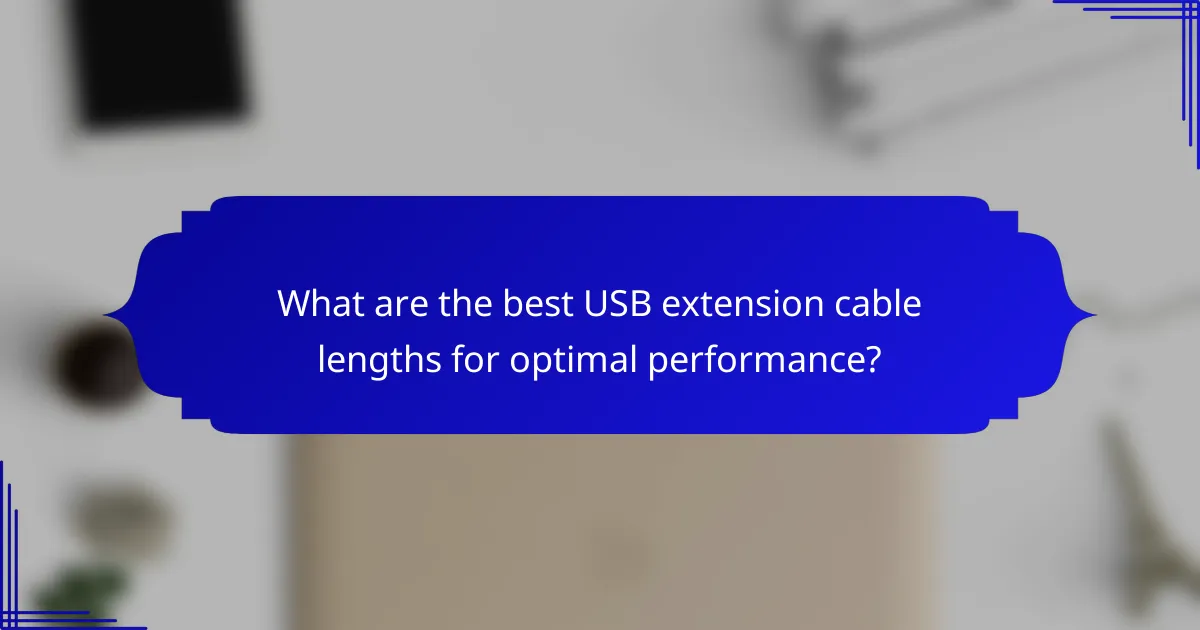
What are the best USB extension cable lengths for optimal performance?
The best USB extension cable lengths for optimal performance vary based on the USB standard being used. For USB 2.0, lengths up to 5 meters are generally effective, while USB 3.0 cables should ideally be kept under 3 meters to maintain signal integrity.
Recommended lengths for USB 2.0
USB 2.0 extension cables can effectively reach lengths of up to 5 meters without significant signal loss. This range allows for flexibility in connecting devices while ensuring reliable data transfer rates of up to 480 Mbps.
For longer distances, consider using active USB extension cables, which can amplify the signal and maintain performance over greater lengths.
Recommended lengths for USB 3.0
For USB 3.0, the recommended maximum length is typically around 3 meters. Beyond this length, the risk of reduced data transfer rates, which can reach up to 5 Gbps, increases significantly.
Using active USB 3.0 extension cables can help extend the range while preserving high-speed performance, making them a good choice for setups requiring longer distances.
Impact of length on signal quality
The length of a USB extension cable directly affects signal quality. As the cable length increases, the potential for signal degradation rises, leading to slower data transfer rates and possible connection failures.
For optimal performance, always choose the shortest cable that meets your needs, and consider the use of powered hubs or active cables for longer distances to mitigate signal loss.
Common length options available
USB extension cables are commonly available in various lengths, including 1 meter, 2 meters, 3 meters, and 5 meters. These options cater to different usage scenarios, from short connections to more extensive setups.
When selecting a cable, ensure it matches the USB standard of your devices and consider future needs, as longer cables may require additional features like signal boosting to maintain performance.
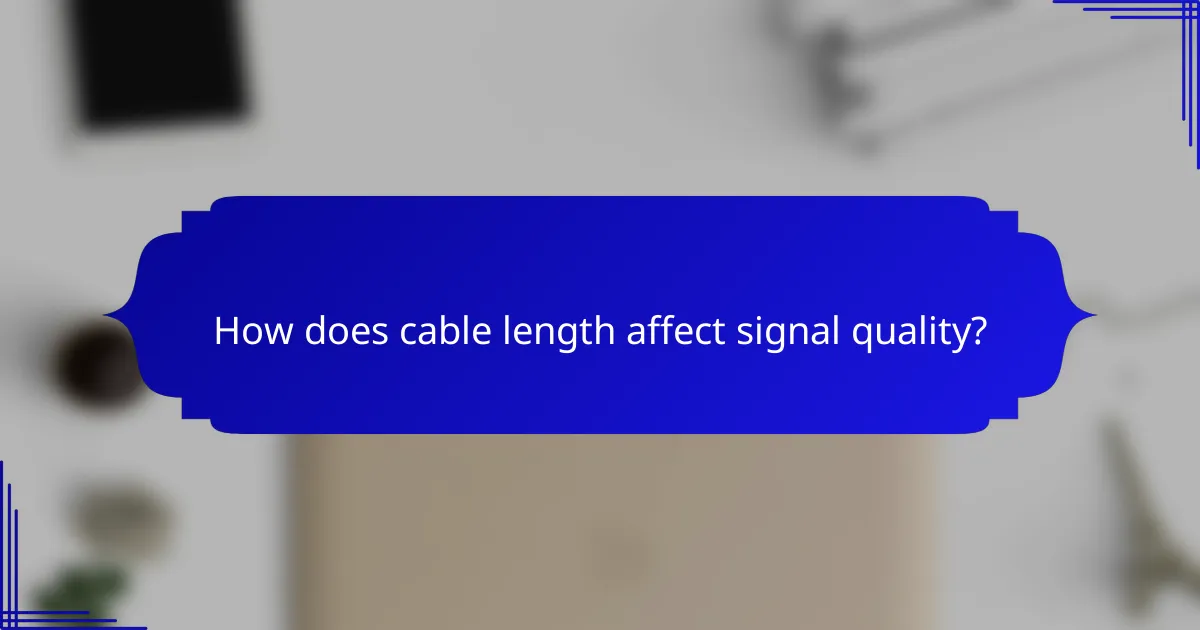
How does cable length affect signal quality?
The length of a USB extension cable significantly impacts signal quality, with longer cables often leading to weaker signals. As the distance increases, the likelihood of data loss or corruption rises, which can affect device performance.
Signal degradation over distance
Signal degradation occurs as the distance between the USB device and the host increases. Generally, USB 2.0 cables can maintain signal integrity up to about 5 meters, while USB 3.0 cables are effective up to approximately 3 meters. Beyond these lengths, the risk of data loss increases, leading to slower transfer speeds or device disconnections.
For longer distances, consider using active USB extension cables or signal boosters, which help maintain signal strength over greater lengths. These solutions can extend the effective range to 10 meters or more without significant loss in quality.
Factors influencing signal quality
Several factors influence the quality of the signal transmitted through USB extension cables. Cable construction, including the quality of materials and shielding, plays a crucial role. High-quality cables with proper shielding can reduce interference from external sources, enhancing overall performance.
Additionally, the type of USB standard being used affects signal integrity. USB 3.0 and later versions have more stringent requirements for cable quality compared to USB 2.0. Always ensure that the cable matches the specifications of your devices to avoid potential issues.
Environmental factors, such as temperature and electromagnetic interference from nearby devices, can also impact signal quality. Keeping cables away from power sources and high-frequency devices can help maintain optimal performance.

What are the usage tips for USB extension cables?
To effectively use USB extension cables, consider the length and quality of the cable to maintain signal integrity. Proper installation and awareness of common mistakes can enhance performance and longevity.
Best practices for installation
When installing USB extension cables, keep the cable length as short as necessary to avoid signal degradation. Ideally, use cables that are no longer than 5 to 10 meters for optimal performance, especially for high-speed devices.
Ensure that connections are secure and avoid sharp bends or kinks in the cable, which can damage the internal wiring. If possible, use cables with shielding to protect against interference from other electronic devices.
Common mistakes to avoid
A frequent mistake is using excessively long cables, which can lead to slower data transfer rates or complete signal loss. Be mindful of the USB version; using a USB 3.0 cable with a USB 2.0 device may not yield the expected performance.
Another common error is neglecting to check the power requirements of connected devices. Some devices may require more power than a standard USB extension can provide, leading to malfunctions. Always verify compatibility before use.
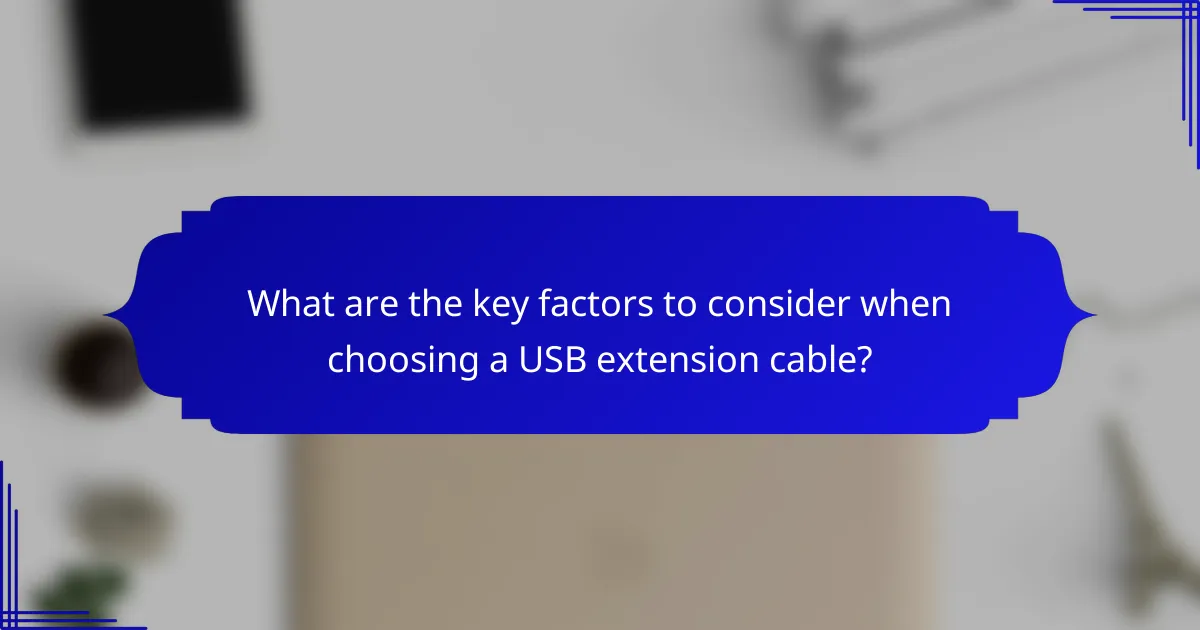
What are the key factors to consider when choosing a USB extension cable?
When selecting a USB extension cable, key factors include the cable length, compatibility with devices, and material quality. These elements significantly impact performance, signal integrity, and overall usability.
Compatibility with devices
Ensure that the USB extension cable is compatible with your devices, whether they are computers, printers, or peripherals. USB standards vary, so check if you need USB 2.0, 3.0, or 3.1, as each offers different data transfer speeds and power delivery capabilities.
For example, USB 3.0 cables can support speeds up to 5 Gbps, while USB 2.0 typically maxes out around 480 Mbps. Using an incompatible cable may lead to slower performance or connection issues.
Material quality and shielding
The material quality of a USB extension cable affects its durability and performance. Look for cables made with high-quality copper conductors for better conductivity and lower resistance. Poorly made cables may lead to signal loss or overheating.
Shielding is another critical factor; a well-shielded cable minimizes electromagnetic interference, which can degrade signal quality. Consider cables with multiple layers of shielding for optimal performance, especially in environments with many electronic devices.
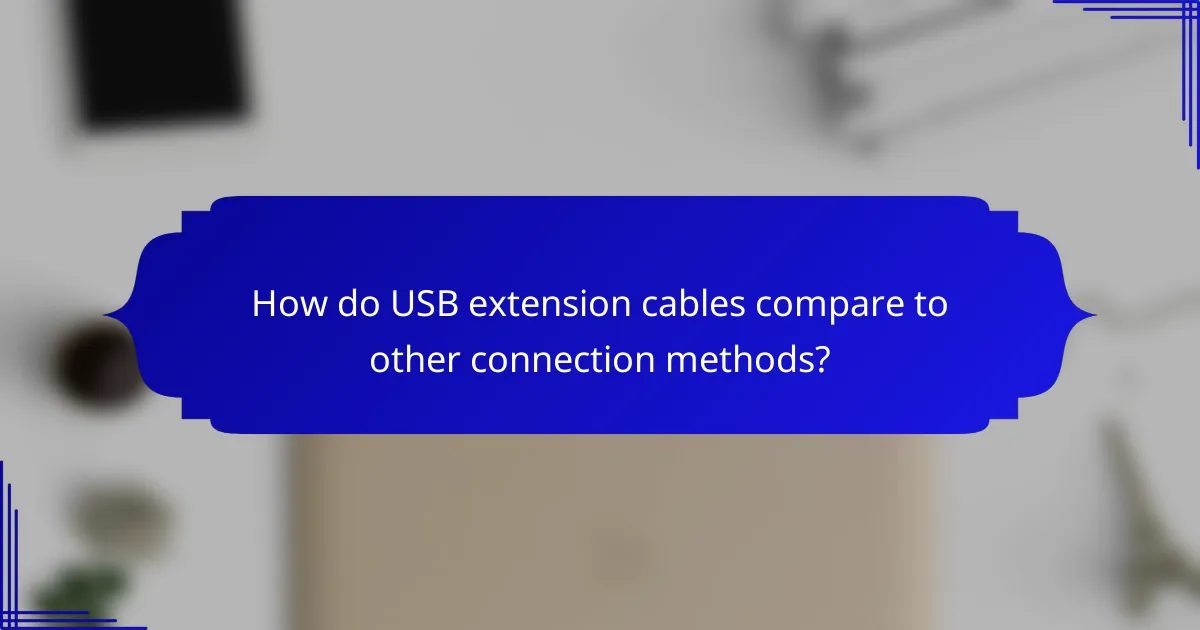
How do USB extension cables compare to other connection methods?
USB extension cables provide a straightforward way to extend the reach of USB devices, but they differ from other connection methods in terms of signal quality and convenience. While they maintain a wired connection, alternatives like USB hubs and wireless connections offer different benefits and potential drawbacks.
USB hubs vs. extension cables
USB hubs allow multiple devices to connect to a single USB port, effectively expanding the number of available connections. In contrast, USB extension cables simply lengthen the distance between a device and a host, which can be useful for reaching distant ports without adding additional devices.
When choosing between hubs and extension cables, consider the number of devices you need to connect. Hubs are ideal for setups with multiple peripherals, while extension cables are better for single devices that require more distance. Keep in mind that using multiple hubs can introduce latency and reduce signal quality.
Wireless alternatives to USB connections
Wireless alternatives, such as Bluetooth and Wi-Fi, offer the convenience of eliminating cables altogether. These methods can be particularly useful for devices that support wireless connectivity, allowing for greater flexibility in device placement.
However, wireless connections may experience interference, reduced speed, and latency compared to wired USB connections. For tasks requiring high data transfer rates, such as video streaming or large file transfers, USB connections are generally more reliable. When opting for wireless, ensure that your devices are compatible and consider potential obstacles that may affect signal strength.
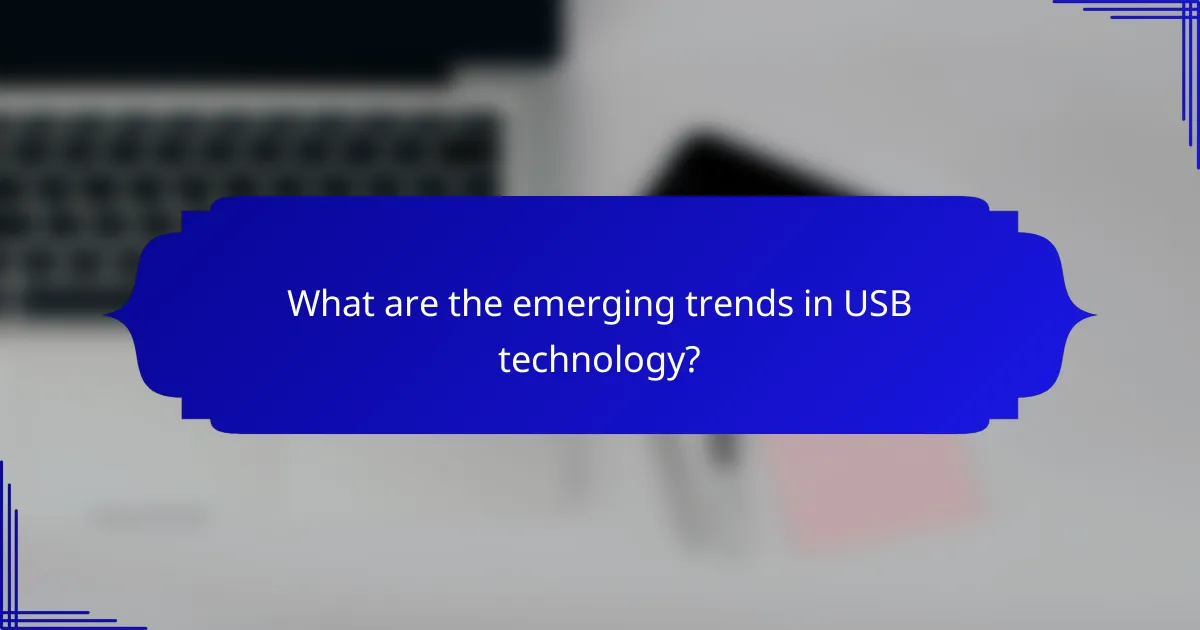
What are the emerging trends in USB technology?
Emerging trends in USB technology include the rapid adoption of USB-C, increased data transfer speeds, and enhanced power delivery capabilities. These advancements are reshaping how devices connect and communicate, making USB a versatile choice for both consumers and manufacturers.
Future of USB standards
The future of USB standards is likely to focus on higher data transfer rates and improved power delivery. USB4, for instance, aims to unify the USB ecosystem by supporting multiple data protocols and providing speeds up to 40 Gbps. This evolution will facilitate faster charging and data transfer for a wide range of devices.
As technology progresses, we may see further enhancements in USB standards that cater to emerging applications, such as virtual reality and high-definition video streaming. Staying updated with these standards will be crucial for consumers looking to maximize their device performance.
Advancements in cable technology
Advancements in cable technology are essential for supporting the latest USB standards. New materials and designs enhance durability and flexibility, allowing cables to withstand wear and tear while maintaining signal integrity. For example, braided nylon cables are becoming popular for their strength and resistance to tangling.
Moreover, active cables with built-in signal boosters can extend the effective range of USB connections, making them ideal for setups requiring longer distances. Users should consider the length and quality of cables to ensure optimal performance, especially in high-speed applications.
Impact of USB-C on extension cables
USB-C has significantly impacted extension cables by providing a reversible connector and supporting higher power and data transfer rates. This versatility allows users to connect a wide array of devices without worrying about orientation or compatibility issues. USB-C extension cables can support various protocols, including Thunderbolt 3.
When selecting USB-C extension cables, it’s important to check for specifications that match your devices’ requirements, such as power delivery capabilities and data transfer speeds. Using high-quality cables can prevent signal degradation, ensuring reliable performance over longer distances.