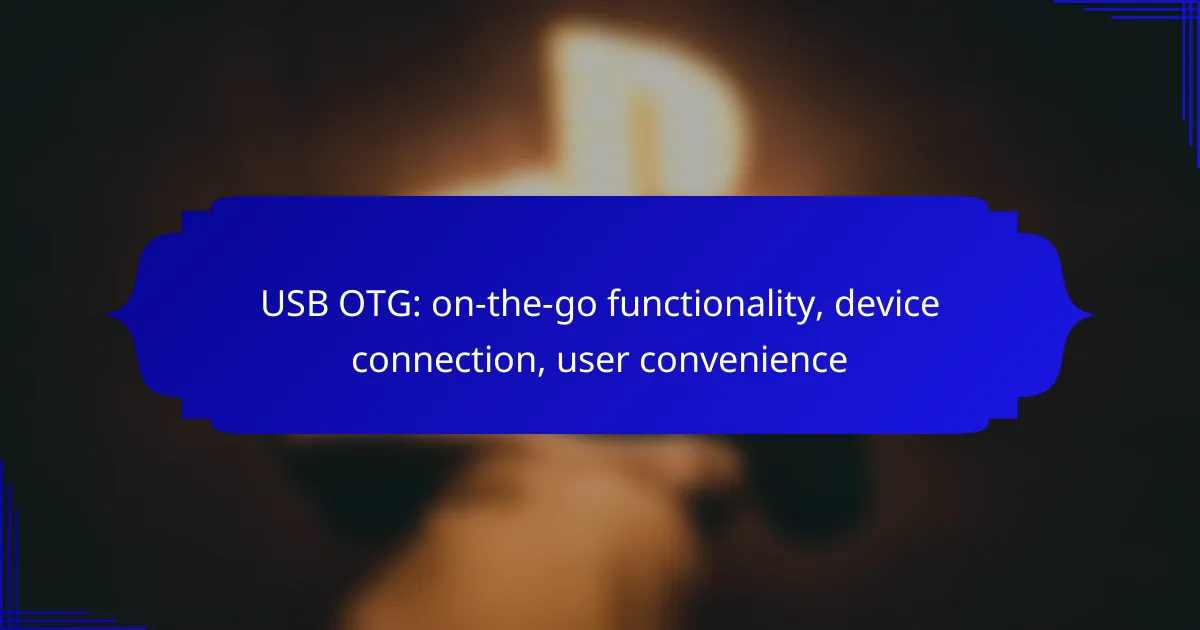USB OTG (On-The-Go) technology revolutionizes mobile device connectivity by enabling smartphones and tablets to function as hosts for various peripherals. This allows users to directly connect devices such as keyboards, mice, and USB drives, streamlining data transfer and enhancing overall convenience without the need for a computer.
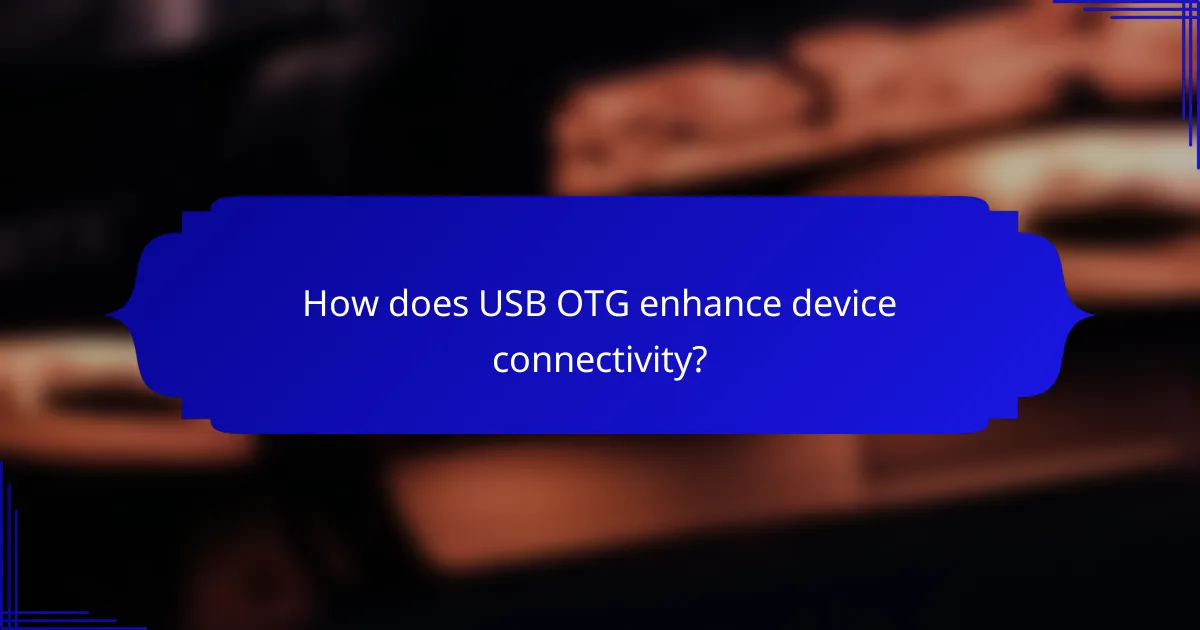
How does USB OTG enhance device connectivity?
USB OTG (On-The-Go) significantly improves device connectivity by allowing mobile devices to act as hosts for various peripherals. This functionality enables users to connect devices like keyboards, mice, and storage drives directly to their smartphones or tablets, enhancing convenience and productivity.
Direct connection to peripherals
USB OTG enables direct connections to a variety of peripherals, such as keyboards, mice, and game controllers. This capability allows users to enhance their mobile experience by using familiar input devices, making tasks like typing or gaming more efficient. For instance, connecting a USB keyboard can speed up text entry compared to using an on-screen keyboard.
Data transfer between devices
With USB OTG, users can transfer data directly between devices without needing a computer. This feature allows for quick sharing of files, photos, and videos between smartphones or tablets and USB drives or other compatible devices. For example, transferring a high-resolution photo from a camera to a smartphone can be done in just a few seconds.
Compatibility with Android devices
USB OTG is widely supported on Android devices, making it a versatile option for users. Most modern Android smartphones and tablets come equipped with this functionality, allowing users to easily connect various peripherals. To check if a device supports USB OTG, users can look for the OTG logo or use apps that verify OTG compatibility.
Usage with USB flash drives
Connecting USB flash drives to mobile devices via USB OTG is straightforward and enhances storage capabilities. Users can easily access files stored on flash drives, making it convenient to view documents or media on the go. It’s advisable to use flash drives formatted in FAT32 or exFAT for maximum compatibility with mobile devices.
Integration with cameras
USB OTG allows users to connect digital cameras directly to their mobile devices for instant photo transfers. This integration is particularly useful for photographers who want to quickly edit or share images without needing a computer. Many cameras support this feature, enabling seamless connectivity for enhanced workflow.
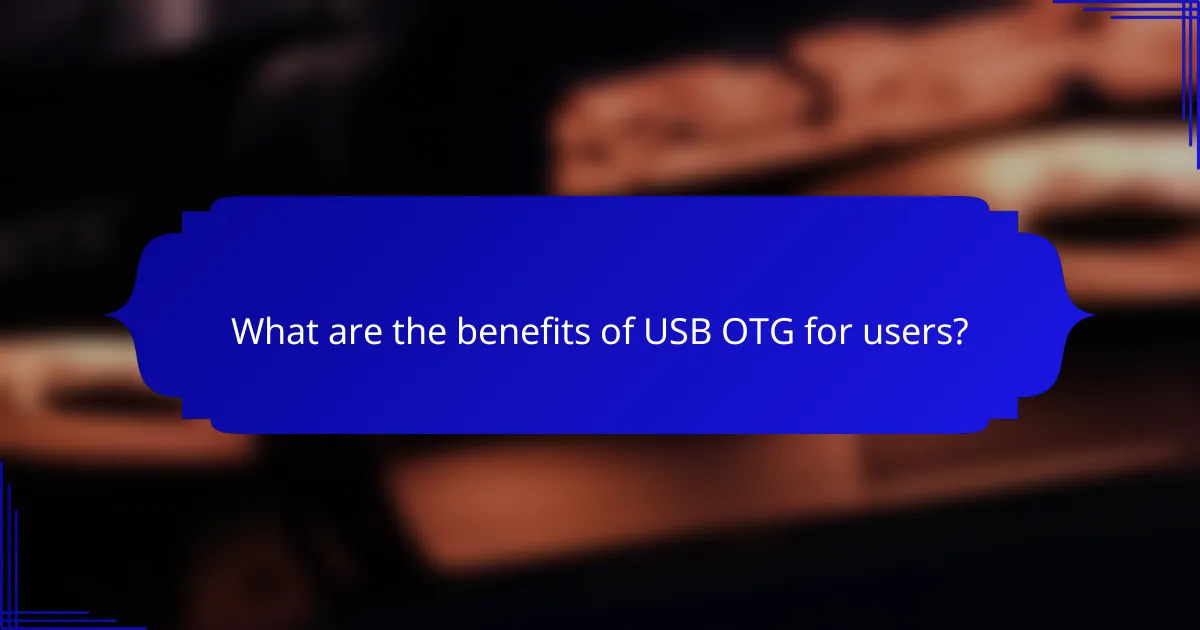
What are the benefits of USB OTG for users?
USB OTG (On-The-Go) offers users the ability to connect various devices directly to their smartphones or tablets, enhancing functionality and convenience. This technology allows for seamless data transfer and peripheral connections without needing a computer, making it a valuable tool for mobile users.
Increased convenience
USB OTG significantly increases convenience by allowing users to connect devices like USB flash drives, keyboards, and mice directly to their mobile devices. This eliminates the need for intermediary devices, streamlining tasks such as file transfers and document editing.
For instance, a user can quickly access files stored on a USB drive without having to transfer them to a computer first. This direct access saves time and simplifies workflows, especially for those who frequently work on the go.
Portability and flexibility
The portability of USB OTG enhances flexibility for users who need to work or access data in various locations. Devices equipped with USB OTG capabilities are typically lightweight and easy to carry, making them ideal for travel.
Moreover, users can connect a range of peripherals, such as game controllers or external storage, adapting their mobile devices for different tasks. This versatility allows for a more personalized and efficient user experience.
Cost-effectiveness
USB OTG can be a cost-effective solution for users looking to expand their device capabilities without investing in additional hardware. Instead of purchasing a separate tablet or laptop for specific tasks, users can utilize their existing smartphones or tablets with OTG support.
Additionally, many affordable OTG-compatible accessories are available, allowing users to enhance their devices without significant financial investment. This approach not only saves money but also reduces electronic waste by maximizing the use of current devices.
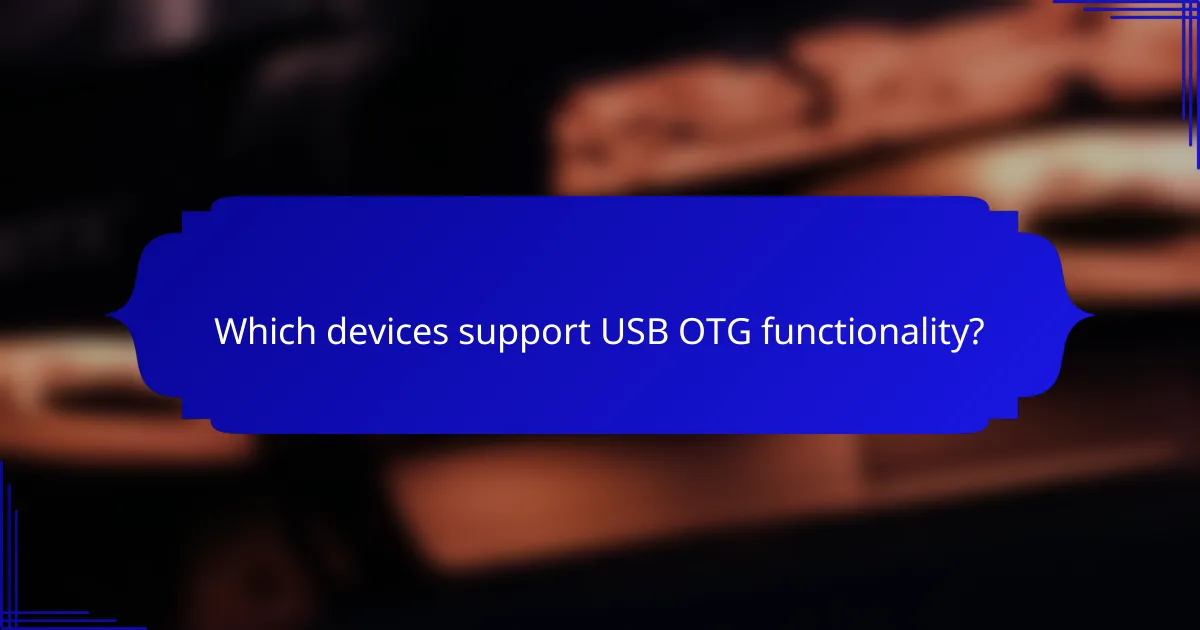
Which devices support USB OTG functionality?
USB OTG (On-The-Go) functionality is supported by a variety of devices, enabling them to connect directly to peripherals like USB drives, keyboards, and mice. This feature is particularly common in smartphones, tablets, laptops, and certain gaming consoles, enhancing user convenience by allowing easy data transfer and peripheral use.
Smartphones and tablets
Most modern smartphones and tablets support USB OTG, allowing users to connect external devices such as flash drives and game controllers. To check if your device supports this feature, look for the USB OTG logo or consult the manufacturer’s specifications. Popular brands like Samsung, Google, and Huawei typically include this functionality in their recent models.
When using USB OTG on smartphones and tablets, ensure you have the appropriate OTG adapter if your device has a different port type, such as USB-C. This setup can significantly enhance productivity by enabling file transfers without needing a computer.
Laptops and PCs
Most laptops and desktop PCs support USB OTG through standard USB ports, allowing them to act as hosts for various peripherals. This means you can connect devices like external hard drives, printers, and webcams directly. However, the OTG functionality may not be labeled explicitly, as it is often inherent in the USB standard used.
For optimal performance, ensure your operating system is updated and compatible with the connected devices. Some older models may require additional drivers to utilize specific peripherals effectively.
Gaming consoles
Many gaming consoles, including the PlayStation and Xbox series, support USB OTG functionality, enabling players to connect external storage devices for game downloads and saves. This feature allows for easy expansion of storage capacity, which is crucial for gamers with large libraries.
When connecting devices to gaming consoles, ensure they are formatted correctly, typically to exFAT or NTFS, to avoid compatibility issues. Additionally, check the console’s specifications for any limitations on the size or type of external storage supported.
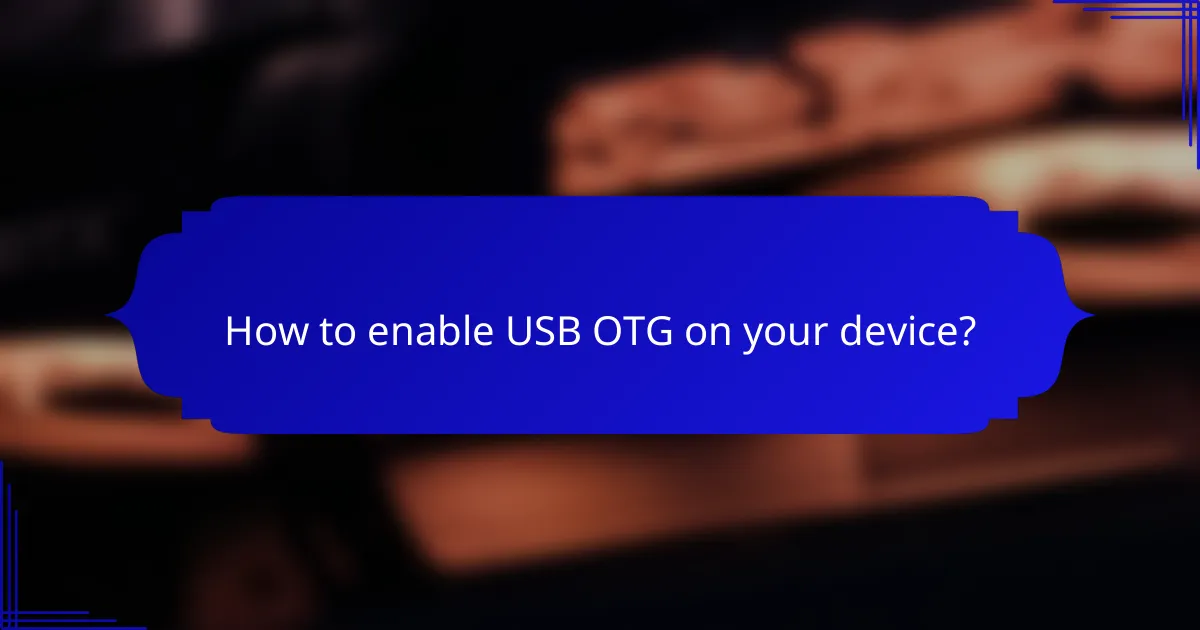
How to enable USB OTG on your device?
Enabling USB OTG (On-The-Go) functionality allows your device to connect directly to USB peripherals like flash drives and keyboards. This feature can enhance user convenience by expanding the capabilities of your mobile device.
Check device compatibility
Before enabling USB OTG, ensure that your device supports this feature. Most modern smartphones and tablets running Android 3.1 or later generally include OTG support, but it’s wise to check the manufacturer’s specifications or user manual.
You can also find compatibility information through online forums or by using apps designed to test OTG functionality. Look for devices that specifically mention OTG support in their product descriptions.
Use appropriate cables and adapters
To connect USB devices, you will need the right cables or adapters. A standard USB OTG cable has a micro-USB or USB-C connector on one end and a standard USB port on the other, allowing you to connect peripherals easily.
When purchasing cables, ensure they are labeled as OTG-compatible. Avoid using generic cables that may not support the necessary data transfer protocols.
Enable OTG settings in Android
On many Android devices, OTG functionality is enabled by default. However, you can check or modify settings by navigating to the device’s “Settings” menu, then “Storage” or “Connected devices,” where you may find an option to toggle OTG on or off.
If your device does not automatically recognize the connected USB device, try restarting your phone or tablet after connecting the OTG cable. This often resolves connectivity issues and allows for seamless use of USB peripherals.
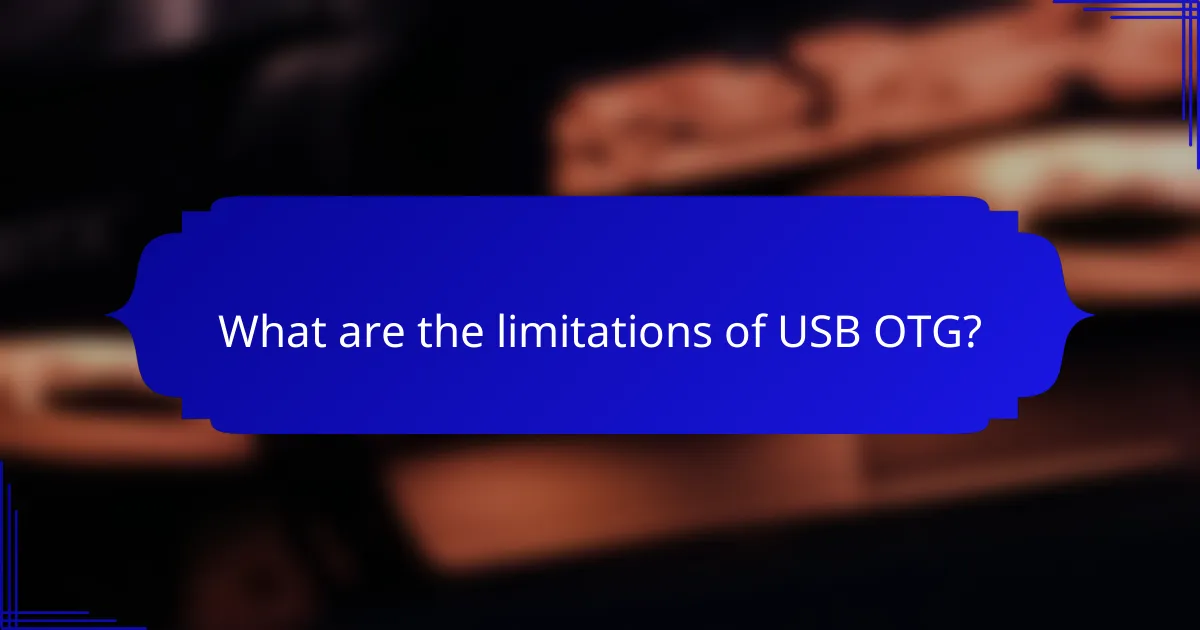
What are the limitations of USB OTG?
USB OTG (On-The-Go) has several limitations that can affect its usability and functionality. Key issues include power consumption, file format compatibility, and limited device support, which can hinder seamless connections between devices.
Power consumption issues
USB OTG can lead to increased power consumption, especially when connecting power-hungry devices. For instance, using an external hard drive or a high-performance USB device may drain the battery of the host device more quickly than expected.
To mitigate power issues, consider using powered USB hubs or devices that have their own power supply. This can help maintain battery life while still allowing for effective data transfer.
File format compatibility
Not all devices support the same file formats when using USB OTG. For example, a smartphone may not recognize certain file types stored on a USB drive, limiting the ability to access or transfer files.
To avoid compatibility problems, check the file formats supported by both the host and connected devices. Using common formats like JPEG or MP3 can enhance compatibility across different devices.
Limited device support
USB OTG functionality is not universally supported across all devices. Some older smartphones and tablets may lack the necessary hardware or software to utilize OTG connections.
Before attempting to use USB OTG, verify that your device supports this feature. Consult the manufacturer’s specifications or user manual for confirmation. If your device does not support OTG, consider upgrading to a newer model that does.