USB Type-B connectors play a crucial role in connecting various devices, particularly for data transfer and power supply in peripherals like printers and external hard drives. They support different data transfer rates based on the USB standard, which can influence the efficiency of data exchange. Additionally, USB Type-B connectors are available in multiple sizes, including standard, mini, and micro, each tailored for specific applications and compatibility requirements.
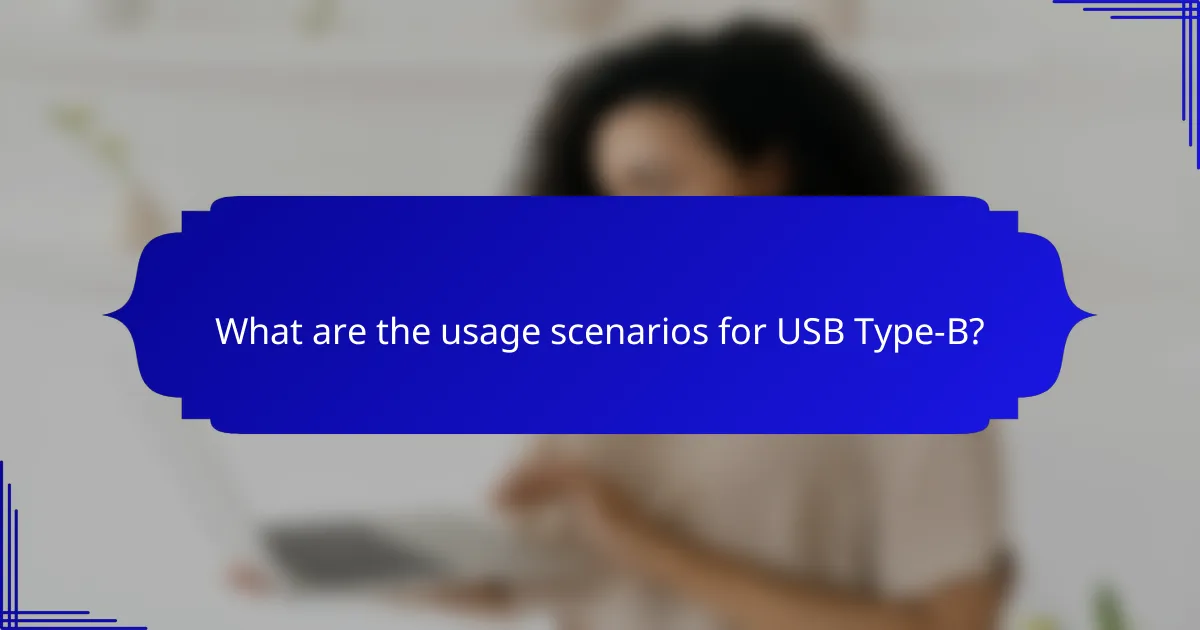
What are the usage scenarios for USB Type-B?
USB Type-B connectors are commonly used in various devices, primarily for data transfer and power supply. They are especially prevalent in printers, external hard drives, and other peripherals that require a stable connection.
Connecting printers
USB Type-B is the standard connector for most printers, allowing for a reliable data transfer between the printer and the computer. This connection facilitates the transmission of print jobs, ensuring that documents are printed accurately and efficiently.
When setting up a printer, ensure that you use a high-quality USB Type-B cable to avoid connectivity issues. Most printers will come with a compatible cable, but replacements can be purchased if needed.
Linking external hard drives
External hard drives often utilize USB Type-B connections for data transfer to and from computers. This setup allows users to back up important files or expand storage capacity easily.
When choosing an external hard drive, consider the data transfer rates associated with USB Type-B, which typically range from 480 Mbps for USB 2.0 to up to 5 Gbps for USB 3.0. Ensure your computer supports the same USB version for optimal performance.
Charging devices
USB Type-B connectors can also be used for charging devices, although they are less common for this purpose compared to USB Type-C. Some older devices, like certain smartphones and tablets, may still use USB Type-B for charging.
When using USB Type-B for charging, be aware that the charging speed may vary based on the power output of the USB port and the device’s requirements. Always check the specifications to ensure compatibility.
Data transfer for audio interfaces
Many audio interfaces use USB Type-B connections to transfer audio data between instruments and computers. This setup is crucial for musicians and audio engineers who require high-quality sound recording and playback.
When selecting an audio interface, look for one that supports USB 3.0 or higher for faster data transfer rates, which can significantly improve audio quality and reduce latency during recording sessions.
Connecting scanners
Scanners often feature USB Type-B ports for connecting to computers, enabling the transfer of scanned documents and images. This connection is essential for digitizing physical documents efficiently.
When using a scanner, ensure that the USB Type-B cable is securely connected to both the scanner and the computer. Using a cable that is too long or of poor quality can lead to data transfer issues, so opt for a standard length that suits your setup.
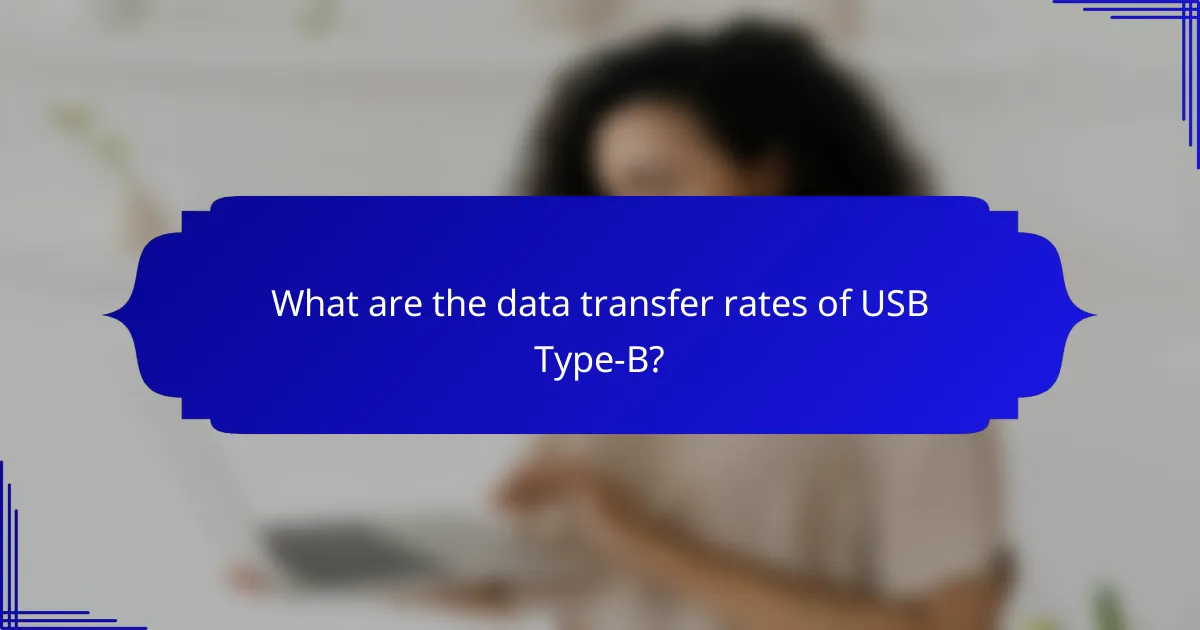
What are the data transfer rates of USB Type-B?
USB Type-B connectors support various data transfer rates depending on the version of the USB standard in use. These rates can significantly impact the speed of data transfer between devices, making it essential to choose the right USB Type-B version for your needs.
USB 2.0: 480 Mbps
USB 2.0 offers a maximum data transfer rate of 480 Mbps, which is suitable for many everyday devices such as printers and external hard drives. This speed is adequate for tasks like document printing and basic file transfers.
When using USB 2.0, ensure that both the host and the device support this standard to achieve optimal performance. While it is widely compatible, it may not suffice for high-bandwidth applications like video streaming.
USB 3.0: 5 Gbps
USB 3.0 significantly increases the data transfer rate to 5 Gbps, making it ideal for more demanding applications such as HD video transfers and large file backups. This version is often found in modern external storage devices and high-speed peripherals.
To take advantage of USB 3.0 speeds, both the cable and the connected devices must support this standard. Using a USB 3.0 port with a USB 2.0 device will default to the lower speed of 480 Mbps.
USB 3.1: 10 Gbps
USB 3.1 doubles the transfer rate of USB 3.0 to 10 Gbps, providing even faster data transfer capabilities. This version is beneficial for tasks that require rapid data movement, such as 4K video editing and large data migrations.
USB 3.1 is backward compatible with previous USB versions, but to achieve its maximum speed, ensure that all components in the connection support USB 3.1. This version is commonly used in newer laptops and high-performance devices.
USB 3.2: 20 Gbps
USB 3.2 pushes the data transfer rate to 20 Gbps, making it one of the fastest USB standards available. This speed is particularly advantageous for high-performance applications, including gaming and professional video production.
To utilize USB 3.2, both the cable and devices must be compatible with this standard. It’s important to check the specifications of your hardware to ensure you can leverage the full potential of USB 3.2 for your data transfer needs.
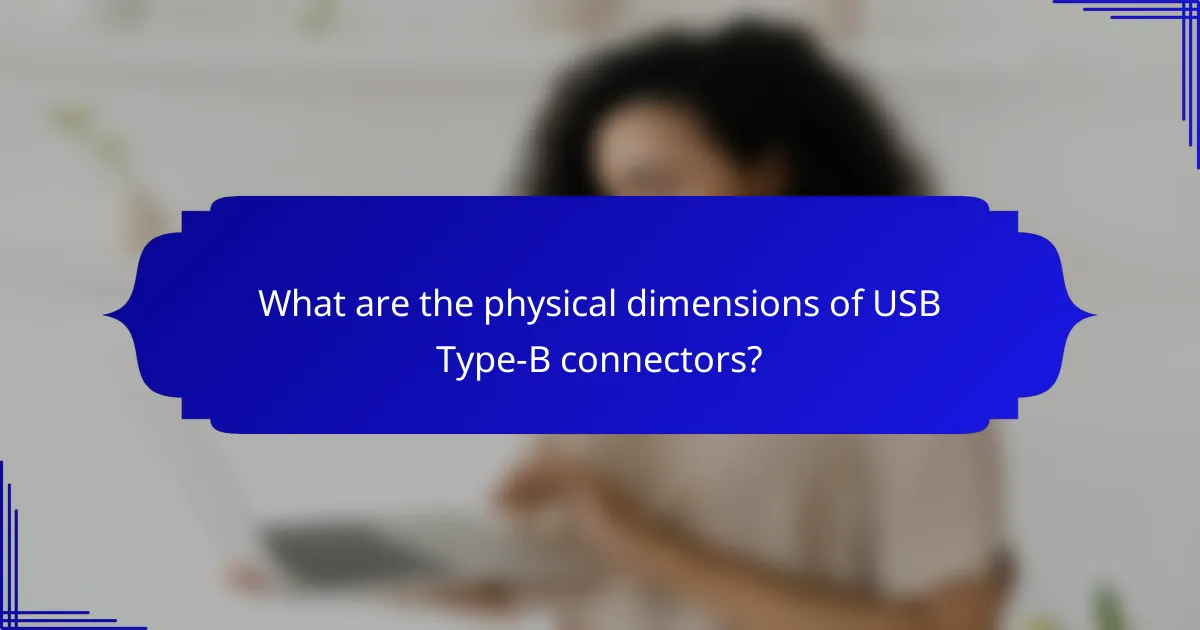
What are the physical dimensions of USB Type-B connectors?
USB Type-B connectors come in several sizes, each designed for specific applications. The standard, mini, and micro versions vary significantly in dimensions, impacting their compatibility with devices.
Standard dimensions: 16.0mm x 6.5mm
The standard USB Type-B connector measures 16.0mm in width and 6.5mm in height. This size is commonly found on printers, external hard drives, and other larger peripherals that require a stable connection.
When using standard USB Type-B connectors, ensure that your device supports this size, as it is not interchangeable with mini or micro versions. The robust design helps maintain a secure connection, reducing the risk of disconnection during data transfer.
Mini USB Type-B dimensions: 20.0mm x 6.8mm
The mini USB Type-B connector is slightly larger, measuring 20.0mm wide and 6.8mm high. This connector type was popular in older portable devices such as digital cameras and some smartphones.
While mini USB Type-B connectors are less common today, they are still used in legacy devices. If you have older equipment, check for compatibility with this connector type to avoid connectivity issues.
Micro USB Type-B dimensions: 6.85mm x 1.8mm
The micro USB Type-B connector is significantly smaller, with dimensions of 6.85mm in width and 1.8mm in height. It is widely used in smartphones, tablets, and other compact devices due to its slim profile.
Micro USB Type-B connectors are designed for ease of use and portability. When selecting cables or accessories, ensure you choose the correct micro variant to match your device’s specifications, as there are variations like micro USB 3.0 that differ in design and functionality.
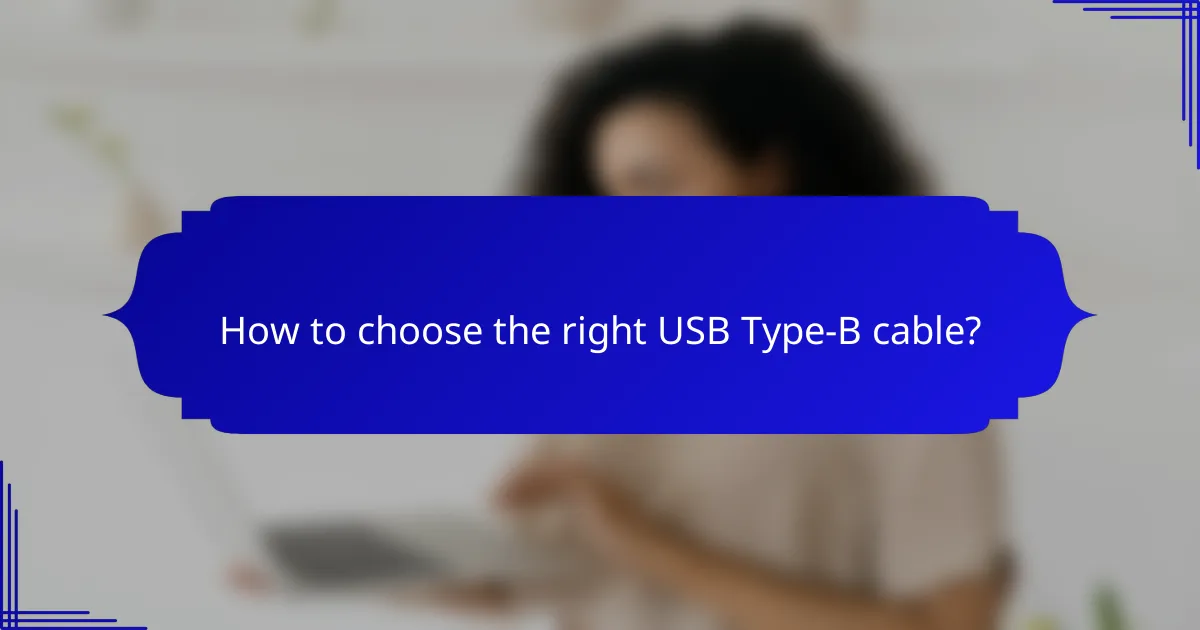
How to choose the right USB Type-B cable?
Choosing the right USB Type-B cable involves understanding your data transfer needs, ensuring device compatibility, and assessing cable length requirements. Each of these factors plays a crucial role in achieving optimal performance and functionality.
Consider data transfer needs
Data transfer rates for USB Type-B cables can vary significantly based on the version. For instance, USB 2.0 offers speeds up to 480 Mbps, while USB 3.0 can reach up to 5 Gbps. Determine the speed requirements of your devices to select a cable that meets or exceeds those needs.
If you are using the cable for high-bandwidth applications like video transfer or large file backups, opt for USB 3.0 or higher. For basic tasks such as connecting printers or low-speed peripherals, USB 2.0 may suffice.
Evaluate device compatibility
Not all USB Type-B cables are compatible with every device. Check the specifications of your devices to ensure they support the USB version of the cable you intend to use. For example, a USB 3.0 Type-B cable will work with USB 2.0 devices but will only operate at the lower speed.
Additionally, consider the physical design of the connectors. Some devices may require a specific type of USB Type-B connector, such as the standard Type-B or the mini/micro variants. Always verify the connector type before purchasing.
Assess cable length requirements
The length of the USB Type-B cable can affect performance and usability. Generally, shorter cables (up to 3 meters) provide better data transfer rates, while longer cables may experience signal degradation. For most applications, a cable length of 1 to 2 meters is ideal.
When selecting a cable length, consider your setup and the distance between devices. If you need to connect devices that are far apart, look for active cables or extenders that can maintain signal integrity over longer distances.
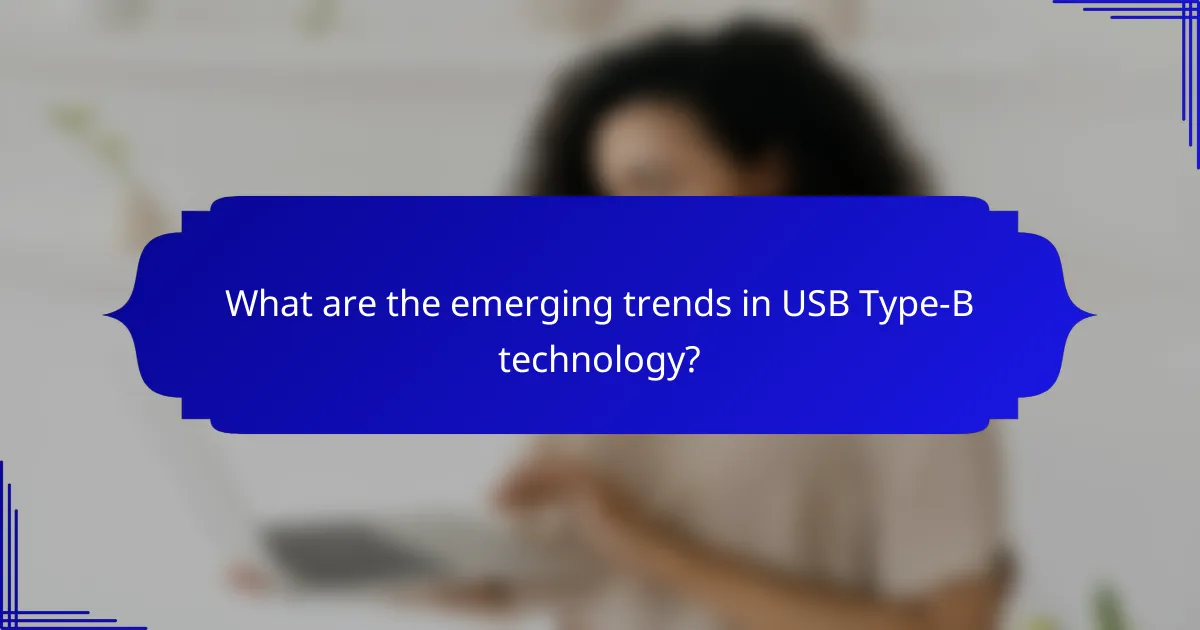
What are the emerging trends in USB Type-B technology?
Emerging trends in USB Type-B technology include increased adoption in various devices, enhanced data transfer capabilities, and a push towards more compact designs. As technology evolves, USB Type-B connectors are being integrated into a wider range of applications, from printers to industrial equipment.
Usage scenarios for USB Type-B
USB Type-B connectors are commonly used in printers, scanners, and external hard drives. They are also found in some audio interfaces and professional equipment, providing a reliable connection for data transfer and power supply.
In addition to traditional uses, USB Type-B is increasingly being integrated into modern devices like gaming consoles and smart home appliances. This versatility makes it a popular choice for manufacturers looking to standardize connections across their product lines.
Data transfer rates of USB Type-B
The data transfer rates for USB Type-B can vary significantly depending on the specific USB version in use. USB 2.0 offers speeds up to 480 Mbps, while USB 3.0 and 3.1 can achieve rates of 5 Gbps and 10 Gbps, respectively.
When selecting devices, consider the version of USB Type-B being utilized, as this will impact performance. For high-speed applications, opting for USB 3.0 or higher is advisable to ensure faster data transfer and improved efficiency.
Physical dimensions of USB Type-B
USB Type-B connectors typically measure around 16 mm x 10.5 mm, making them larger than their Type-A counterparts. This size allows for a robust connection, suitable for devices that require a stable and secure link.
When designing or selecting devices that incorporate USB Type-B, it’s essential to account for these dimensions to ensure compatibility with existing ports and cables. Additionally, the physical design may vary slightly among manufacturers, so checking specifications is crucial for proper integration.
