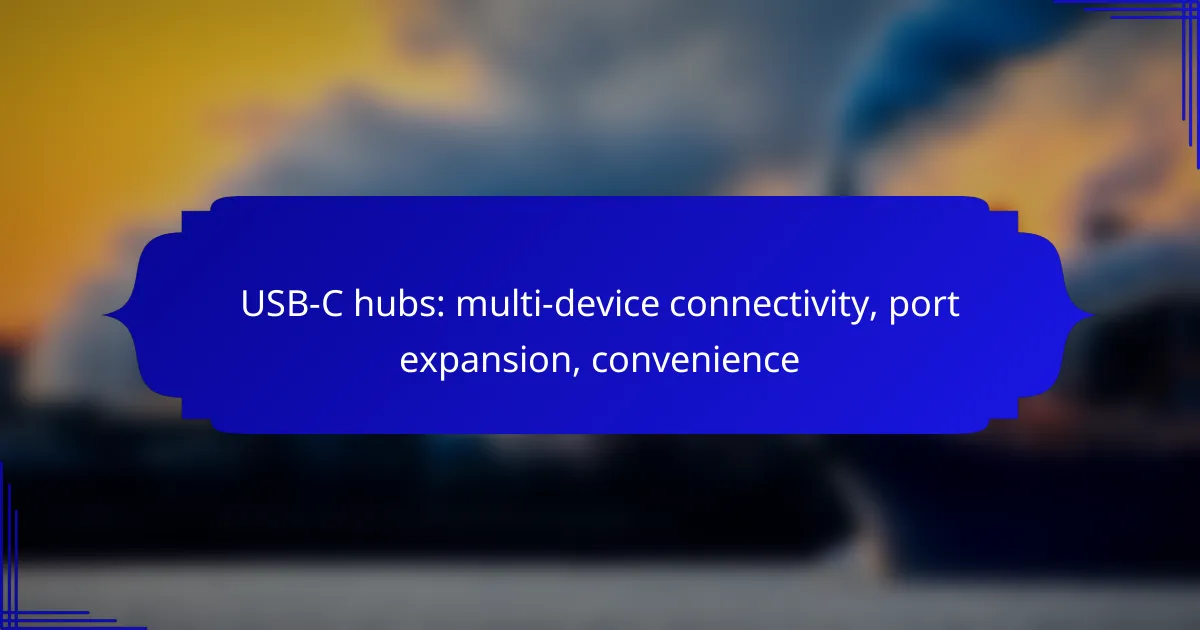USB-C hubs are essential tools for enhancing multi-device connectivity, enabling users to connect various peripherals through a single USB-C port. By offering multiple ports, these hubs simplify device management, boost productivity, and provide convenient access to essential functions. When selecting a USB-C hub, it’s important to consider factors such as the number of ports, compatibility, and data transfer speeds to ensure it meets your specific needs.
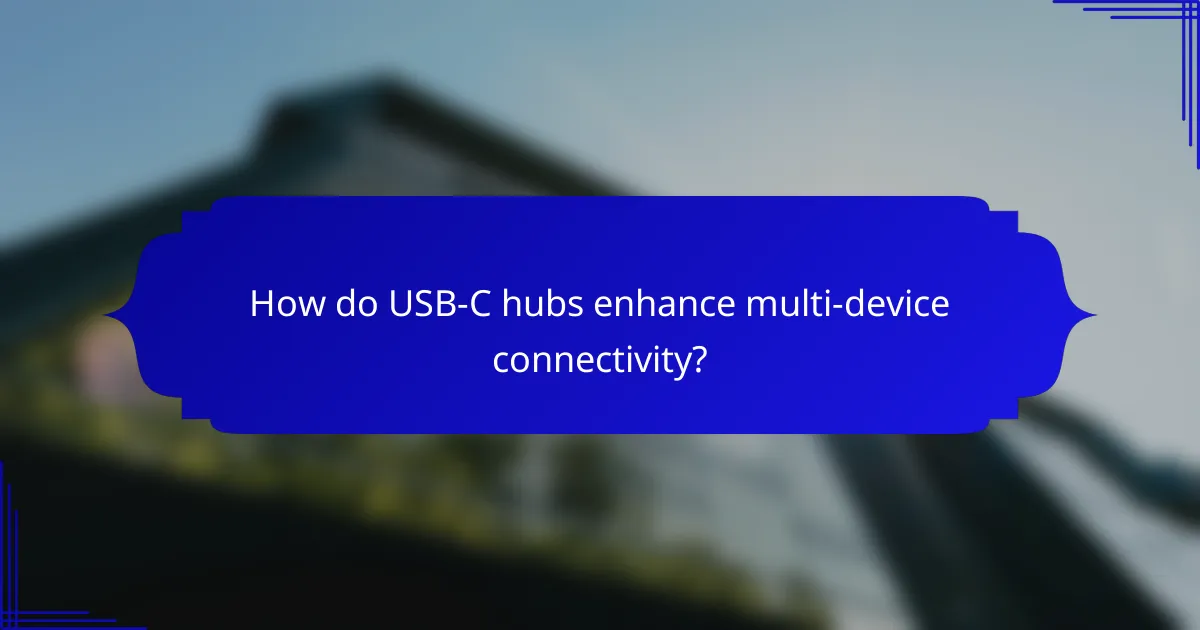
How do USB-C hubs enhance multi-device connectivity?
USB-C hubs significantly enhance multi-device connectivity by allowing users to connect several peripherals through a single USB-C port. This capability simplifies the process of managing multiple devices, making it easier to expand functionality and streamline workflows.
Support for multiple peripherals
USB-C hubs typically feature a variety of ports, such as HDMI, USB-A, Ethernet, and SD card slots, enabling the connection of several devices simultaneously. This support allows users to connect monitors, external drives, and other accessories without needing multiple adapters. For example, a hub with three USB-A ports can connect a keyboard, mouse, and printer at the same time.
When selecting a hub, consider the number of ports and types available to ensure it meets your specific needs. Some hubs offer power delivery, allowing you to charge your laptop while using other peripherals, which adds to convenience.
Seamless device integration
USB-C hubs facilitate seamless integration of devices by providing a unified connection point. This means that devices can communicate and share data more efficiently, reducing latency and improving overall performance. For instance, connecting a laptop to a USB-C hub and then to a monitor can result in instant display output without additional configuration.
To maximize integration, look for hubs that support features like DisplayPort Alt Mode, which allows video output through USB-C. This ensures that you can use high-resolution monitors without compromising on quality.
Compatibility with various operating systems
Most USB-C hubs are designed to be compatible with a range of operating systems, including Windows, macOS, and Linux. This broad compatibility means that users can easily switch between devices without worrying about connectivity issues. However, it’s essential to check the specifications of the hub to confirm compatibility with your specific devices.
Additionally, some hubs may offer enhanced features on certain operating systems, such as driver support or additional functionality. Researching user reviews can provide insights into how well a hub performs across different platforms, helping you make an informed choice.
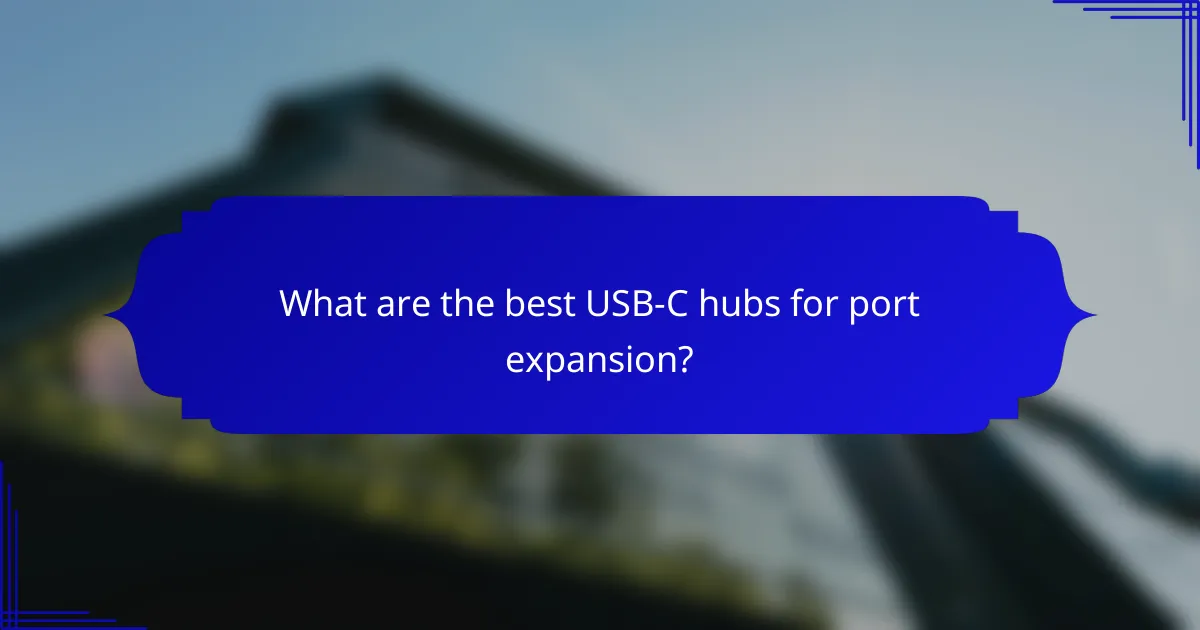
What are the best USB-C hubs for port expansion?
The best USB-C hubs for port expansion offer a variety of ports to connect multiple devices simultaneously, enhancing productivity and convenience. Key considerations include the number of ports, compatibility with devices, and data transfer speeds.
CalDigit TS3 Plus
The CalDigit TS3 Plus is a highly regarded USB-C hub that features 15 ports, including USB-A, USB-C, HDMI, DisplayPort, and an SD card reader. It supports dual 4K displays and provides up to 87W of power delivery, making it suitable for charging laptops while connecting peripherals.
When using the TS3 Plus, ensure your laptop supports Thunderbolt 3 to maximize data transfer speeds, which can reach up to 40 Gbps. This hub is ideal for professionals needing extensive connectivity options without sacrificing performance.
HyperDrive PRO 8-in-1
The HyperDrive PRO 8-in-1 hub is designed for MacBook users, offering a sleek profile and essential ports like HDMI, USB-C, and USB-A. It supports 4K video output and provides 100W power delivery, making it a great choice for those who prioritize both style and functionality.
Consider the HyperDrive PRO if you frequently switch between devices, as it allows for easy plug-and-play connectivity. However, be aware that some users report compatibility issues with non-Mac devices, so check your device specifications before purchasing.
Anker PowerExpand+ 7-in-1
The Anker PowerExpand+ 7-in-1 hub is a budget-friendly option that includes essential ports such as HDMI, USB-A, and SD card slots. It offers 60W power delivery, making it suitable for charging smaller laptops and tablets while connecting peripherals.
This hub is particularly useful for users who need a portable solution without breaking the bank. However, it may not support dual 4K displays, so if high-resolution output is a priority, consider other options like the CalDigit TS3 Plus.
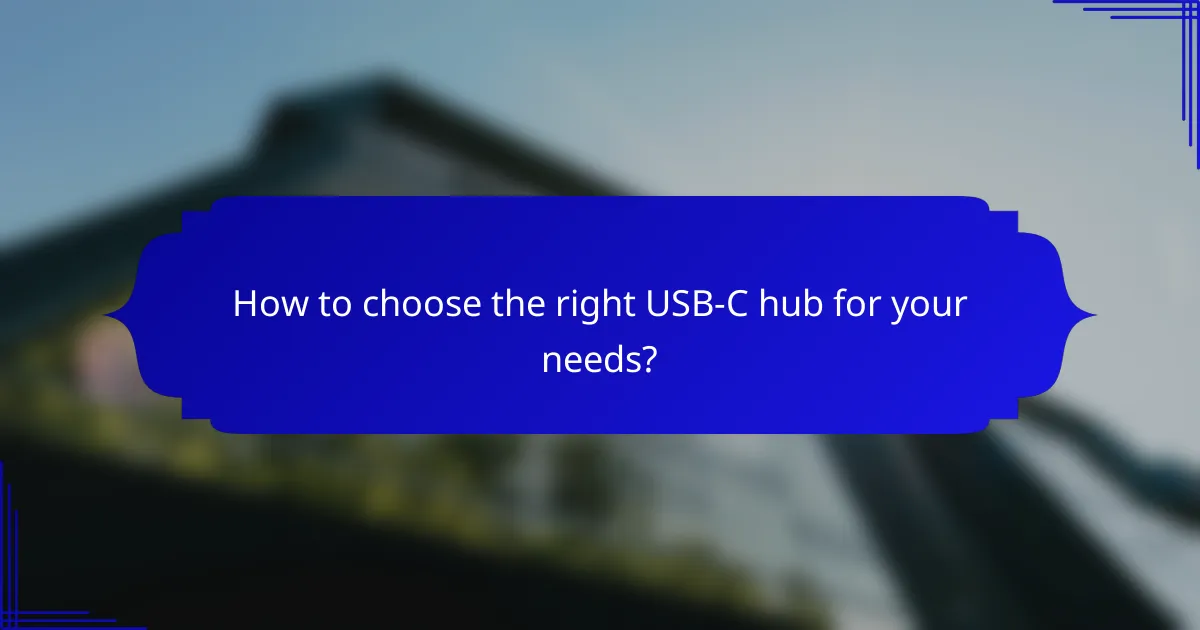
How to choose the right USB-C hub for your needs?
Choosing the right USB-C hub involves assessing your specific connectivity requirements, including the types and number of ports you need, power delivery capabilities, and the hub’s size for portability. Understanding these factors will help you select a hub that enhances your multi-device connectivity effectively.
Assessing port types and numbers
When evaluating USB-C hubs, consider the types of ports you require. Common options include USB-A, HDMI, Ethernet, and SD card slots. Make a list of devices you plan to connect and ensure the hub has sufficient ports to accommodate them.
Also, think about the number of each type of port. For instance, if you frequently connect multiple USB devices, look for a hub with several USB-A ports. A good rule of thumb is to choose a hub that offers at least double the number of ports you currently use.
Evaluating power delivery capabilities
Power delivery is crucial if you want to charge your devices while using them. Many USB-C hubs support power delivery, allowing you to charge your laptop or smartphone through the hub itself. Check the wattage specifications; a hub that supports 60W or more is typically suitable for most laptops.
Be aware of the total power output when connecting multiple devices. If you plan to use high-power devices simultaneously, ensure the hub can handle the combined wattage without compromising performance.
Considering size and portability
Size and portability are important factors, especially if you travel frequently. Compact hubs are easier to carry, but they may have fewer ports. Consider your usage scenario; if you primarily work at a desk, a larger hub with more features may be beneficial.
Look for lightweight options that fit easily into your bag. Many hubs are designed to be slim and portable, making them convenient for on-the-go use without sacrificing functionality.

What are the advantages of using USB-C hubs in major cities?
USB-C hubs offer significant advantages in major cities by enhancing multi-device connectivity and expanding port options, which is essential for urban professionals. With the increasing reliance on various devices, these hubs provide a practical solution for seamless integration and convenience.
Increased productivity for remote workers
USB-C hubs can dramatically boost productivity for remote workers by allowing multiple devices to connect simultaneously. This means users can easily switch between laptops, tablets, and external monitors without the hassle of plugging and unplugging cables.
For instance, a remote worker can connect a laptop to a USB-C hub that includes HDMI, USB-A, and Ethernet ports, enabling video conferencing, file transfers, and stable internet access all at once. This setup minimizes downtime and maximizes efficiency.
Convenience for tech-savvy commuters
For commuters in bustling cities, USB-C hubs provide unmatched convenience by consolidating multiple connections into one compact device. Commuters can carry a single hub that connects their laptop to various peripherals, such as keyboards, mice, and external storage, simplifying their tech setup.
Moreover, many USB-C hubs are designed to be portable and lightweight, making them easy to fit into a laptop bag. This portability allows tech-savvy individuals to maintain their productivity on the go, whether they are working from a café or a co-working space.
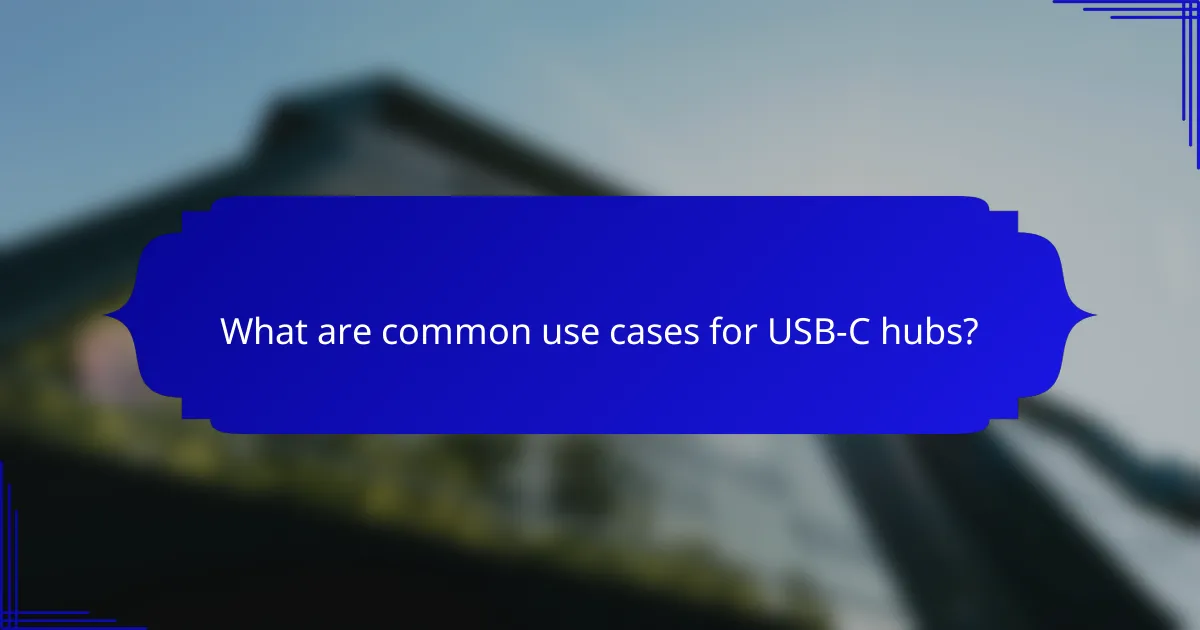
What are common use cases for USB-C hubs?
USB-C hubs are versatile devices that enhance connectivity by allowing multiple devices to connect through a single USB-C port. They are commonly used for connecting peripherals, expanding storage, and facilitating data transfer across various devices.
Connecting to external displays
USB-C hubs enable users to connect laptops or tablets to external displays, enhancing productivity and multitasking capabilities. Many hubs support HDMI or DisplayPort outputs, allowing for resolutions up to 4K, which is ideal for presentations or graphic design work.
When choosing a hub for display connectivity, consider the number of external monitors you need and the resolutions supported. Some hubs may allow daisy-chaining multiple displays, while others may limit you to one or two connections.
Expanding storage options
With USB-C hubs, users can easily connect external hard drives or SSDs to expand their storage capacity. This is particularly useful for professionals who work with large files, such as video editors or photographers, who require additional space for their projects.
Look for hubs that offer USB 3.0 or higher ports for faster data transfer rates, which can significantly reduce the time needed to move files. Additionally, consider the hub’s power delivery capabilities, as some models can charge devices while transferring data.
Facilitating data transfer
USB-C hubs simplify data transfer between devices by providing multiple USB ports for connecting various peripherals like flash drives, printers, and cameras. This is especially beneficial for users who need to quickly transfer files between devices without constantly swapping cables.
When selecting a hub, ensure it has enough USB ports to accommodate your devices and check for compatibility with different file systems. Some hubs may also offer features like SD card slots, further enhancing their utility for data management.

What are the emerging trends in USB-C hub technology?
Emerging trends in USB-C hub technology focus on increased connectivity options, enhanced data transfer speeds, and improved power delivery capabilities. As more devices adopt USB-C, hubs are evolving to meet the demands of multi-device environments, offering features that cater to both consumers and professionals.
Increased Port Variety
Modern USB-C hubs are incorporating a wider variety of ports to accommodate diverse devices. Users can expect hubs with HDMI, Ethernet, and multiple USB-A ports, allowing seamless connections for monitors, networks, and peripherals. This variety enhances the usability of hubs in both home and office settings.
Higher Data Transfer Speeds
With the introduction of USB4 and Thunderbolt 4 standards, data transfer speeds are significantly improving. These technologies can provide speeds up to 40 Gbps, which is essential for tasks such as video editing or transferring large files. When selecting a hub, consider the supported standards to ensure optimal performance.
Enhanced Power Delivery
Power delivery capabilities are becoming a critical feature in USB-C hubs, allowing users to charge laptops and other devices while in use. Many hubs now support power delivery of up to 100W, which is sufficient for most laptops. Ensure that the hub you choose can deliver enough power for your devices to avoid charging issues.
Compact and Portable Designs
As remote work becomes more prevalent, the demand for compact and portable USB-C hubs is rising. Manufacturers are designing smaller hubs that are easy to carry without sacrificing functionality. Look for lightweight options that still provide essential ports for on-the-go connectivity.
Smart Features and Compatibility
Some USB-C hubs are now equipped with smart features, such as automatic device recognition and power management. These features enhance user experience by optimizing performance based on connected devices. Always check compatibility with your devices to ensure that you can take full advantage of these smart capabilities.