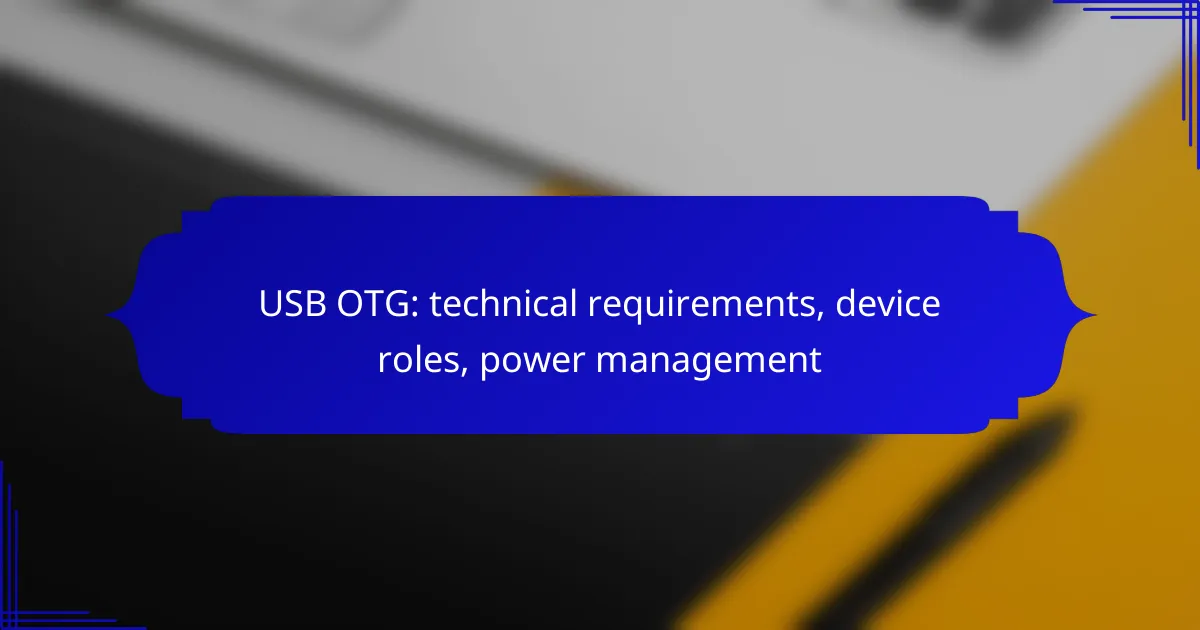USB On-The-Go (OTG) is a technology that enables devices to alternate between host and peripheral roles, facilitating direct communication without the need for a PC. To utilize USB OTG, devices must adhere to specific technical standards, including compatibility with USB 2.0 or higher and the OTG protocol. Effective power management is essential in this context, as it allows for dynamic power allocation between devices, optimizing energy use while ensuring seamless functionality.

What are the technical requirements for USB OTG?
USB On-The-Go (OTG) allows devices to switch between host and peripheral roles, enabling direct communication without a PC. To implement USB OTG, devices must meet specific technical standards, including compatibility with USB 2.0 or higher and support for the OTG protocol.
USB OTG specifications
The USB OTG specifications define the necessary features for devices to function properly in both host and peripheral modes. Devices must support the USB OTG standard, which includes the ability to negotiate roles and manage power effectively. Compliance with these specifications ensures that devices can seamlessly connect and communicate.
Key specifications include the ability to draw power from a host device and provide power to peripherals. This flexibility is crucial for devices like smartphones and tablets that often serve as hosts for accessories such as keyboards, mice, and storage devices.
Supported device types
USB OTG supports a wide range of device types, including smartphones, tablets, digital cameras, and portable media players. These devices can act as hosts to connect peripherals like USB flash drives, game controllers, and printers. The versatility of USB OTG makes it popular in various applications, from photography to gaming.
Additionally, many modern accessories are designed specifically for USB OTG compatibility, allowing users to expand their device functionality easily. However, not all devices support OTG, so checking compatibility before purchasing accessories is essential.
Connector types
USB OTG utilizes various connector types, primarily USB Micro-B and USB Type-C. The USB Micro-B connector is commonly found in older smartphones and devices, while USB Type-C is becoming the standard for newer models due to its reversible design and higher data transfer rates.
When using USB OTG, ensure that the correct adapter or cable is used to connect devices. For instance, a USB Type-C to USB-A adapter may be needed to connect a USB flash drive to a smartphone. Understanding the connector types and their compatibility is crucial for successful OTG implementation.
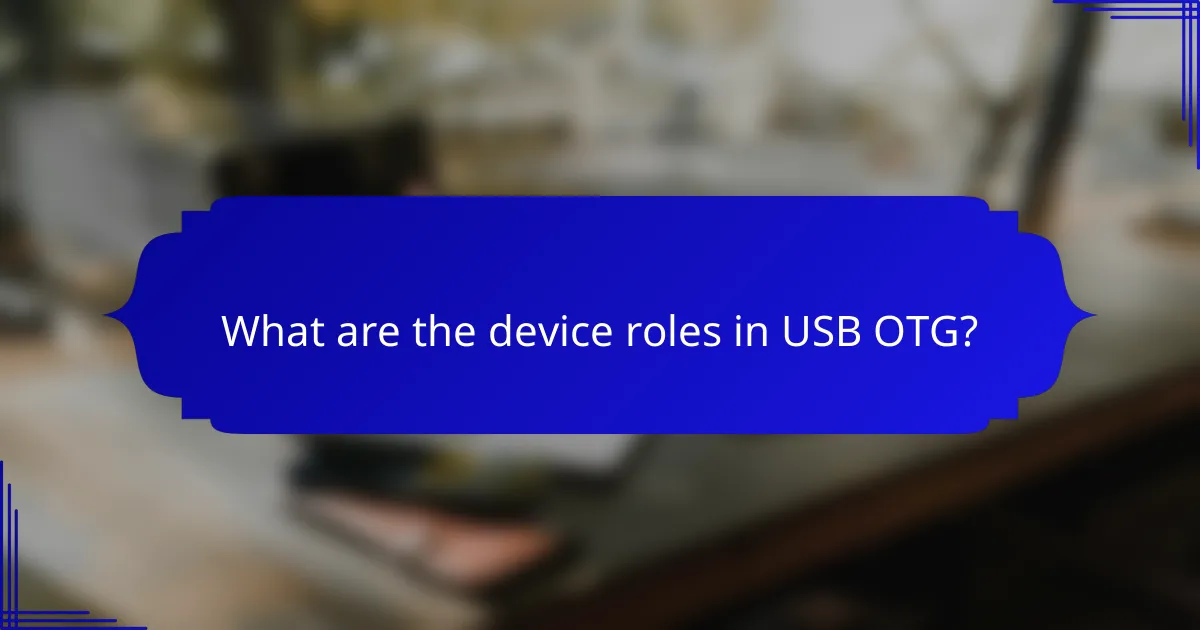
What are the device roles in USB OTG?
In USB On-The-Go (OTG), devices can take on different roles: host or peripheral. Understanding these roles is crucial for effective device communication and functionality.
Host role
The host role in USB OTG is typically assumed by devices that provide power and control data flow. Common examples include smartphones or tablets that connect to USB peripherals like keyboards, mice, or flash drives.
As the host, the device manages the connection and initiates communication, which means it must have sufficient power and the necessary drivers to support the connected peripherals. This role is essential for enabling functionalities such as file transfers and input device usage.
Peripheral role
In the peripheral role, devices act as the subordinate to the host, receiving power and responding to commands. Examples include USB flash drives and game controllers that connect to a host device like a smartphone or tablet.
Peripherals typically require less power and are designed to perform specific tasks as dictated by the host. They do not initiate communication but rather wait for the host to request data or services.
Dual-role devices
Dual-role devices can switch between host and peripheral roles depending on the connection scenario. This flexibility allows devices like certain smartphones and tablets to function as either a host or a peripheral, enhancing their versatility.
When using a dual-role device, it is important to ensure that the device can handle power management effectively, as it may need to provide power in one role while drawing it in another. This adaptability is key for seamless user experiences in various applications.
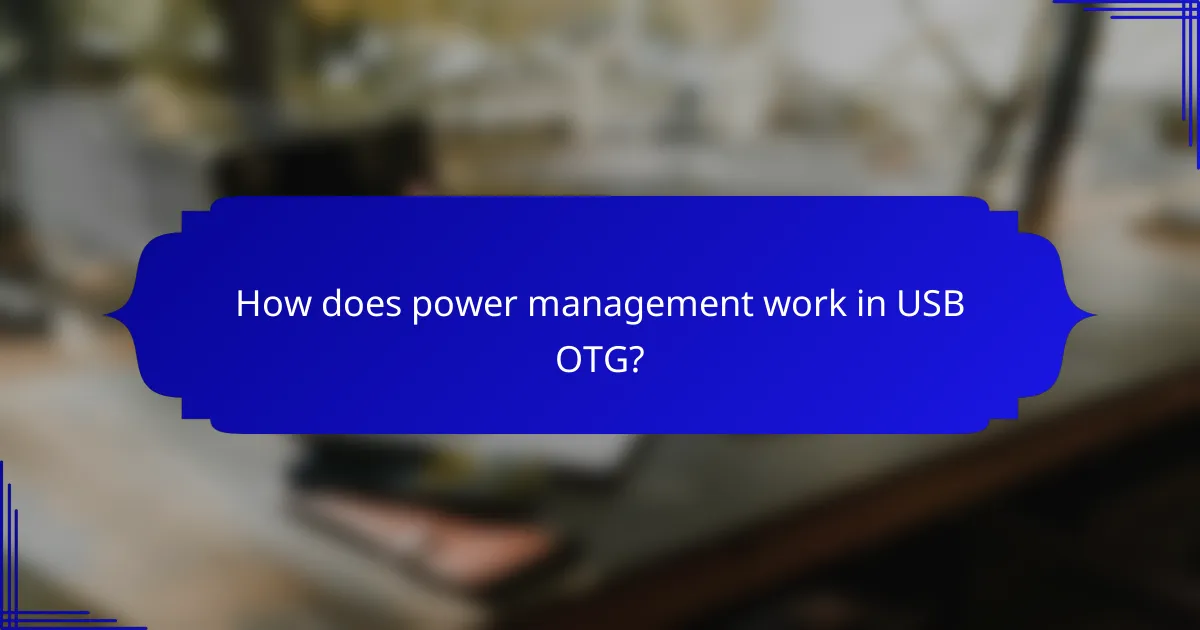
How does power management work in USB OTG?
Power management in USB On-The-Go (OTG) involves the dynamic allocation of power between devices acting as hosts and peripherals. This ensures efficient energy use while maintaining device functionality, allowing devices to switch roles based on their needs.
Power delivery specifications
USB OTG devices typically follow the USB Power Delivery (PD) specifications, which allow for higher power levels and more flexible power management. Devices can negotiate power requirements, enabling them to draw or supply power as needed. This negotiation can support power levels up to 100 watts, depending on the cable and device capabilities.
Understanding the power delivery specifications is crucial for ensuring compatibility between devices. For instance, a smartphone acting as a host can provide power to a peripheral like a keyboard, while also receiving power from a charger when needed.
Power consumption in host mode
In host mode, a USB OTG device typically consumes more power since it actively manages the connection and provides power to connected peripherals. The power consumption can vary widely based on the number and type of peripherals connected, but it generally ranges from a few hundred milliwatts to several watts.
When designing or using devices in host mode, consider the battery capacity and the expected usage duration. It’s advisable to monitor power levels and possibly limit the number of connected peripherals to avoid rapid battery depletion.
Power consumption in peripheral mode
In peripheral mode, a USB OTG device consumes significantly less power since it relies on the host for power. Typical power consumption in this mode can be as low as a few milliwatts, depending on the device’s functionality and activity level.
Devices in peripheral mode should be optimized for low power usage to extend battery life. For example, a USB OTG flash drive will consume minimal power when idle, but may increase consumption during data transfer. Users should ensure that their devices are designed to minimize power draw when not in active use.
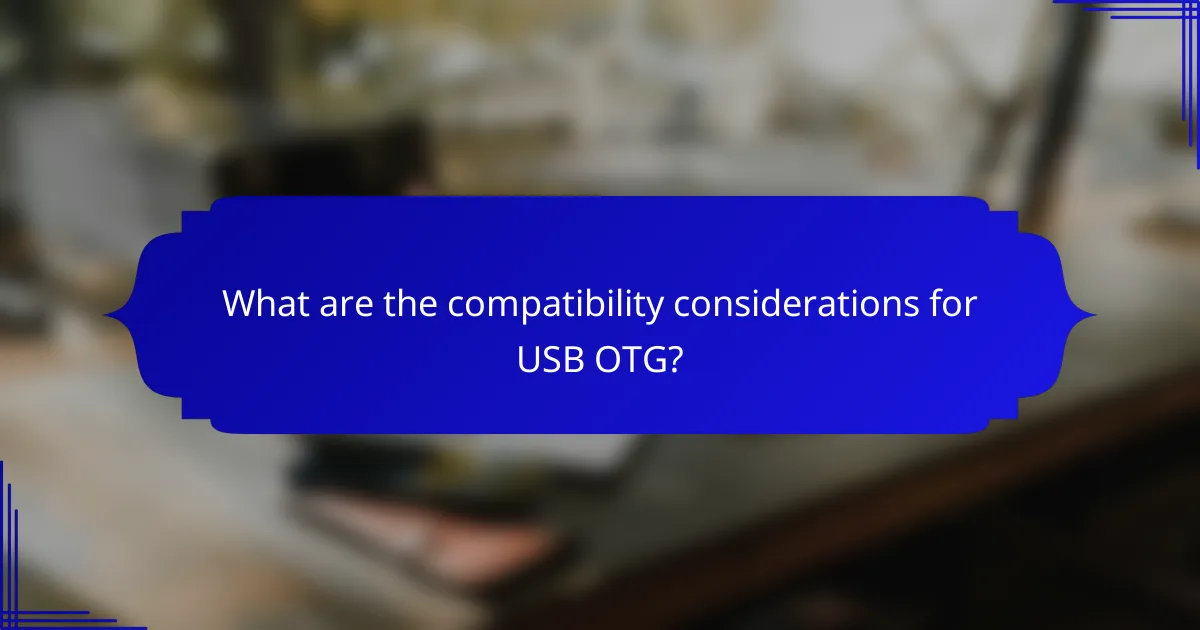
What are the compatibility considerations for USB OTG?
USB On-The-Go (OTG) compatibility involves ensuring that devices can function as either a host or a peripheral. This dual-role capability is essential for seamless connectivity and data transfer between devices like smartphones and USB drives.
Device compatibility
For USB OTG to work, both devices must support the OTG standard. Most modern smartphones and tablets are equipped with OTG functionality, but older models may not be compatible. Always check the device specifications or user manual to confirm OTG support.
Additionally, the type of USB connector matters. Devices may use USB-A, USB-B, or USB-C connectors, and an appropriate adapter may be necessary for connection. It’s crucial to ensure that the adapter supports OTG to avoid connectivity issues.
Operating system requirements
Operating systems play a significant role in USB OTG compatibility. Android devices generally support OTG natively from version 3.1 and above, while iOS devices do not support OTG in the same way. Users should verify their device’s OS version to ensure proper functionality.
Furthermore, some apps may require specific permissions to access USB devices. Ensure that the necessary permissions are granted in the device settings to facilitate smooth operation. If issues arise, checking for OS updates may resolve compatibility problems.
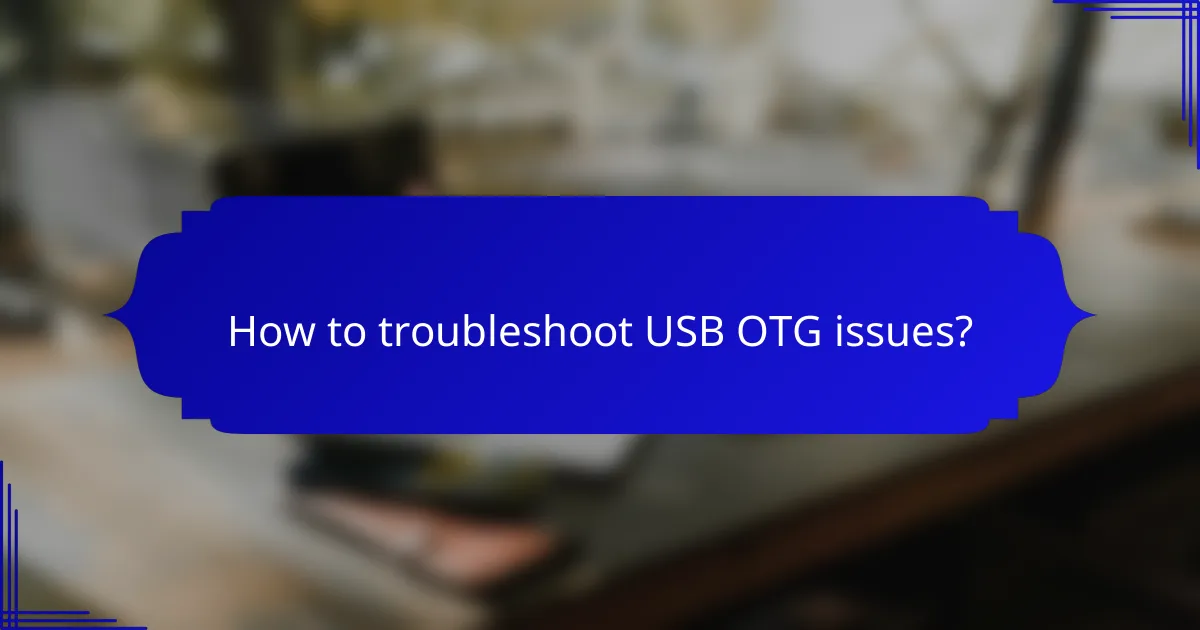
How to troubleshoot USB OTG issues?
To troubleshoot USB OTG issues, start by checking the compatibility of your devices and cables. Ensure that both the host and peripheral devices support USB OTG functionality, as well as confirming that the cable is in good condition.
Common problems
One frequent issue with USB OTG is the failure of the host device to recognize the connected peripheral. This can occur if the OTG adapter is faulty or if the peripheral device is not powered correctly. Additionally, some devices may require specific settings to enable OTG functionality.
Another common problem is insufficient power supply, which can prevent the peripheral from functioning. Many USB OTG devices draw power from the host, and if the host device’s battery is low, it may not provide enough power for the connected device.
Diagnostic tools
To diagnose USB OTG issues, you can use various tools and applications designed to test connectivity and functionality. For Android devices, apps like USB OTG Checker can verify if your device supports OTG and identify any potential issues.
Additionally, using a multimeter can help check the voltage output of the USB port, ensuring it meets the required specifications for the connected device. If problems persist, consider testing with different cables or peripherals to isolate the issue.
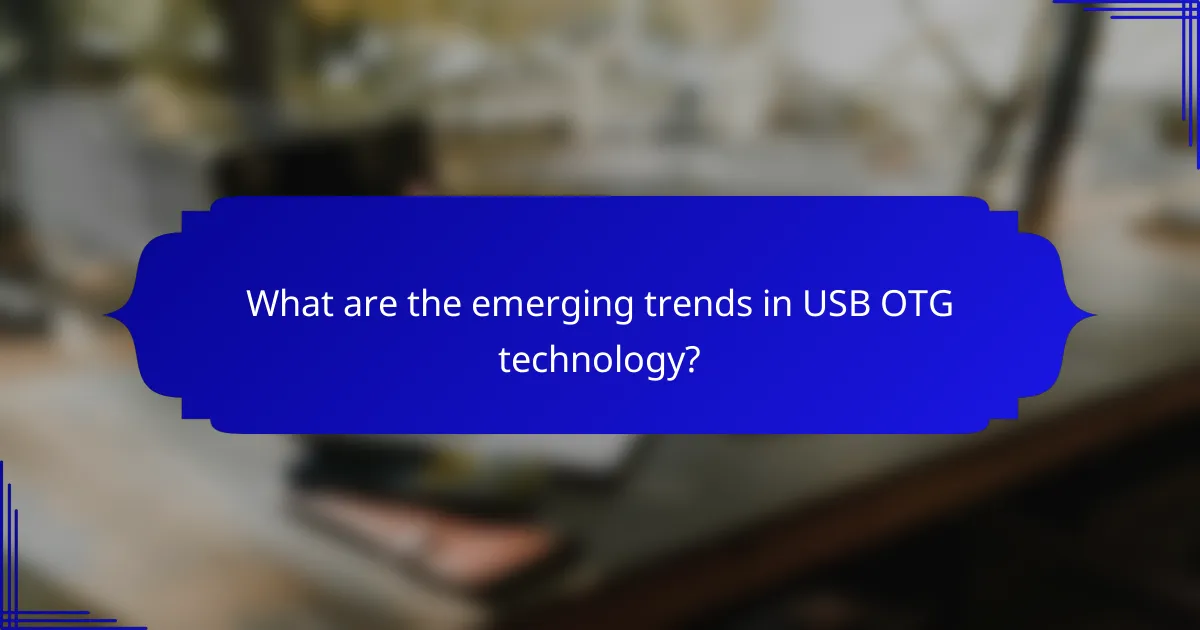
What are the emerging trends in USB OTG technology?
Emerging trends in USB OTG technology focus on enhanced data transfer speeds and greater integration with IoT devices. These advancements are shaping how devices communicate and share power, making USB OTG a vital component in modern technology ecosystems.
Advancements in data transfer speeds
Recent developments in USB OTG technology have led to significant increases in data transfer speeds, with USB 3.0 and USB 3.1 standards providing rates of up to 5 Gbps and 10 Gbps, respectively. This allows for quicker file transfers between devices, which is crucial for applications that require high bandwidth, such as video streaming and large file backups.
To take advantage of these speeds, ensure that both the host and peripheral devices support the same USB version. Using high-quality cables and connectors is also essential to maintain optimal performance and prevent data loss during transfers.
Integration with IoT devices
USB OTG technology is increasingly being integrated into IoT devices, enabling seamless connectivity and communication between various gadgets. This integration allows for easier data sharing and device management, which is particularly beneficial in smart home setups and industrial applications.
When implementing USB OTG in IoT devices, consider power management features to ensure that devices can operate efficiently without draining their batteries. Utilizing low-power modes and optimizing data transfer protocols can help maintain device longevity while still providing robust connectivity.