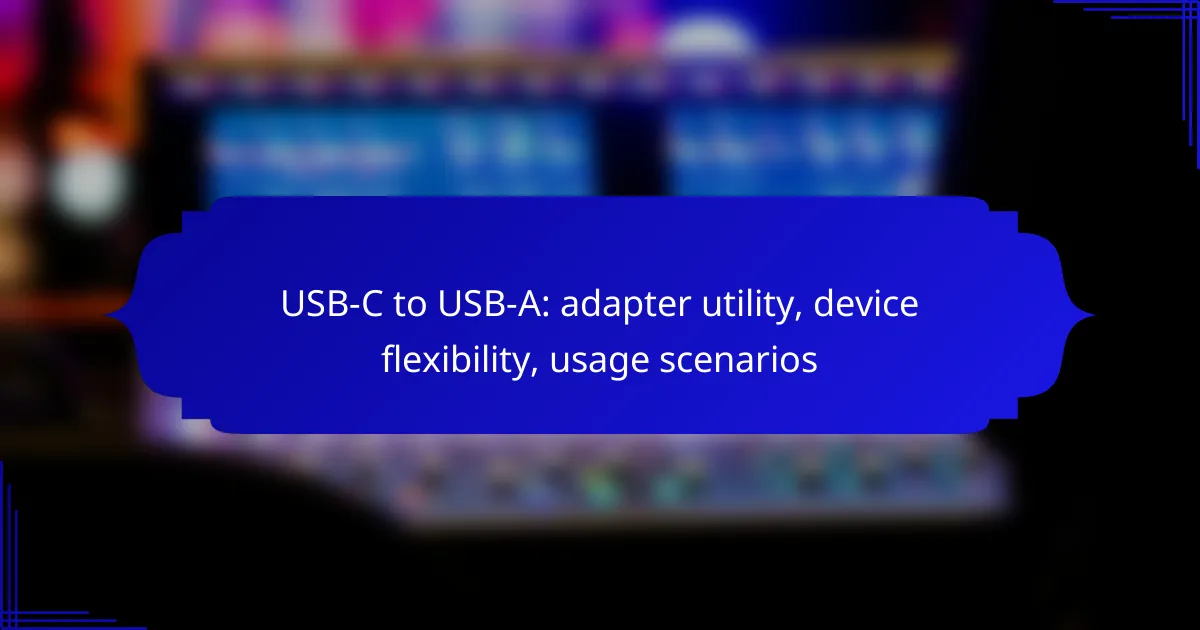USB-C to USB-A adapters serve as essential tools for connecting modern USB-C devices to older USB-A peripherals, enhancing device flexibility and usability. By facilitating seamless communication between different generations of technology, these adapters allow users to utilize existing accessories without the need for costly upgrades. Key considerations include compatibility, data transfer speeds, and overall build quality to ensure optimal performance.

What are the best USB-C to USB-A adapters?
The best USB-C to USB-A adapters provide seamless connectivity between modern USB-C devices and traditional USB-A ports. Key factors to consider include compatibility, data transfer speeds, and build quality.
Anker USB-C to USB-A Adapter
The Anker USB-C to USB-A Adapter is known for its reliability and performance. It supports USB 3.0 standards, allowing for data transfer speeds up to 5 Gbps, making it suitable for transferring large files quickly.
This adapter is compact and portable, making it a great choice for users on the go. Its sturdy design ensures durability, reducing the risk of wear and tear over time.
Apple USB-C to USB Adapter
The Apple USB-C to USB Adapter is designed specifically for Apple devices, ensuring optimal compatibility. It allows you to connect USB-A accessories to your MacBook or iPad with USB-C ports.
This adapter supports data transfer speeds of up to 5 Gbps and is lightweight, making it easy to carry. However, it is priced higher than many alternatives, reflecting its brand value and quality.
UGREEN USB-C to USB-A Converter
The UGREEN USB-C to USB-A Converter is a versatile option that caters to various devices. It supports USB 3.0, providing fast data transfer rates and is compatible with a wide range of USB-A peripherals.
This converter is designed with a compact form factor, making it easy to use with laptops and chargers. Users appreciate its affordability without compromising on performance, making it a popular choice for budget-conscious consumers.
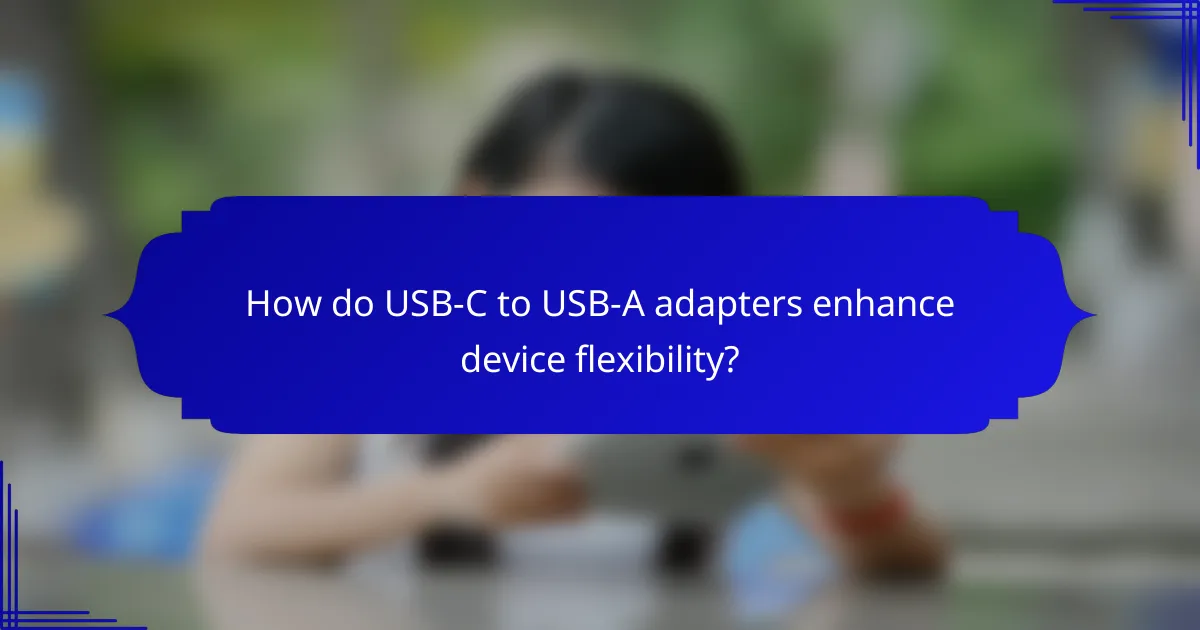
How do USB-C to USB-A adapters enhance device flexibility?
USB-C to USB-A adapters significantly enhance device flexibility by allowing newer USB-C devices to connect with older USB-A peripherals. This compatibility enables users to leverage existing accessories without needing to replace them, making it easier to transition between technologies.
Compatibility with older devices
USB-C to USB-A adapters provide a seamless way to connect modern devices, such as laptops and smartphones, to older peripherals like printers, keyboards, and external drives. This compatibility is crucial for users who want to maintain their existing equipment while upgrading their primary devices.
When selecting an adapter, ensure it supports the necessary data transfer speeds and power delivery specifications of your older devices. Most adapters will handle standard USB 2.0 speeds, but for higher performance, look for those that support USB 3.0 or higher.
Support for various peripherals
These adapters are versatile and can be used with a wide range of peripherals, including flash drives, external hard drives, and audio devices. This versatility allows users to connect multiple types of devices without needing multiple cables or adapters.
When using USB-C to USB-A adapters, be mindful of the power requirements of certain devices. For example, some external hard drives may require additional power, so check if the adapter can provide sufficient power delivery to avoid connectivity issues.
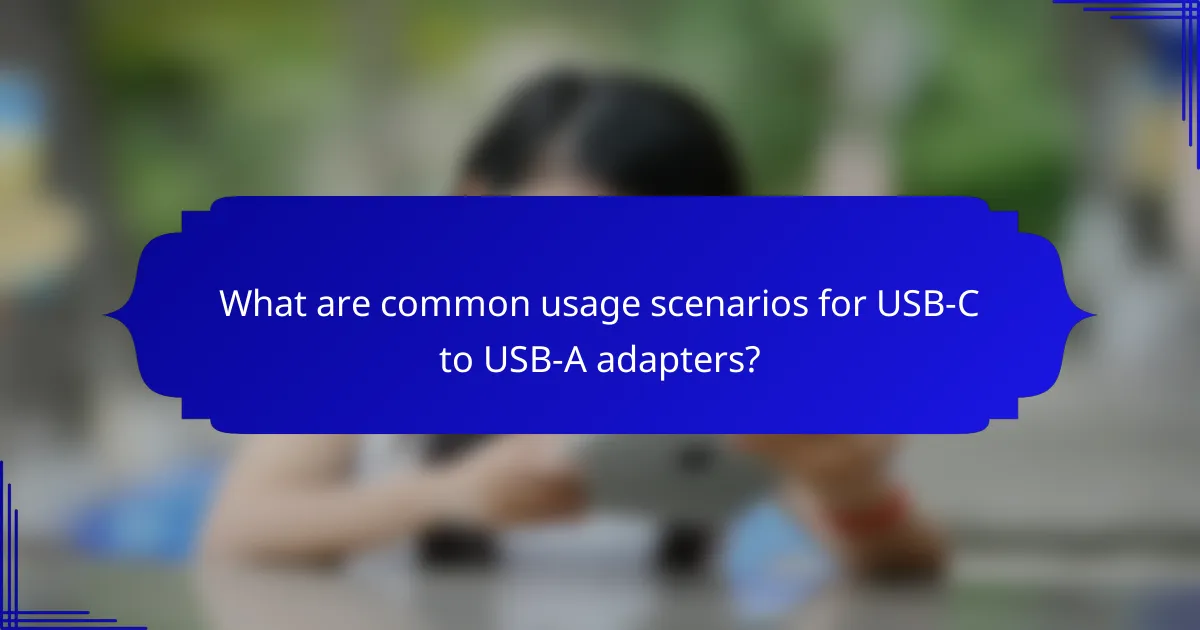
What are common usage scenarios for USB-C to USB-A adapters?
USB-C to USB-A adapters are commonly used to connect modern devices with USB-C ports to older USB-A peripherals. This versatility allows users to leverage existing technology while transitioning to newer standards.
Connecting USB-C laptops to USB-A devices
When connecting a USB-C laptop to USB-A devices, such as printers or external hard drives, an adapter is essential. These adapters typically support data transfer speeds ranging from USB 2.0 (up to 480 Mbps) to USB 3.0 (up to 5 Gbps), depending on the specifications of both the adapter and the connected device.
Ensure that the adapter is compatible with the USB version of your devices to maximize performance. For example, using a USB 3.0 adapter with a USB 2.0 device will still work, but at the lower speed of the older standard.
Using USB-C smartphones with USB-A chargers
USB-C smartphones can be charged using USB-A chargers through an adapter, which is particularly useful when traveling or in environments where only older chargers are available. Most USB-C to USB-A adapters support charging, but it’s important to check the power output to ensure it meets the phone’s requirements, typically around 5V/2A for standard charging.
Be cautious with fast charging capabilities; not all adapters support higher wattages. Using a low-quality adapter may lead to slower charging speeds or potential damage to the device.
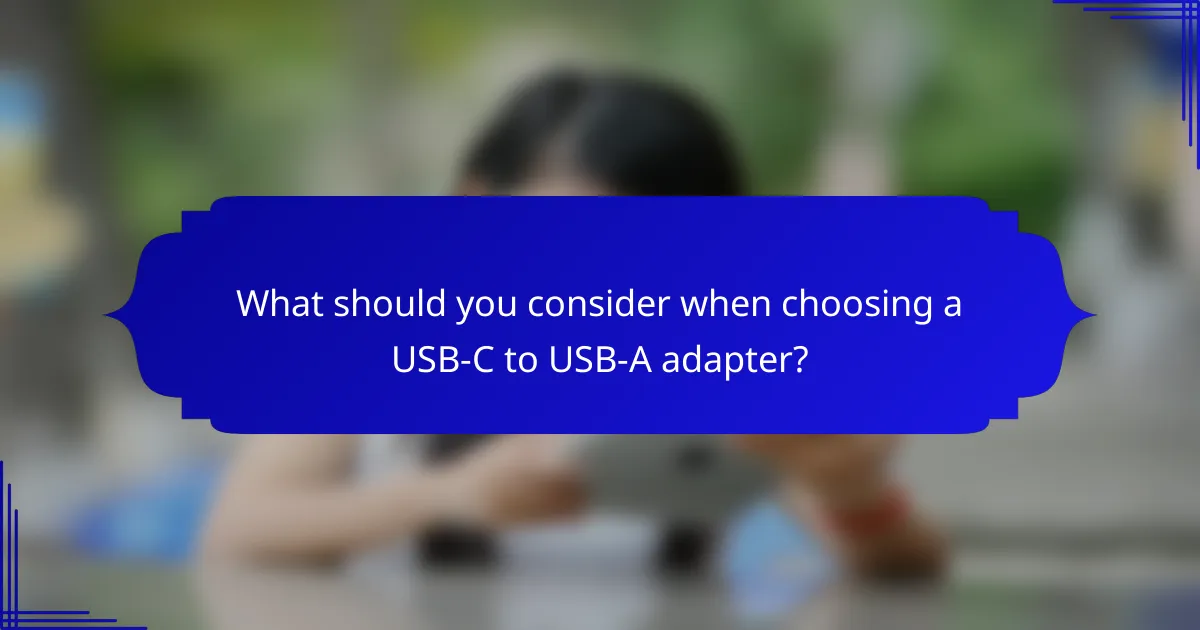
What should you consider when choosing a USB-C to USB-A adapter?
When selecting a USB-C to USB-A adapter, consider compatibility, data transfer speed, and build quality. These factors will ensure that the adapter meets your device’s requirements and provides reliable performance.
Data transfer speed
Data transfer speed is crucial when choosing a USB-C to USB-A adapter, as it determines how quickly files can be moved between devices. Look for adapters that support USB 3.0 or higher, which typically offer speeds up to 5 Gbps or more. This is significantly faster than USB 2.0, which caps at 480 Mbps.
For tasks involving large files, such as video editing or backups, opting for a high-speed adapter can save considerable time. Always check the specifications to ensure the adapter meets your data transfer needs.
Build quality and durability
Build quality is an important consideration for USB-C to USB-A adapters, as a well-constructed adapter will withstand regular use without failing. Look for adapters made from robust materials, such as aluminum or reinforced plastic, which can resist wear and tear.
Additionally, consider the length of the cable and connector design. Shorter cables are less likely to get tangled or damaged, while connectors with strain relief can prevent breakage at the junction. Investing in a durable adapter can enhance longevity and reliability, reducing the need for frequent replacements.
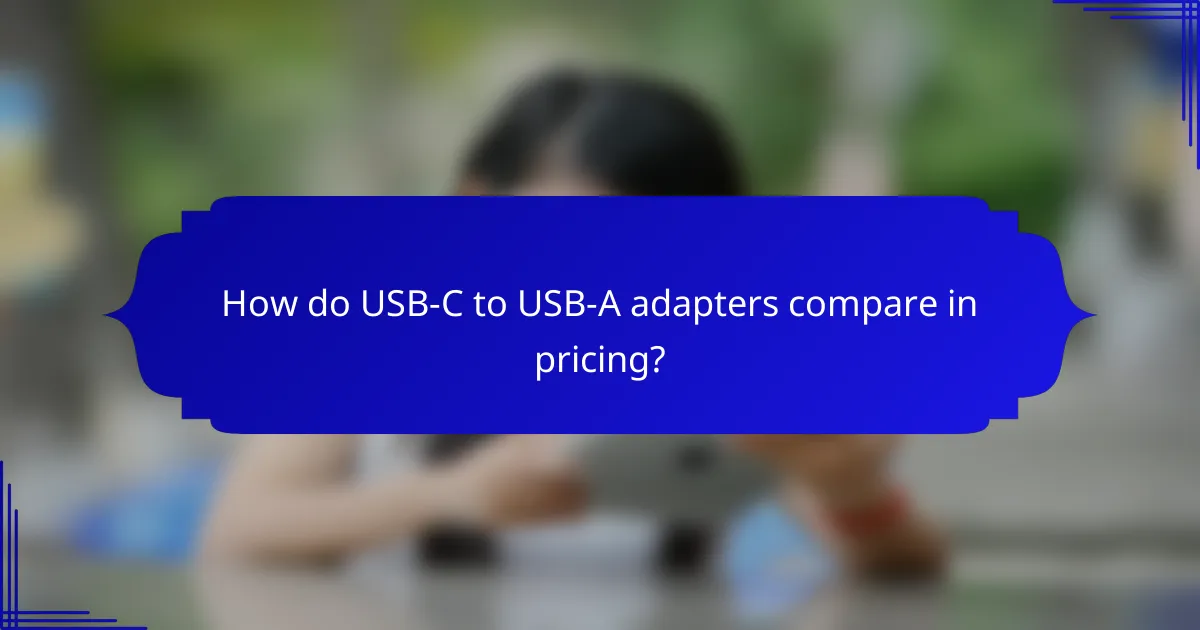
How do USB-C to USB-A adapters compare in pricing?
USB-C to USB-A adapters typically range from budget-friendly options to premium products, with prices reflecting their features and build quality. Understanding these price points can help you choose an adapter that fits your needs without overspending.
Budget options under $10
Budget USB-C to USB-A adapters can be found for as little as $5 to $10. These adapters often provide basic functionality, allowing you to connect USB-C devices to older USB-A ports without any frills. While they may lack advanced features like fast charging or data transfer speeds above USB 2.0, they serve well for simple tasks like charging or connecting peripherals.
When selecting a budget adapter, check for compatibility with your devices and read reviews to ensure reliability. Some popular brands offer decent quality at this price point, making it easier to find a suitable option without breaking the bank.
Premium options over $20
Premium USB-C to USB-A adapters usually start at around $20 and can go up significantly based on features. These adapters often support higher data transfer speeds, such as USB 3.0 or USB 3.1, and may include additional functionalities like power delivery for fast charging. Investing in a premium adapter can enhance your device’s performance and longevity.
When considering a premium option, look for brands known for durability and performance. Features to consider include build quality, warranty, and user reviews, which can provide insight into the product’s reliability and effectiveness in various scenarios.
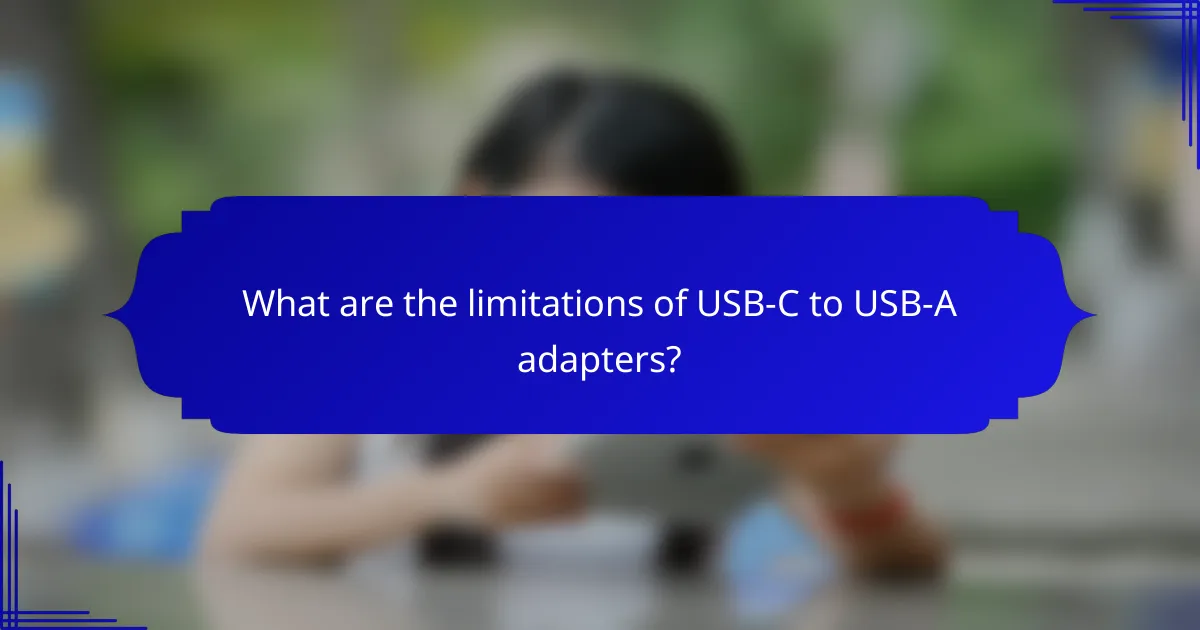
What are the limitations of USB-C to USB-A adapters?
USB-C to USB-A adapters have several limitations that can affect their utility and performance. These include constraints on power delivery and data transfer capabilities, which can impact device flexibility and usage scenarios.
Power delivery constraints
USB-C supports higher power delivery compared to USB-A, which can limit charging capabilities when using an adapter. Typically, USB-A ports deliver up to 2.5 watts, while USB-C can provide up to 100 watts. This means that devices requiring high power, such as laptops, may not charge efficiently or at all when connected through a USB-C to USB-A adapter.
When selecting an adapter, check the power output specifications. If your device needs fast charging, ensure the adapter supports the necessary wattage, or consider using a direct USB-C connection for optimal performance.
Data transfer limitations
Data transfer rates can also be affected by USB-C to USB-A adapters. While USB-C can support speeds of up to 10 Gbps or more, USB-A typically maxes out at 5 Gbps for USB 3.0. This discrepancy can lead to slower data transfer when using an adapter.
For tasks requiring high-speed data transfer, such as transferring large files or streaming high-definition content, prioritize using USB-C connections directly. If using an adapter, verify its data transfer specifications to avoid bottlenecks in performance.

What are the emerging trends in USB-C technology?
USB-C technology is rapidly gaining traction due to its versatility and ability to support various functions, including data transfer, video output, and charging. As more devices adopt this standard, users can expect improved compatibility and convenience across their electronic devices.
Increased adoption in consumer electronics
Consumer electronics are increasingly integrating USB-C ports, making them a common feature in smartphones, laptops, and tablets. This trend simplifies connections, as users can rely on a single cable type for multiple devices, reducing clutter and enhancing portability.
For example, many new laptops and smartphones now exclusively use USB-C, eliminating the need for older USB-A connections. This shift encourages manufacturers to design accessories that cater to USB-C, further promoting its adoption.
Future of universal charging standards
The push for universal charging standards is gaining momentum, with USB-C positioned as a leading candidate. This standardization aims to reduce electronic waste and enhance user convenience by allowing one charger to power multiple devices.
Regulatory bodies in regions like the European Union are advocating for USB-C as the common charging solution, which could lead to significant changes in how devices are designed and marketed. Users should anticipate a gradual transition, where USB-C becomes the norm for charging across various brands and product categories.